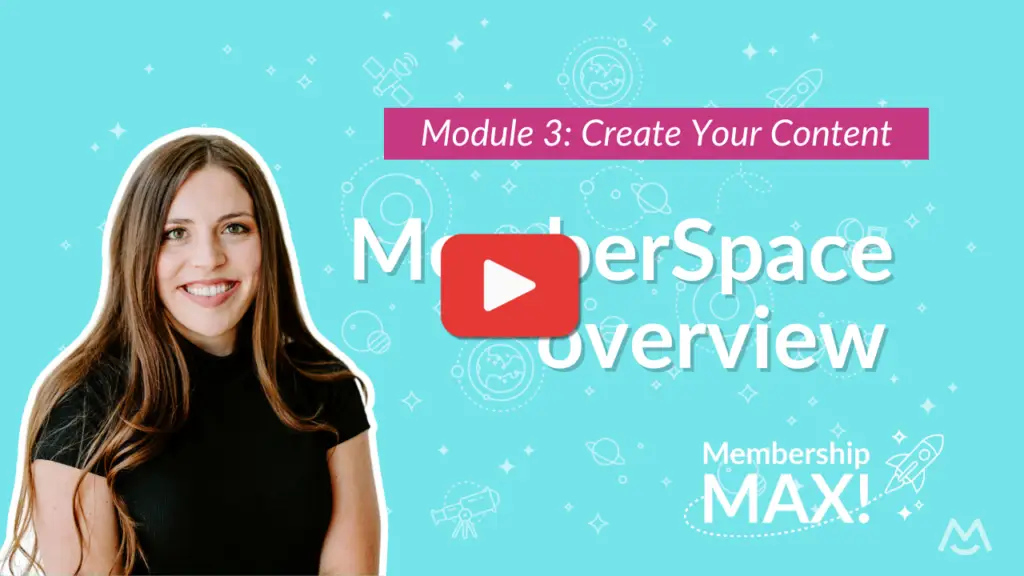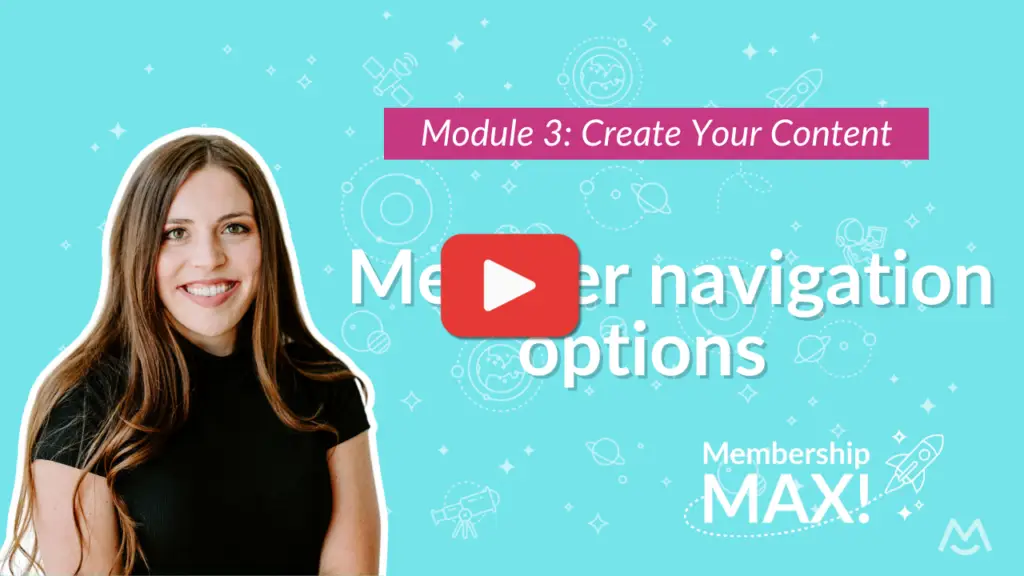Lesson 1: Content creation tools & tips
Content creation is the bulk of building your membership, so we’ll put together a plan to ensure you know where to start, what to create, and how to organize and present it all!
We’ve designed and supported lots of memberships, so we’ll also share best practices to help your content creation go smoothly and meet your membership’s transformational goal. Plus, we’ll share our favorite technical tools and tips to help you DIY like a professional.
- Download: Content Outline Worksheet
- Action Item: Outline and create your content.
Lesson 2: Protecting your content
MemberSpace makes it easy to sell memberships and digital products from your own website. Simply install MemberSpace on your site. Then, use it to protect and sell access to your members-only pages and content.
Together, we’ll walk through how to set up, install, and customize your MemberSpace!
- Action Item: Protect your content with MemberSpace.
Lesson 3: Signup and login options
With MemberSpace, there are several ways your customers can sign up, log in, and access members-only content on your website. Here’s what to know about each of the options and how to set them up on your website.
- Action Item: Choose your membership's signup and login options.
Lesson 4: Member navigation options
With MemberSpace, there are several options for how your customers can navigate through your members-only content. Here’s what to know about each of the options, so you can determine which will provide the best experience for your customers.
- Action Item: Set up your member navigation options.
Module Feedback: Submit your thoughts
Before moving to the next module, please share your feedback, questions, and notes so we can improve this module for future students.
- Action Item: Share feedback with instructors.
My Progress
- Module 1: Pick a Profitable Idea
- Module 2: Structure Your Membership
- Module 3: Create Your Content
- Module 4: Marketing Your Membership
- Module 5: Managing Your Membership