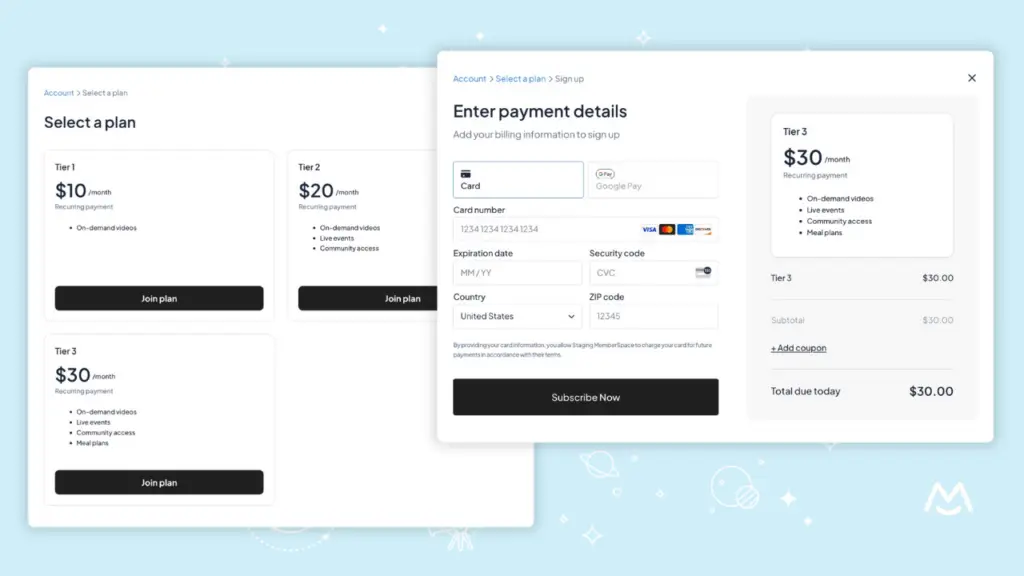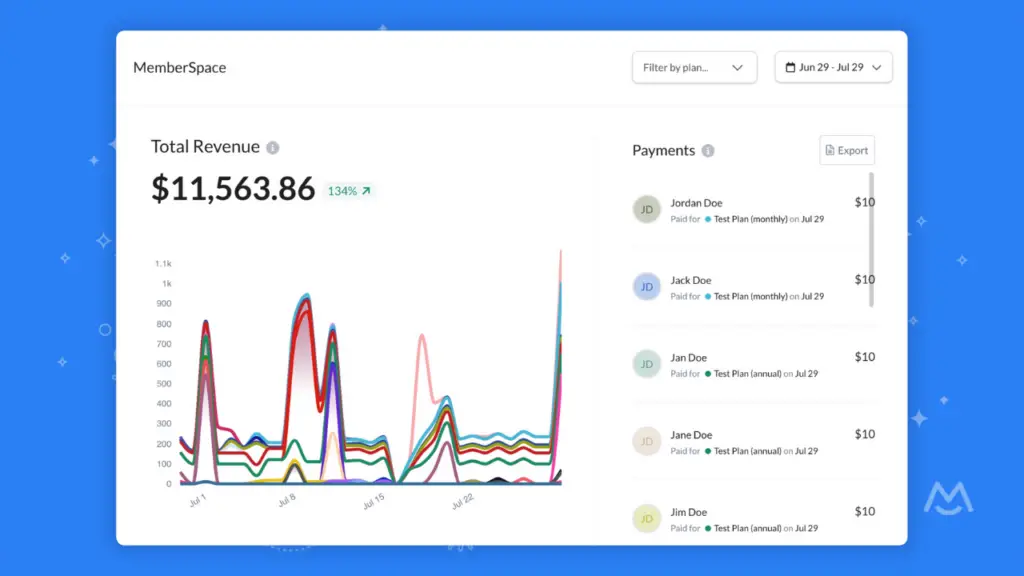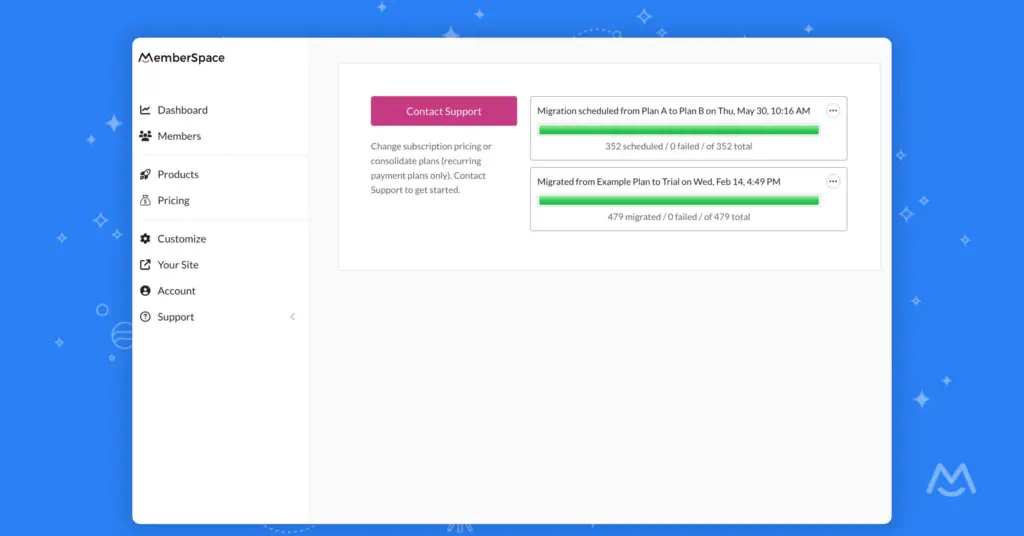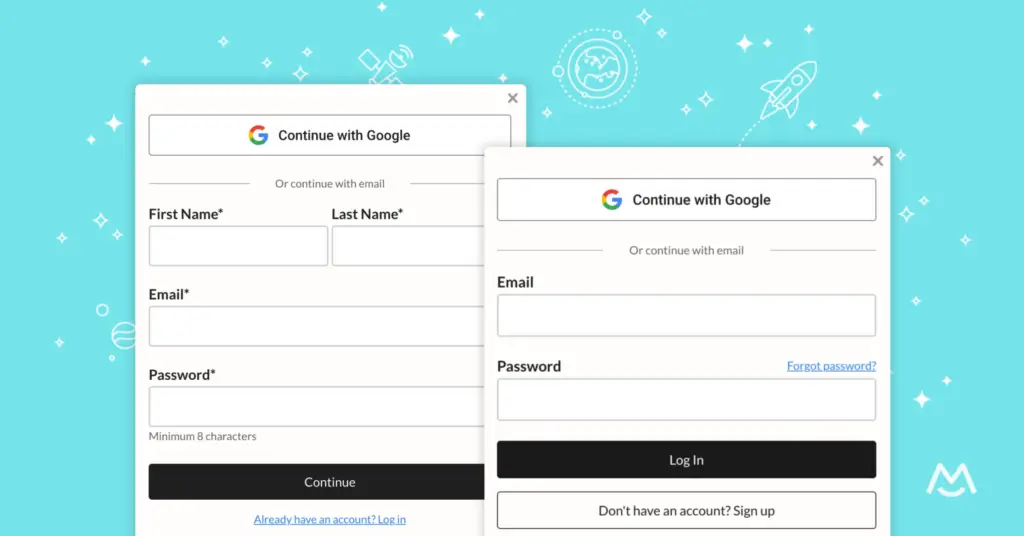Muut.com forum Integration
You can now embed a Muut.com forum onto any page of your Squarespace site so your members can create posts, reply to posts, and even privately message each other! Your members won’t need to sign up for a Muut account (since we have a direct integration). To get started, go to your MemberSpace Settings > Integrations (on the left) > Muut. Keep in mind, you must be on the Muut “SMALL” plan or higher for the integration to work.
Change trial length for existing subscription plans
You can now edit the trial length for your existing subscription membership plans. Just click on Setup Memberships and then click “Edit Plan”.
Content Container wording output
When someone doesn’t have access to one of your Content Containers (either because they are not logged in, they don’t have access based on their current membership plan, or they need to wait more days) we output a message on your site letting them know the issue. You can actually edit this message by clicking on your MemberSpace Settings > Custom Wording (on the left) > Your Website. However, if you don’t want any message to output whatsoever just make sure you have “Show message if members don’t have access” unchecked when creating or editing your Content Containers.
Spanish Translations
You can now switch all the MemberSpace wording and alerts your members see to Spanish with one click! Just go to your MemberSpace Settings and scroll down to Language on the right hand side (make sure you Save Your Settings after).