Organize your web pages to sell any digital products using MemberSpace
Here’s an example of how to layout your member pages.
How to sell digital content with MemberSpace
Step 1
Create your product pages on your website
- A public landing page to advertise your content or product. This is where customers will purchase from you.
- A “secret” customers-only page where they can access their purchases. (Whether that means to view it, download it, submit a form, etc.)
Step 2
Protect your pages with MemberSpace
Protect your secret pages with MemberSpace so only paying customers have access.
🔐 Optional
For added security, add our extra security code to each of your protected pages. You can also add your content files to your protected pages via MemberSpace Content Links. This provides an added layer of security by protecting the download link for each file, ensuring your content can only be accessed by customers who’ve purchased the product.
Step 3
Set a price for access
Now that your pages and content are protected, you’ll create a plan that gives your customers access!
- Recurring payment (e.g. $100 per month)
- Multiple payment (e.g. 3 payments of $100)
- One-time payment (e.g. 1 payment of $100)
- Free (no payment)
If you offer multiple types of content (like a paid newsletter or members-only community), you can sell different tiers of access by creating multiple plans and differentiating which plans have access to additional content.
Step 4
Add the signup link to your website
Copy your plan’s signup link via the gray button next to your plan’s name. Add the signup link to your sales page so that visitors can purchase access.
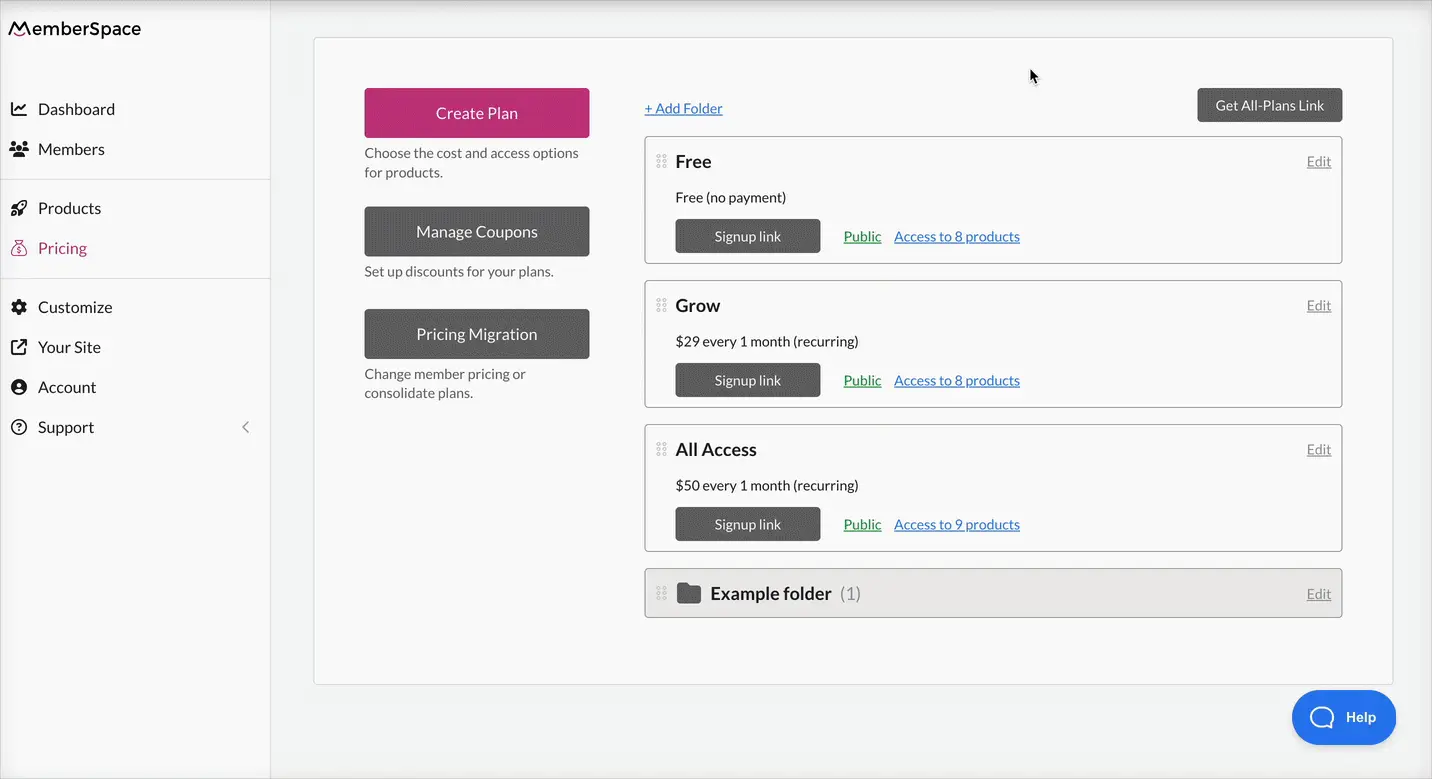
And your digital product is live! 🚀
MemberSpace Resources
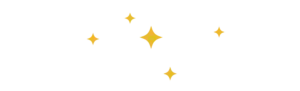
For additional resources on marketing and selling digital products and memberships with MemberSpace, check out MemberSpace University, our resource hub of step-by-step guides, educational videos, technical and strategy tips, and more.

Need help setting up your digital product?
Connect with our friendly team, weekdays 10am - 6pm ET.
Let's chat!