Haiden Hibbert
Adding a private community to your WordPress website is one of the best ways to engage your followers and grow your brand as a creator, and it’s actually fairly easy to do with the right plugin.
In just a few steps, you can turn any section of your website into a members-only community where you’ll be able to manage access to exclusive content, create subscriptions, and accept payments from your members.
So, what’s the best WordPress plugin to launch your community? In this post, we’ll walk through the most important things to look for in a platform and talk about how to launch your community with MemberSpace in just five minutes!
Launch your community on WordPress!
The easiest way to accept membership payments or one-time charges for digital products like communities, online courses, content libraries, and more — all from your own website!
Get started for free! 5 minutes to set up.
Table of Contents
What to look for when choosing a WordPress community plugin
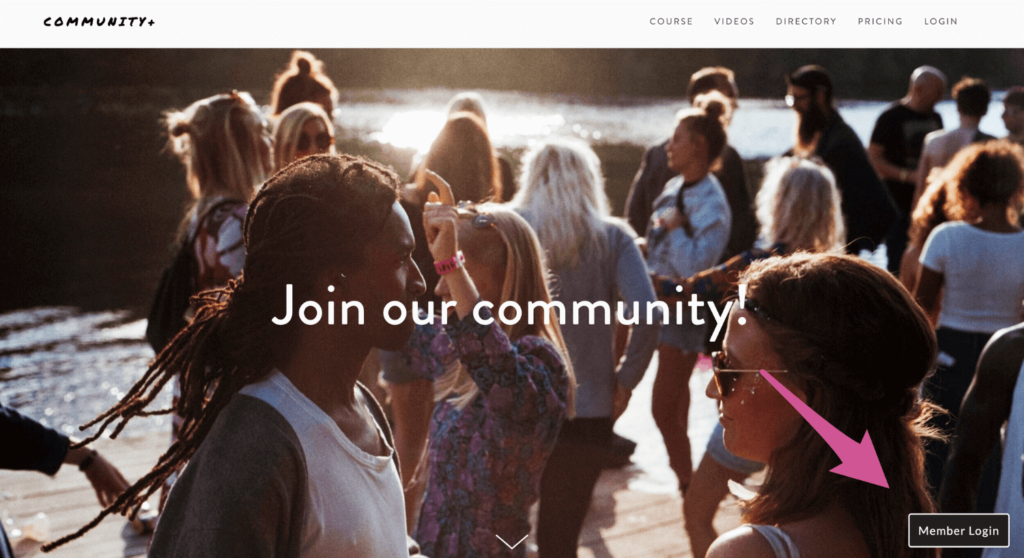
User-friendly and easy to install
Ability to accept recurring payments
Content restriction
White labeling
Discussion forums and private messaging
MemberSpace, the top WordPress community plugin
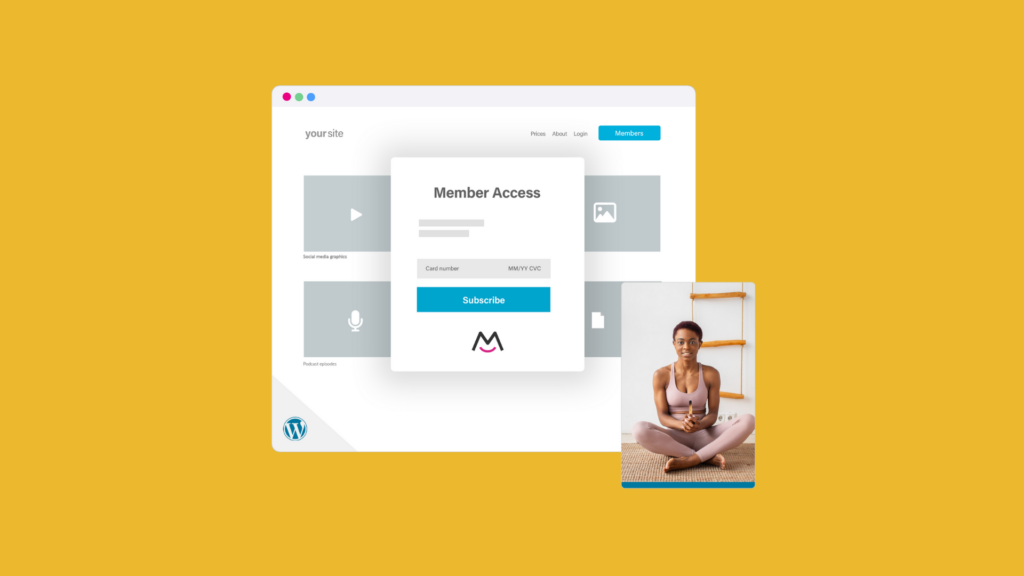
MemberSpace is a great starting point for setting up a community on WordPress. It’s a powerful, yet easy-to-use plugin that lets you add a members-only community to your website, create gated content, and manage subscriptions.
Features:
- Easy to install
- Build on your own website
- 100% customizable
- Unlimited community members
- Tiered access
- Abandoned signups
- Integrations with other community platforms
- Accept recurring payments
- Content restriction
- Subscription management
- White labeling
- So much more!
Pricing:
- Startup Plan – Free!
- Pro Plan – $49/month
How to set up a community on WordPress using MemberSpace
Step 1: Install the free MemberSpace plugin
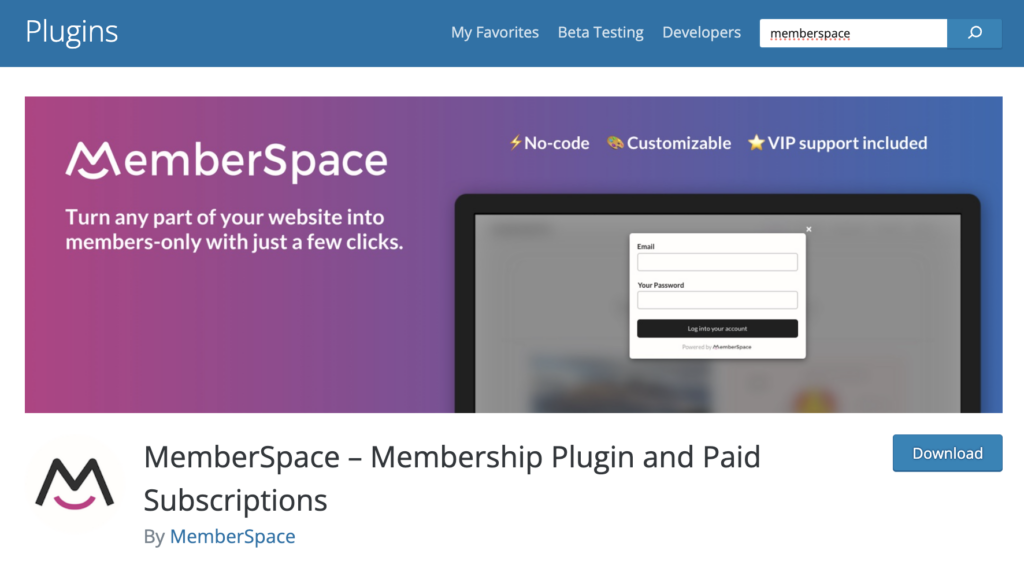
Once you’ve got the plugin installed, here’s how it works:
- Connect MemberSpace to an existing or new Stripe account and get paid as soon as someone joins your community. If you don’t have an account, it’s super easy to set one up.
- Restrict access to specific content, pages, or entire sections of your website and grant access when members join your community.
- Create free or paid membership plans and we’ll automatically unlock access to your community when a member signs up.
- Optional: Integrate your MemberSpace account with Circle if you would like to have a place for your members to create threaded community discussions around various topics (like a Facebook Group or forum). Your community members will also be able to private message each other!
Launch your community on WordPress!
The easiest way to accept membership payments or one-time charges for digital products like communities, online courses, content libraries, and more — all from your own website!
Get started for free! 5 minutes to set up.
Step 2: Define your community’s target audience and needs
Defining your community’s target audience and needs is crucial to creating a valuable community that people will want to join. Get crystal clear on who you want to serve and what motivates them.
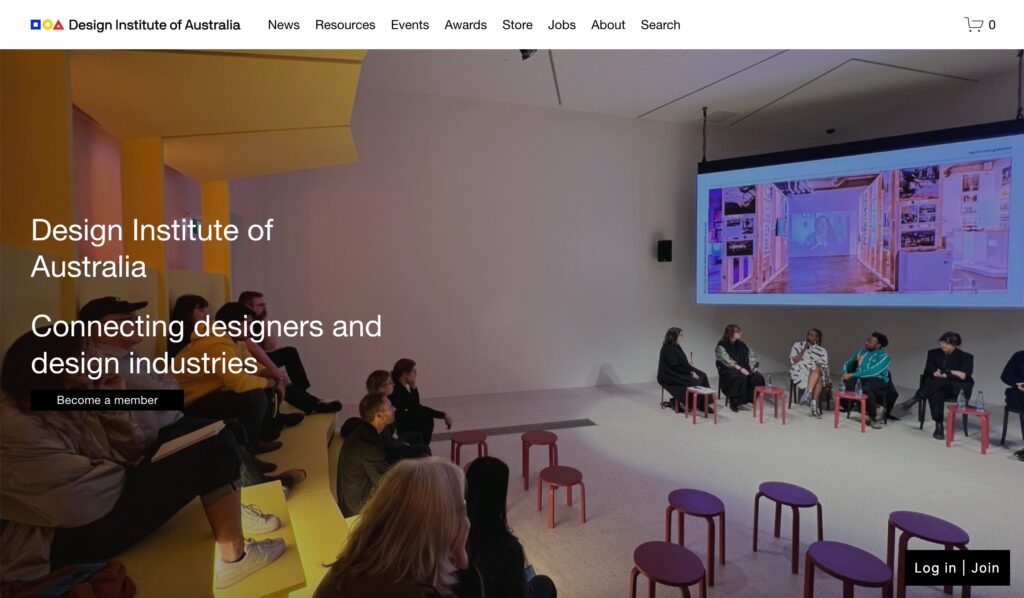
Start by asking yourself the following questions:
- What are the main challenges and pain points my audience faces? Get very specific here. For example, “busy moms who struggle to juggle work and family responsibilities.”
- What solutions or forms of support could I provide that would genuinely improve their lives? Think about the information, resources, community, and accountability you could offer.
- What topics and content areas are they most interested in and eager to learn about? Survey your audience to find out what type of content they want to see more of.
- What does my ideal member look like? Define demographic details like age range, location, income level, family status, job title, etc.
- What values and interests do my ideal members share? For example, health and fitness, personal development, spirituality, parenting, etc.
- What social and community features would get them engaged and bonded? Things like forums, member profiles, live events, masterminds, etc.
Pro tip: Niche communities thrive, while vague or generic ones struggle to retain members. The more insight you gain upfront, the easier it will be to create a tailored experience that keeps them engaged over the long term.
Step 3: Launch and promote your community!
Launching your new membership community is an exciting milestone, but the work doesn’t stop there. You need to actively promote it to drive signups and grow your community.
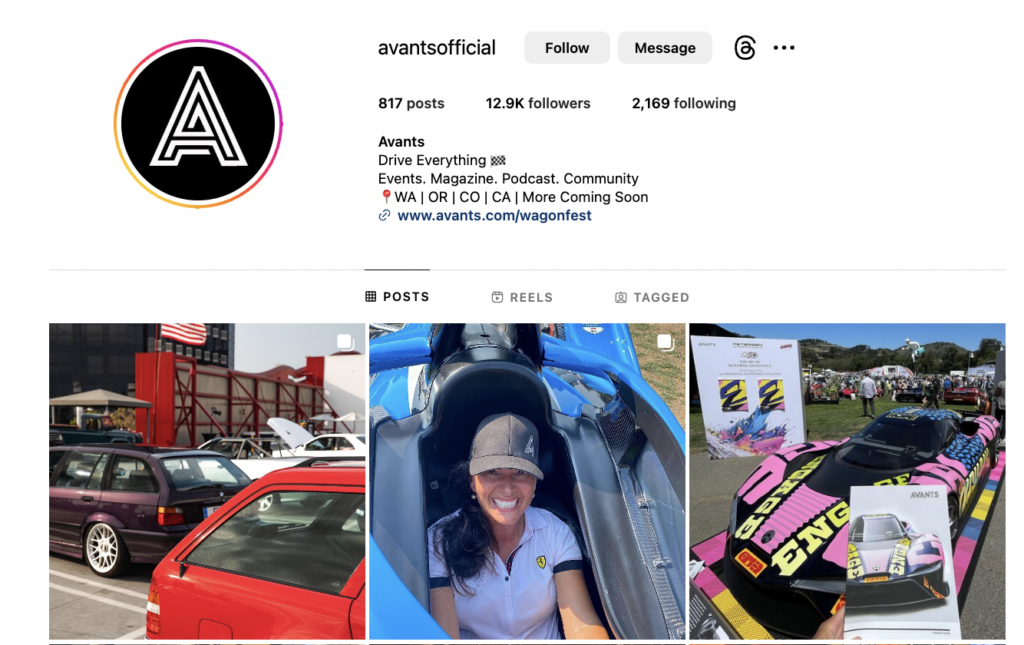
Here are some proven strategies:
- Announce the launch everywhere. Share news of your new community on your website, social channels, email list, and anywhere else you have an audience. Make a splash and generate buzz. Consider releasing gated content or special launch discounts to incentivize early members.
- Create valuable lead magnet content. Produce blog posts, videos, webinars, and podcasts that provide free education around topics your potential members care about. This establishes your authority and gets prospects into your funnel.
- Run paid ads. Invest in advertising on platforms like Facebook, Instagram, YouTube, TikTok or Google to get your community in front of your ideal audience. Target your ads very precisely to reach people likely to convert.
- Leverage affiliates and partnerships. Collaborate with other creators, brands, or communities who share the same target audience. Cross-promote each other’s offerings through collaborations, giveaways, or influencer marketing.
- Optimize for SEO. Make sure your membership site and marketing content are optimized for keywords your audience searches for. This will help you rank higher in search and drive organic traffic.
- Make the signup process easy. Remove friction from the signup flow with a clear call-to-action and seamless checkout process. Offer guest previews so visitors can sample your community before committing.
- Drip out value. Continually add new content and community features over time to engage members. Give them reasons to stick around long-term and see ongoing value.
- Ask for member testimonials. Leverage satisfied members to organically showcase the value of your community. Word-of-mouth marketing from real users is very persuasive.
Staying focused on serving your target audience and delivering real value is ultimately what will attract and retain members over time. Promote consistently, experiment with different strategies, and optimize based on results.
Communities built with MemberSpace
Design Institute of Australia
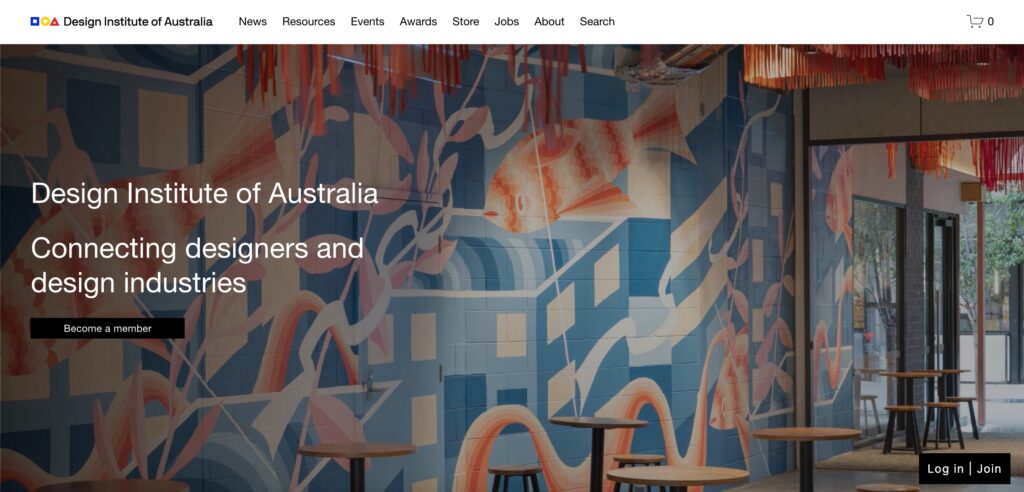
The Design Institute of Australia is a community for professional designers of all levels, providing members with courses, networking and mentoring opportunities, trend reports, and more.
FemCity
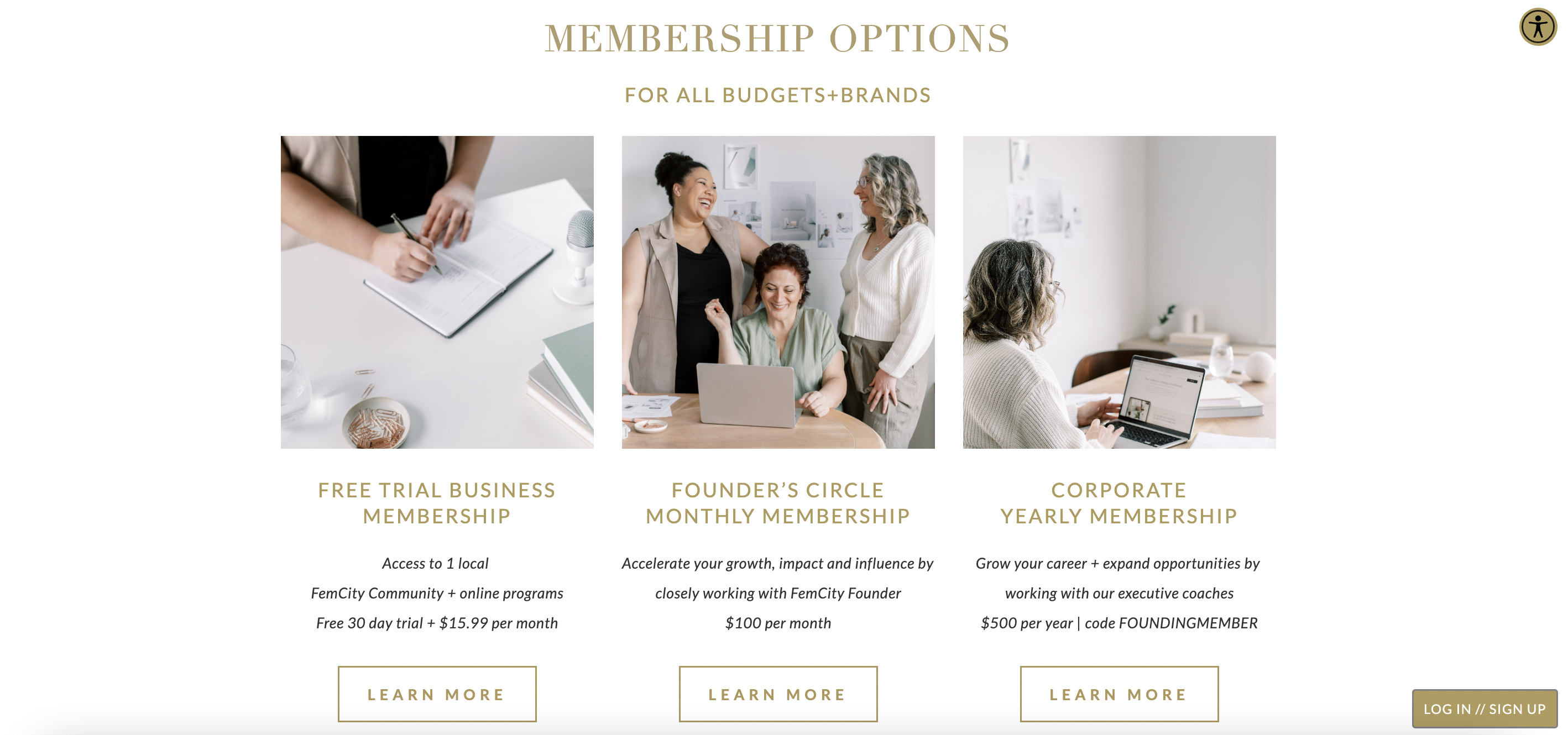
FemCity is a networking community for women in the workforce. “It’s a movement based on gratitude, positivity and inclusion,” according to their website. Community members get access to exclusive events, networking opportunities, online programs, and career coaching.
CaveDay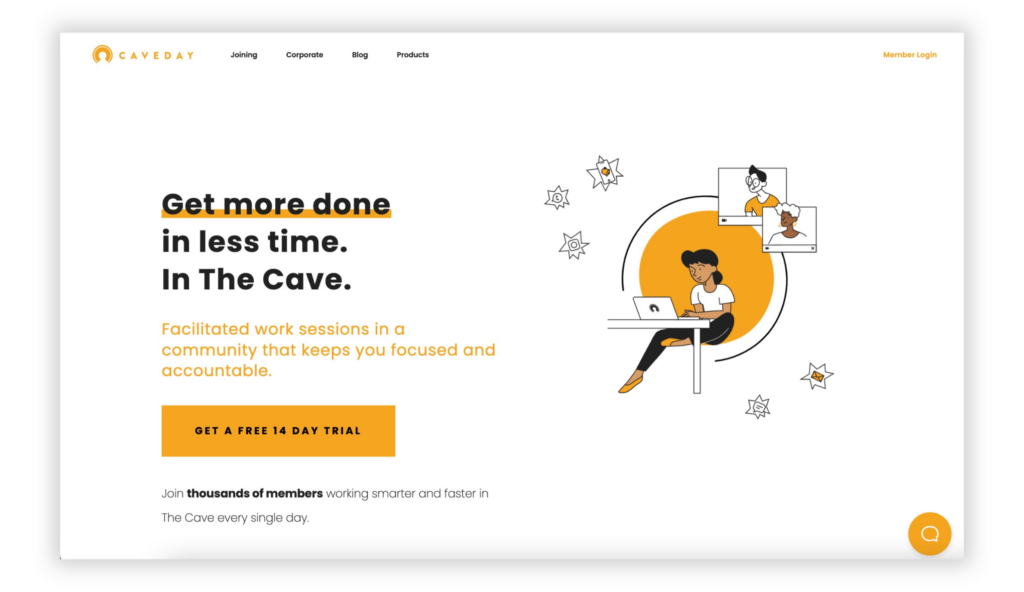
CaveDay is an online community for professionals that provides facilitated work sessions online. Community members pay a monthly fee to get access to weekly planning workshops, the Focus Lounge, a community forum, an accountability group, and more.
Why customers use MemberSpace
Hear from membership community builders that use MemberSpace.
"Running an online community has lots of moving parts. Memberspace makes it feel management from my end while looking professionally and working seamlessly for my customers."
Nicky M.
"Very nice membership management system, even better customer support. Memberspace works very well with my squarespace site. I love that it has different membership levels and that it protects the content. They also have a great login and member many system. Coming from a system on WordPress that updated and broke often this is a lot more intuitive. But best of all was all the documentation and customer support. It is very well done. The staff is super nice, responsive, knowledgeable, helpful, and smart!"
Judy D.
"I run a membership for girls lacrosse coaches. MemberSpace has helped me focus on content and growing my community instead of administration. The best thing about MemberSpace is the customer service."
Kara
Best WordPress Community Plugin FAQs
What is community plugin?
A community plugin adds social networking and forum features to a WordPress site, allowing users to interact and engage with site content and each other.
What is the best WordPress community plugin?
Memberspace is one of the best and most flexible WordPress community plugins. It offers seamless payments, content restriction, member access management, and more.
What is the best forum plugin for WordPress?
Circle is an excellent forum plugin for WordPress that integrates seamlessly with MemberSpace. It allows community members to participate in threaded discussions as well as private messaging.
How do I install a WordPress community plugin?
Installing Memberspace is easy via the WordPress plugin manager. Just search for it, click install, and activate. Then set up your members-only community on your website by restricting access to certain pages or sections of your site in the MemberSpace dashboard.
Can you build a community on WordPress?
Yes, WordPress is a great platform for building online communities by utilizing plugins like Memberspace for the community features.
What features are available with WordPress community plugins?
Typical features include user profiles, forums, groups, private messaging, notifications, frontend posting, content access rules, activity streams, and gamification.
How do I customize the look and feel of my WordPress community?
MemberSpace allows you to build your community on your own website, so the only things that need customized are sign up buttons, forms, popups, etc, which is easy to do in the Look and Feel editor.
How can I best market my community and attract members?
Use email campaigns, partnerships, SEO optimization, social media, and referral programs to spread awareness and build a user base for your WordPress community.
How do I accept community member payments?
MemberSpace has a built-in integration with Stripe that makes it easy to accept payments from your members and get paid quickly.
Final Thoughts
Creating a community on WordPress can be a great way to connect with your audience and grow your brand. With the right plugin, it’s easy to go from zero to launch in no time.
MemberSpace makes it incredibly simple to set up a full-featured membership site on WordPress. We’re talking just minutes from purchase to accepting your first member.
With MemberSpace you get access to:
- Easy installation
- 100% customizable platform
- Unlimited community members
- Tiered access
- Abandoned signup emails
- Integrations with other community platforms
- Recurring payments
- Content restriction
- Subscription management
- White labeling
- Tons more!
Whether you want to offer online courses, premium content, virtual events, niche forums, or any combination, MemberSpace empowers you to create tailored community experiences that resonate with your followers and monetize your expertise.
The plugin’s intuitive interface and step-by-step setup process allows you to hit the ground running. And our world-class support is there to help every step of the way.
If you’re ready to take your business to the next level by launching a paid community, MemberSpace is simply the best WordPress membership plugin (and it’s free to try!) out there. Sign up today and see the magic for yourself!




