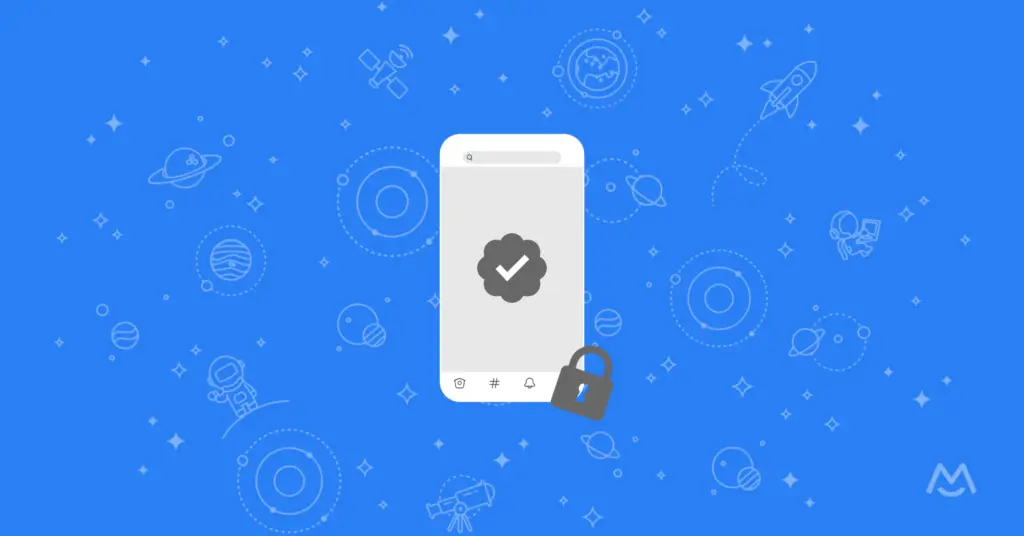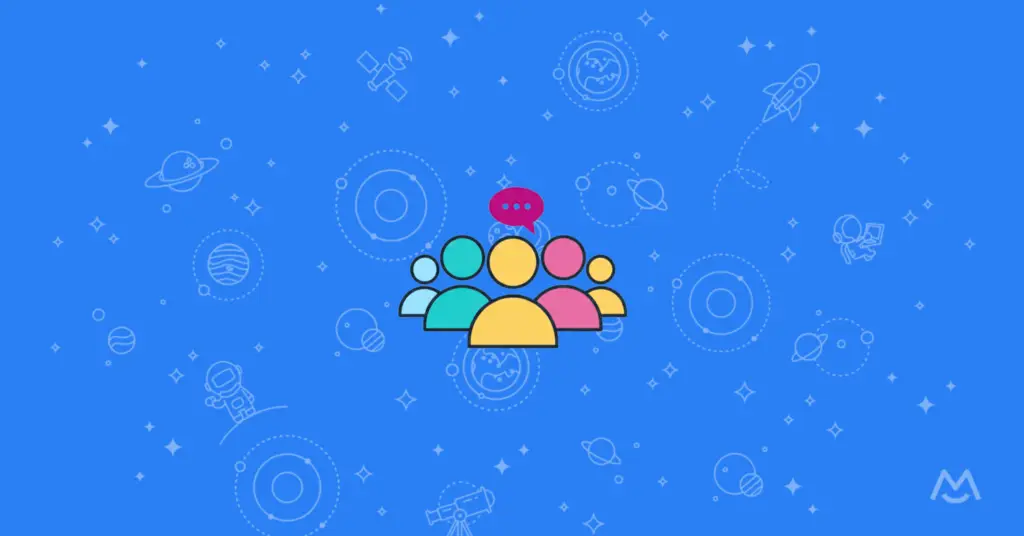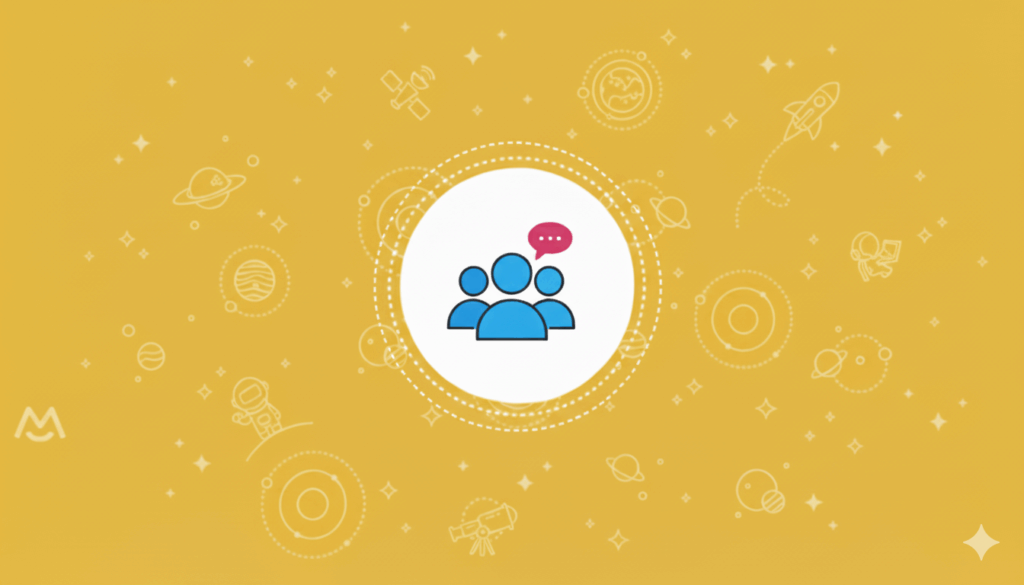Haiden Hibbert
As a creator, you’ve probably noticed the growing popularity of X’s community feature. Similar to Facebook Groups, X Communities allow you to create open or private spaces where you can set community guidelines, moderate posts, and manage members. However, if you’re looking to charge members to join, X doesn’t offer a native way to monetize your community directly.
But don’t worry – there’s a simple “hack” you can use to create a paid community on X. By setting it to private and selling access through your website, you can turn your community into a new revenue stream.
Launch a paid X community!
The easiest way to accept membership payments or one-time charges for digital products like podcasts, online courses, communities, content libraries, and more — all from your own website!
Get started for free! 5 minutes to set up.
Table of Contents
Step 1: Create your X Community
To get started, create your community, give it a name, and add a “community purpose.” Then, set your Community to “Restricted” so you can moderate who joins (by only inviting/accepting paying members).
Keep in mind that you can only create a new community if you have an X account that is:
- At least six months old
- Public
- Connected to a verified phone number or email address
- Not associated with a history of violating X’s Terms of Service.
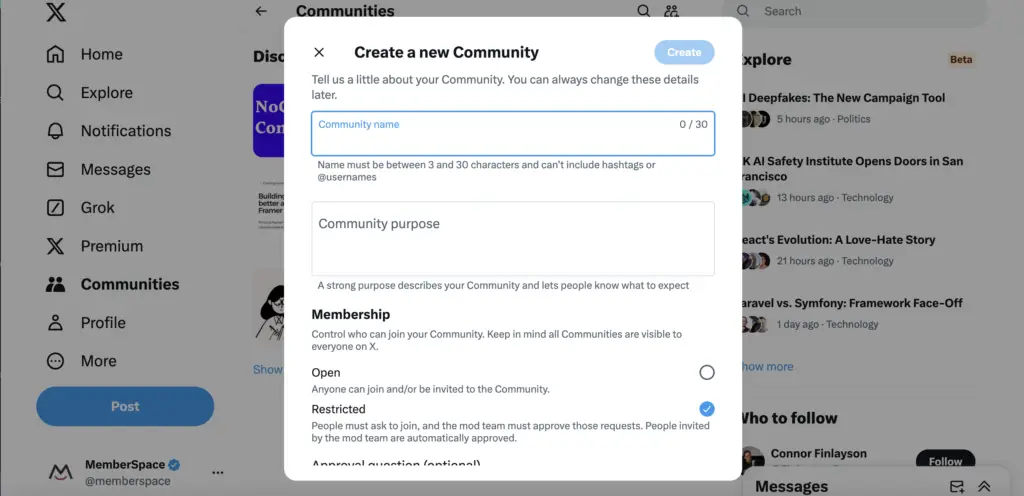
Step 2: Add MemberSpace to your website
To accept payments for your X Community, you’ll need to integrate MemberSpace into your website. MemberSpace allows you to accept payments, manage member data, send emails to members, and grant access to additional community resources and perks, such as webinars, videos, group coaching, and online courses.
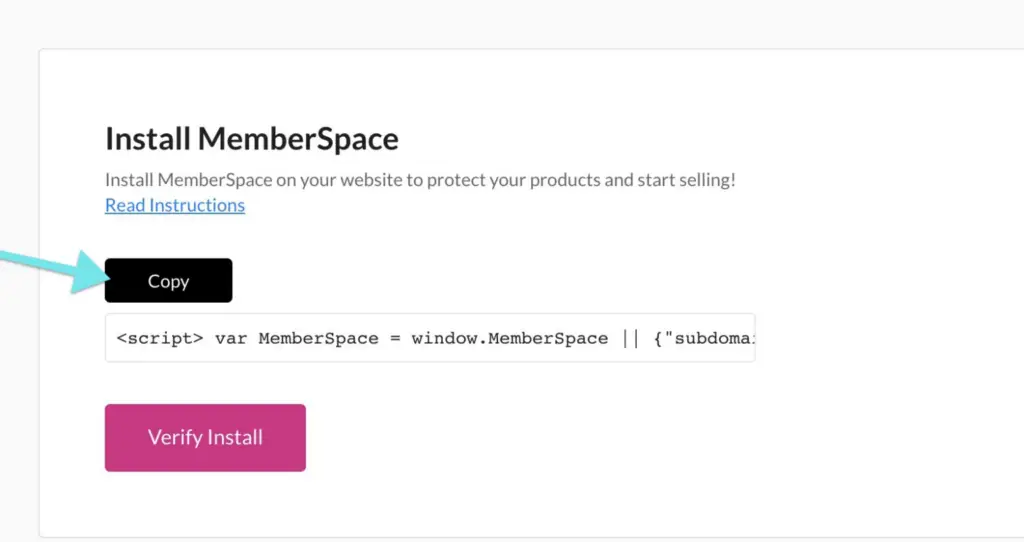
Step 3: Protect your community
To ensure all your new members can access your community, add your X profile URL to MemberSpace and enable the Member Menu. This will add a floating button in the bottom right corner of your website, allowing members to easily access your community link and any other resources you want to offer your members.
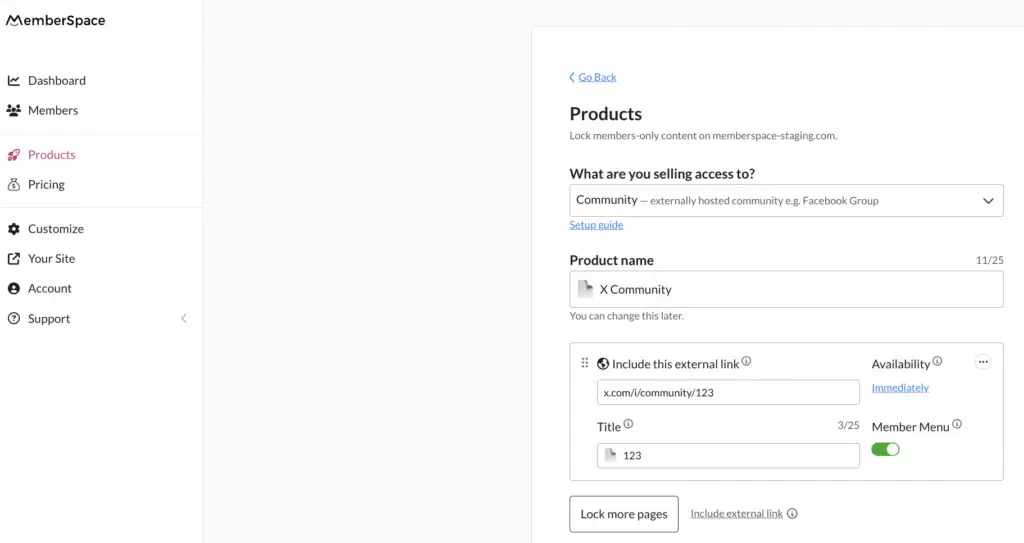
Step 4: Set a price for community access
MemberSpace has a built-in integration with Stripe, making it simple to accept payments on your website. To join your community, members will fill out a sign-up form and pay using their credit card, Apple Pay, or Google Pay.
You have several options when it comes to pricing! You can charge members on a recurring, one-time, or multiple payment basis, or even offer free access (most communities opt for recurring monthly payments). With MemberSpace’s flexible billing options, you can also choose how often you charge members, the amount, and the specific date of the month.
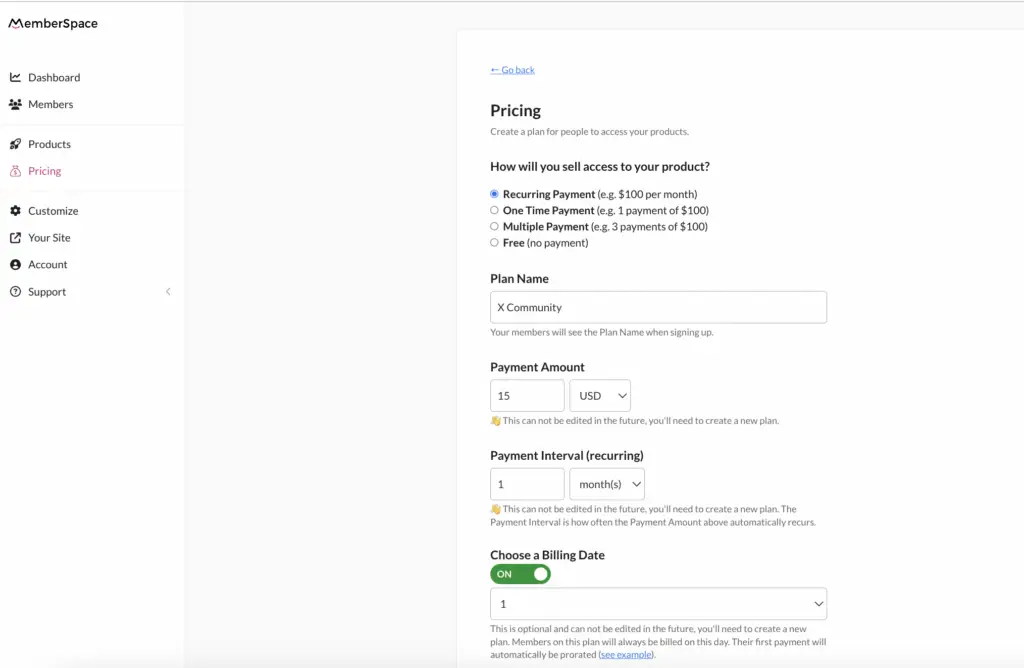
Step 5: Invite new members!
Once someone signs up on your website and pays for access to your X Community, it’s time to welcome them in. There are two ways to do this:
- Option 1: During the sign-up process on your website, ask members to share their X profile. This way, you can invite them to the community after they make a payment. Anyone who is invited by the moderator (you) are automatically approved.
- Option 2: Share the community link in an automated welcome email, text message, or on a members-only page on your website. Members will then request to join, and you will approve them.
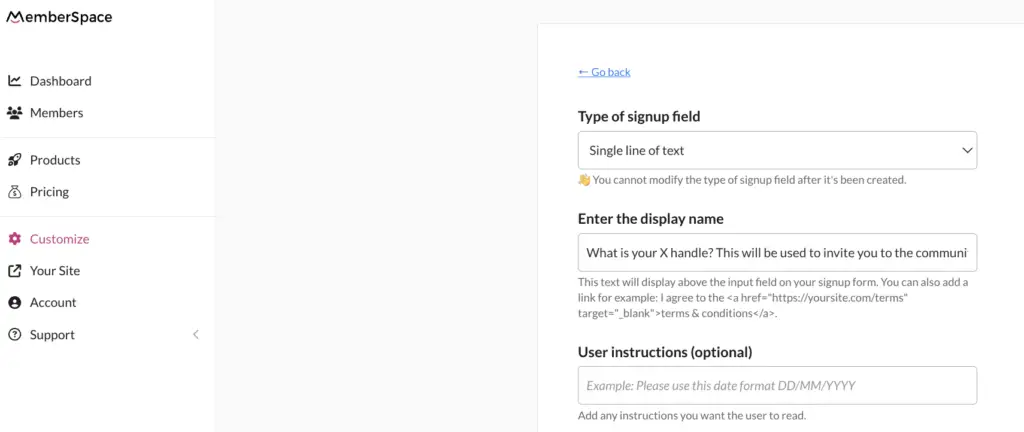
Final Thoughts
There are tons of benefits to selling access to your X community on your website, including:
- Having total control over your pricing and membership offerings, so you can offer your members additional perks like a content library, private podcast, or community newsletter
- Easier moderation and better security for your group because you will only be admitting paying members
- Higher quality signups that lead to better conversations – again, payment helps weed out people who are not genuinely committed or interested in your content!
If you need any help setting up your private X community, let us know! You can get started with a free MemberSpace trial today.

Need help with your X community?
Connect with our friendly team, weekdays 10am - 6pm ET.
Let's chat!