Haiden Hibbert
If you’re looking for a way to make your online community more valuable and engaging, creating a private Slack channel might be the perfect solution. As a creator, coach, or entrepreneur, you can provide your members with an exclusive space to discuss your content, share their experiences, and connect with you and each other.
The best part? You can easily monetize your paid Slack community using MemberSpace!
Launch a paid Slack community!
The easiest way to accept membership payments or one-time charges for digital products like podcasts, online courses, communities, content libraries, and more — all from your own website!
Get started for free! 5 minutes to set up.
Table of Contents
Step 1: Create your Slack workspace and private channels
Start by creating a new Slack workspace. You can create multiple channels for your community members to discuss different topics, or even have different groups or cohorts get access to their own channels. Whatever you decide, make sure to make each channel private, so only paying members can access them.
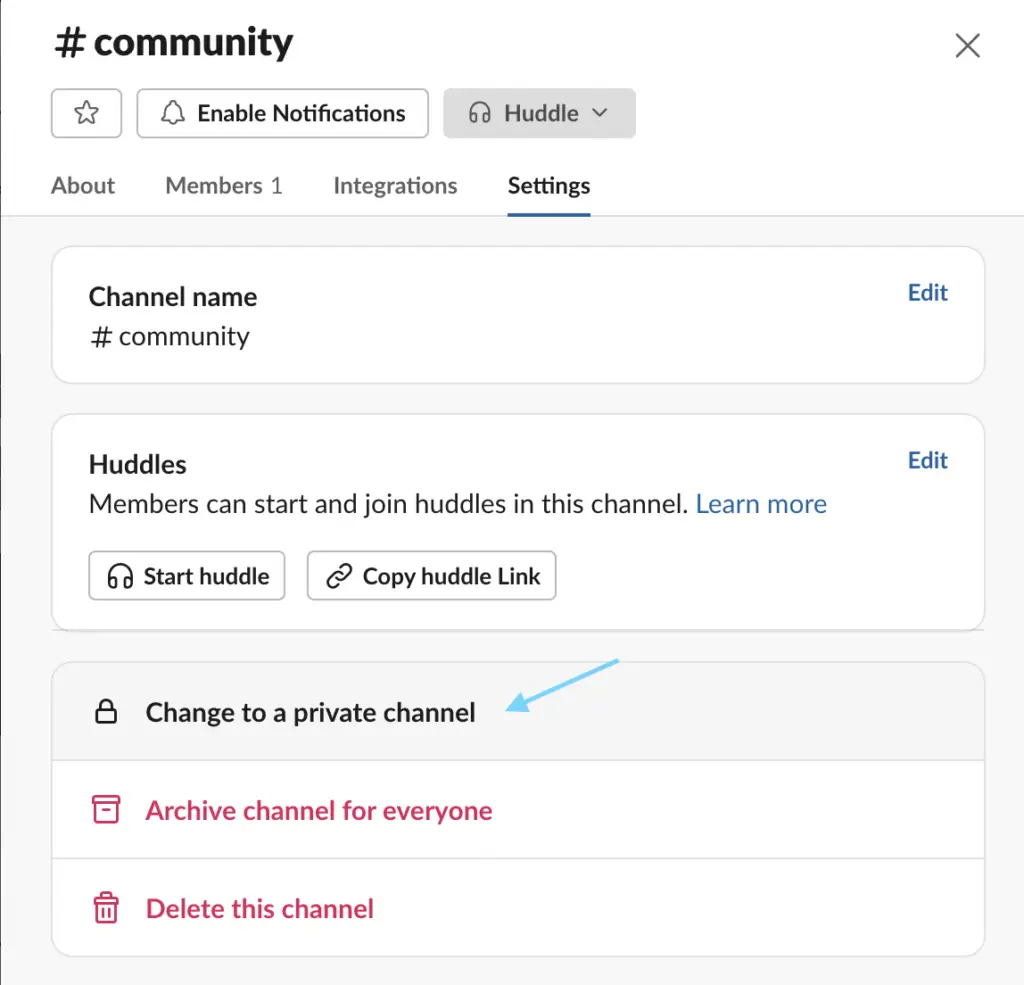
Step 2: Connect your website to MemberSpace
Next, you’ll need to create a MemberSpace account for free and install it on your website. This is the tool you’ll use to add a sign up form on your website and accept payments for your paid Slack community. It takes just a few minutes to add the snippet of code and works with any CMS.
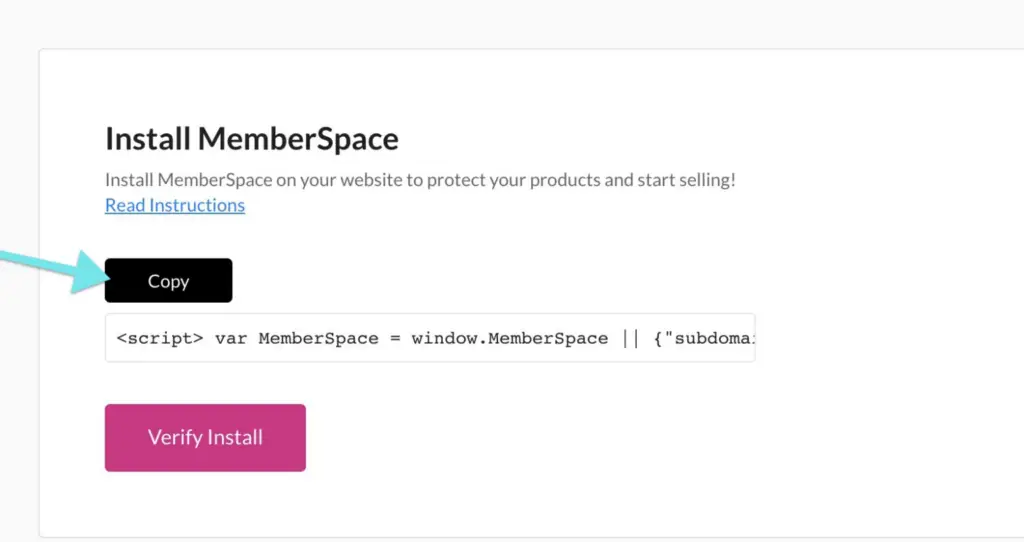
Step 3: Add your Slack workspace to MemberSpace
Once you’ve set up your Slack and MemberSpace accounts, it’s time to add your workspace URL to MemberSpace. This will ensure that your members are able to find it once they sign up and pay.
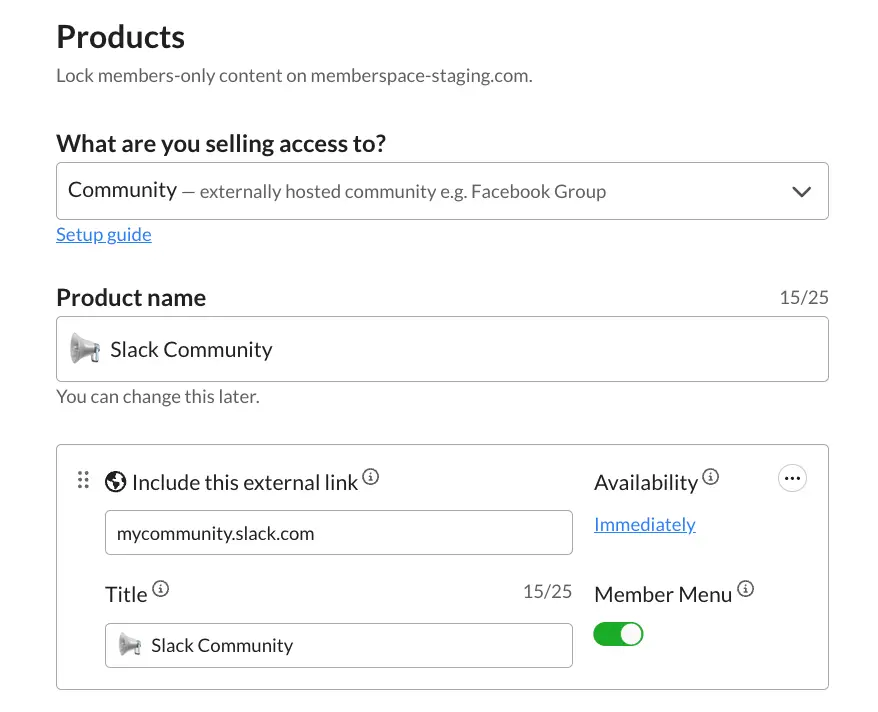
By enabling the Member Menu option, your paid Slack community link will be accessible via a floating button in the bottom right corner of your website.
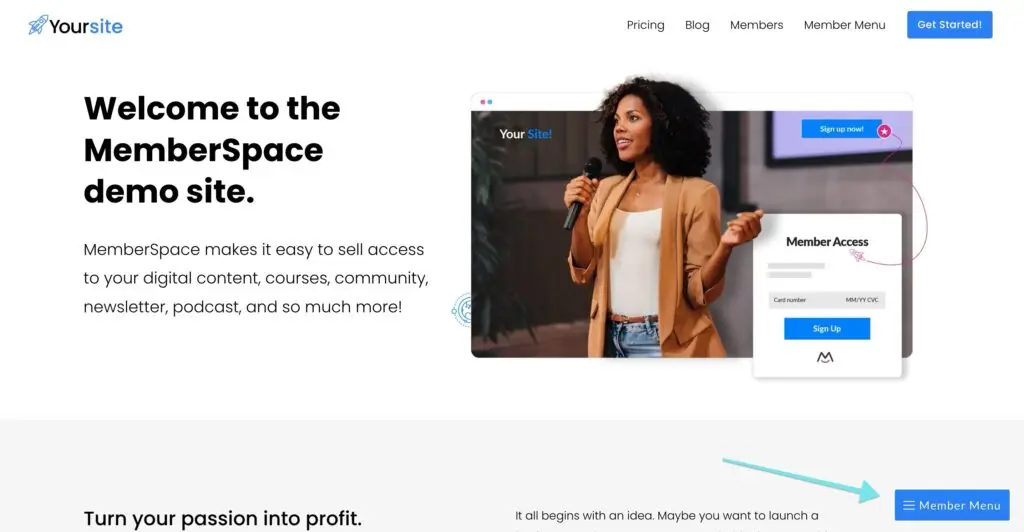
Step 4: Set a price for access to your channel
Recurring payment is the most popular option for memberships, but you can charge your members however you’d like to join your community. MemberSpace offers lots of billing flexibility and integrates directly with Stripe to make payment processing secure and streamlined.
Once you’ve set up your pricing plan, members will be able to sign up and pay via credit card, Apple Pay, or Google Pay on your website.
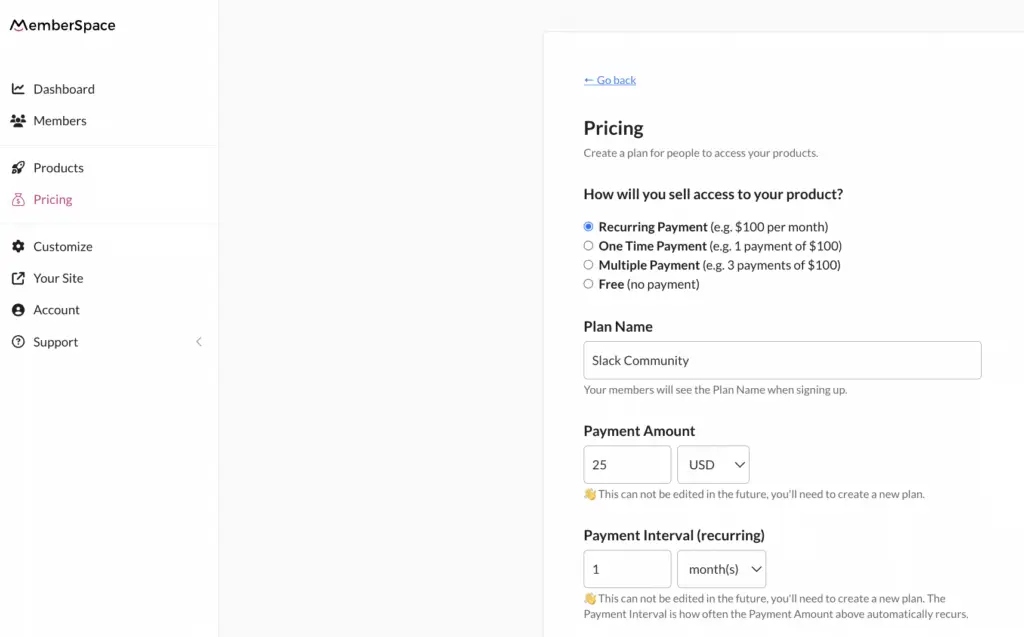
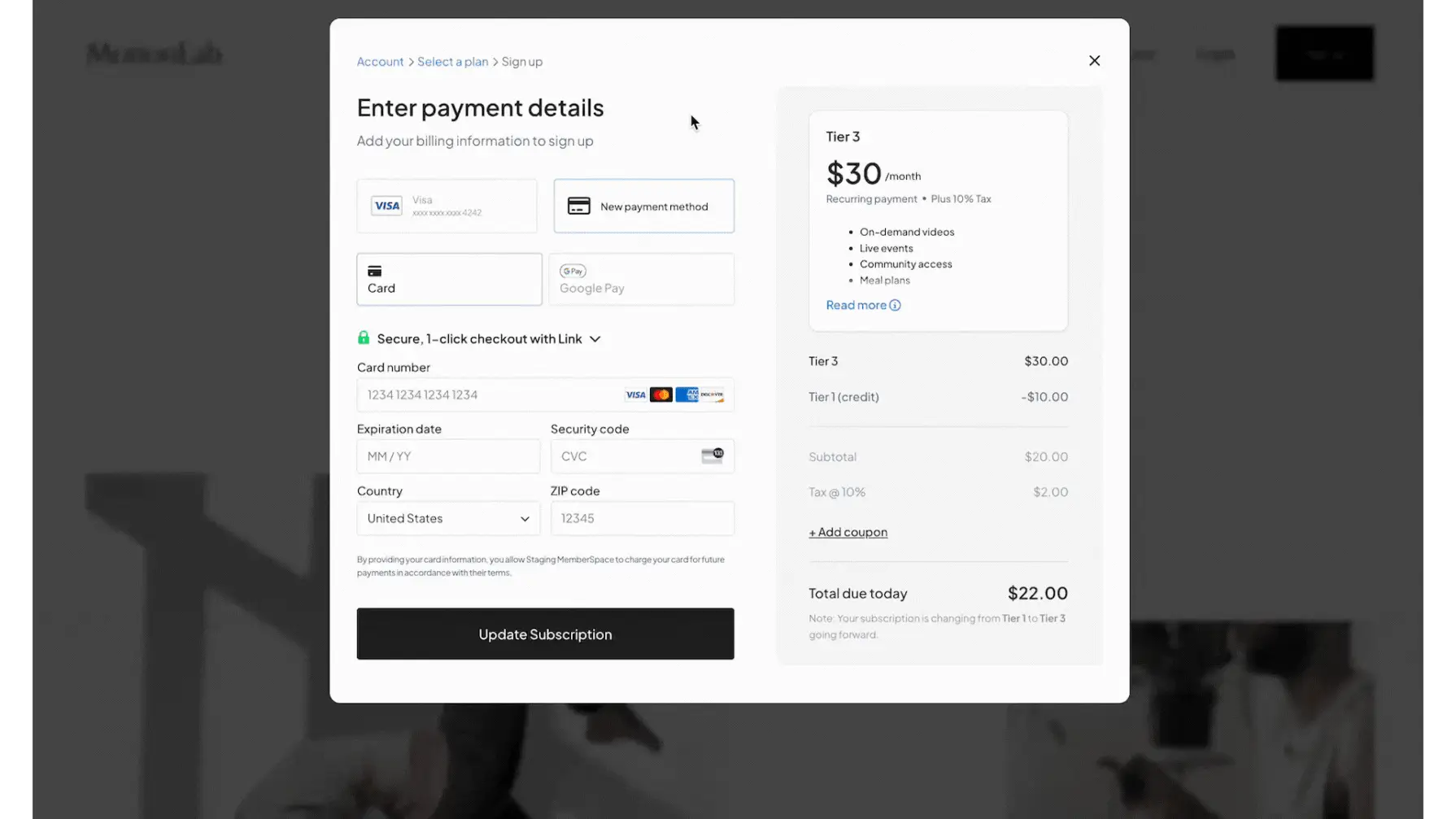
Step 5: Automate new member invites
Because you’ve set your Slack channel to private, new members will need to be invited to join once they sign up on your website. Don’t worry – you can automate the entire process by 1) connecting MemberSpace to Slack via Zapier and 2) following the steps in the tutorial below to add external users to your Slack channel.
Private Slack Channel Example – Boss Project
MemberSpace customer, Boss Project offers a private Slack Channel (AKA “your online executive team”!) to members who sign up for the highest tier of their membership community, along with other perks like group coaching calls, a content library, and an online academy.
This is an amazing value-add for community members who want lots of support and guidance.
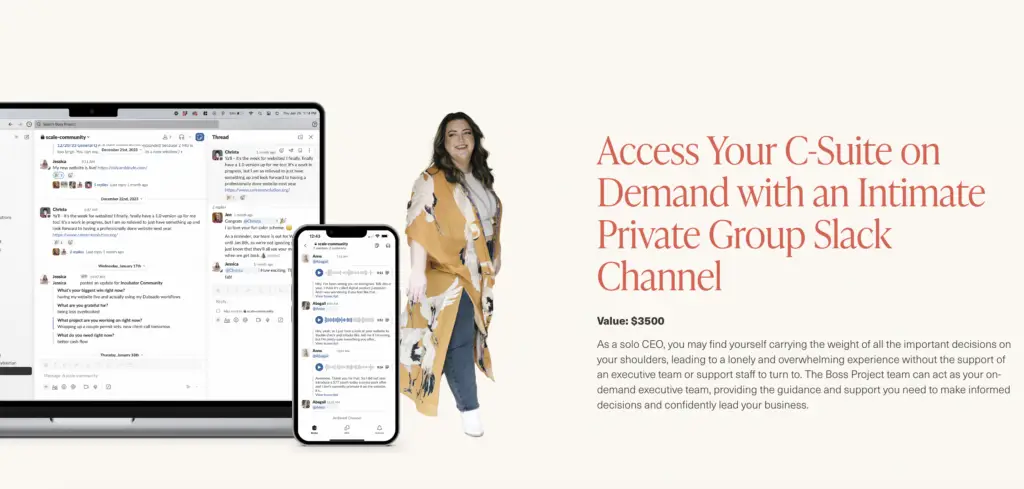
Final Thoughts
Selling access to a private Slack channel is a great way to launch an online community, share your expertise, and add a new income stream! You can also add your Slack channel to an existing membership as a way to increase the value of an existing community. To get started, sign up for MemberSpace for free!

Need help with your Slack community?
Connect with our friendly team, weekdays 10am - 6pm ET.
Let's chat!




