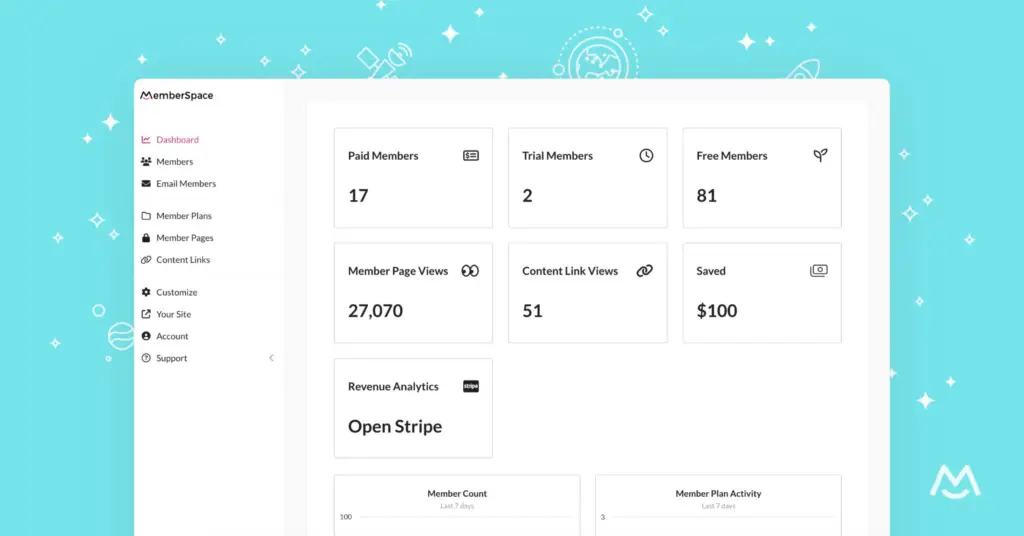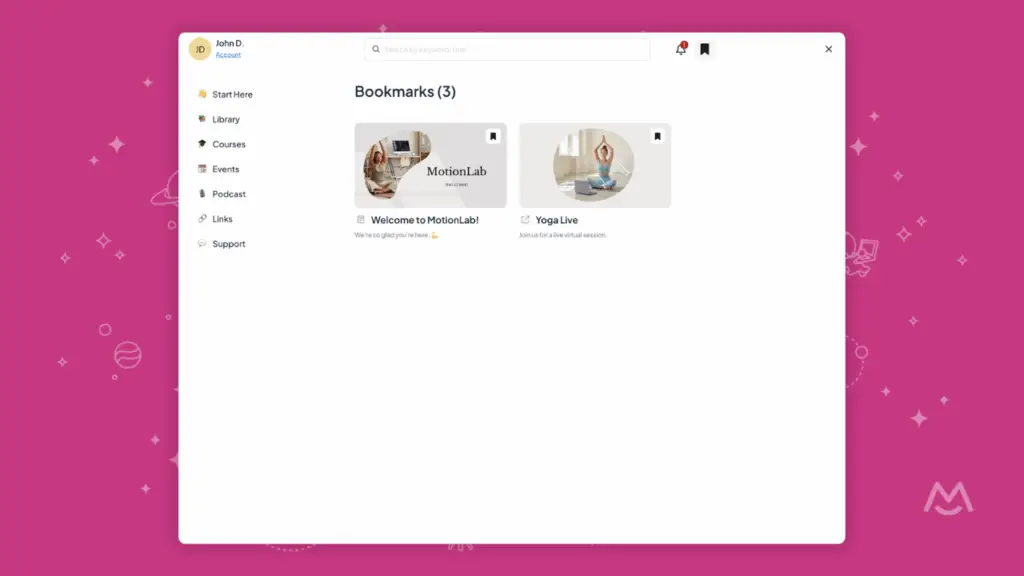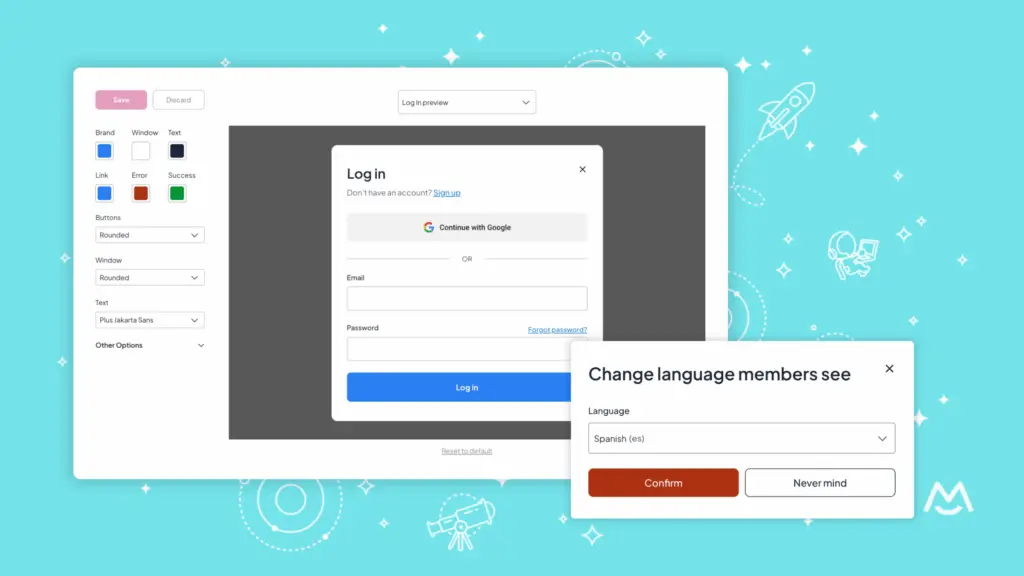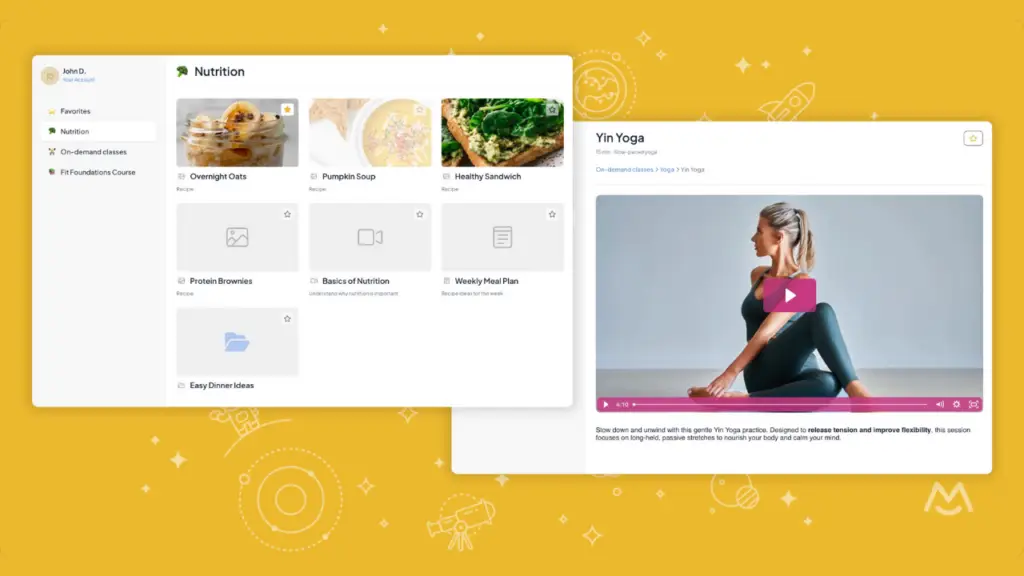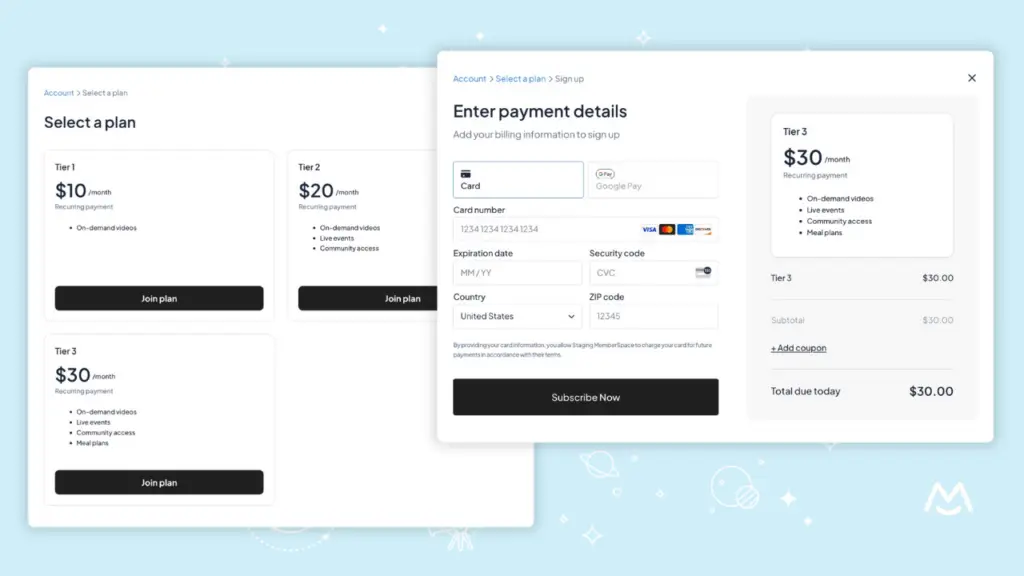Paige Gurley
The MemberSpace admin area has a new look! ✨
You’ll notice a few visual changes that make your MemberSpace now easier to navigate and use — both on desktop and mobile.
We made these changes with modern user interface and user experience best practices in mind, and with the ultimate goal of making membership set-up and management easier for you and your team.
MemberSpace navigation
The primary change is that your admin navigation has moved from the top of the page to a left sidebar.
This allows you easier access to the quick links you’ll need for building and managing your membership, while also maximizing the vertical space used to display your member pages, plans and profiles.
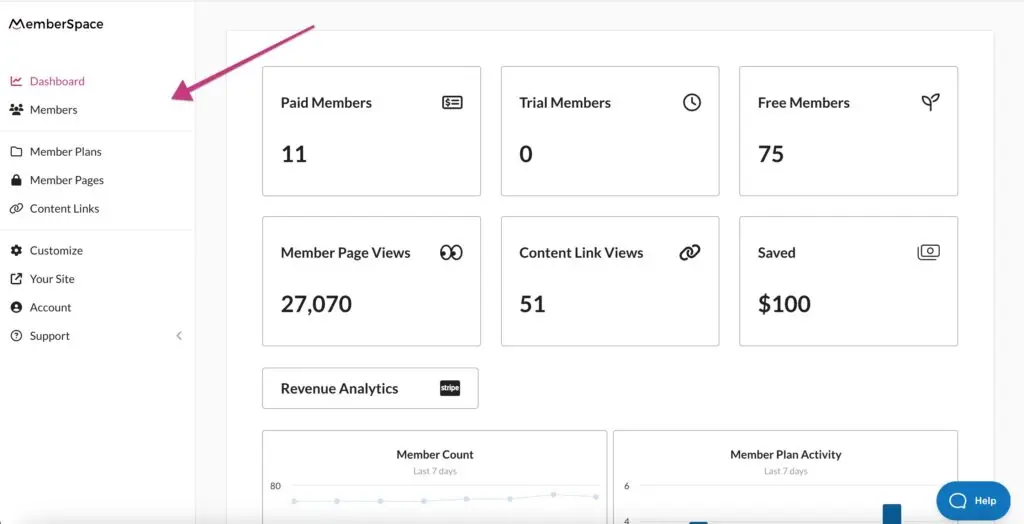
The same navigation items are all there: You’ll still see your Member Plans, Member Pages, Content Links, Members list, Customize options, and Account settings.
In addition, you now have quick access to your Dashboard (overviewing your MemberSpace analytics) and a direct link to access Your Site and view your member experience live.
Support options
VIP support is still a core feature we offer all customers! You’ll find your MemberSpace Support links in the left sidebar as well:
- Help Docs: Browse or search our archive of help docs, how-to-guides and technical FAQs
- Live Support Hours: Connect with our team for live help setting up your MemberSpace
- System Status: Though very rare, check on any system interruptions here
- Latest Updates: Stay up-to-date on new MemberSpace features
- Free Resources: Grow your membership with helpful tips, tools and templates
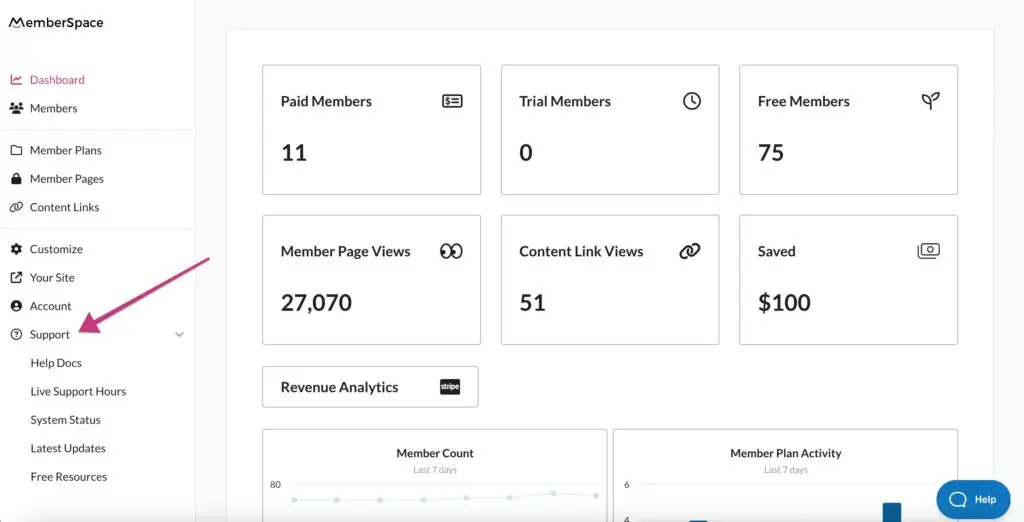
Access your Sites List
For customers or MemberSpace Agencies using MemberSpace on multiple sites, we’ve added easier access to your full Sites List. Now, when you click on the MemberSpace logo in the upper left of your admin navigation, you’ll be brought to your full list of MemberSpace sites.
This is also where you’ll connect a new site if needed. (Connect unlimited sites on our Professional Plan!)
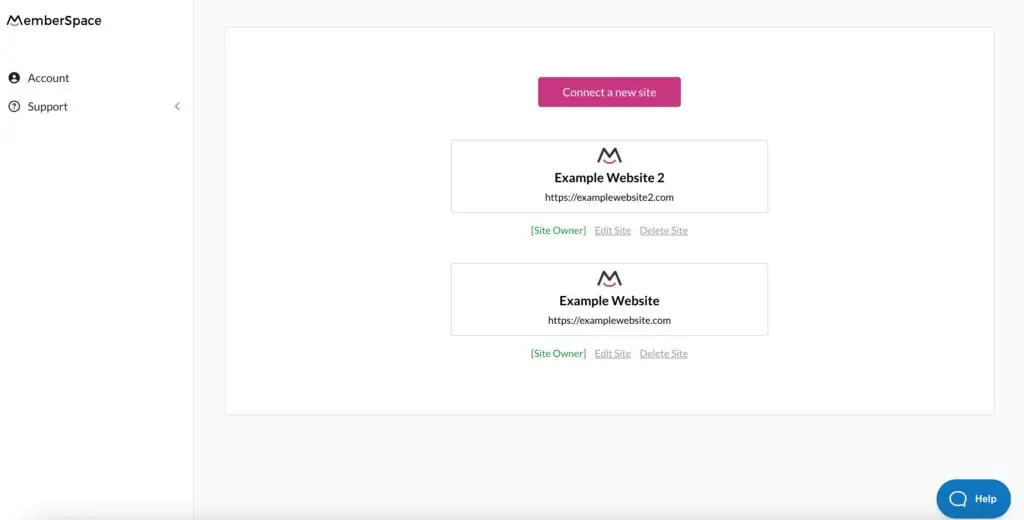
Dashboard analytics
Your MemberSpace Dashboard has a refreshed look and at-a-glance layout.
The same metrics are all there. And, as always, you can click into each metric for a more detailed report.
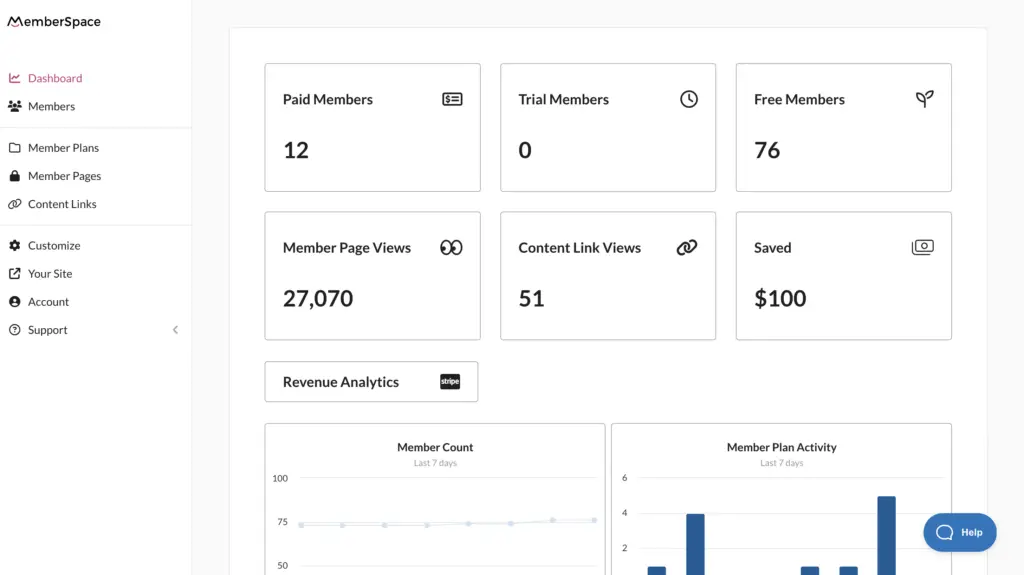
Modern details
We also made a few small updates to modernize the look and feel of the admin area. Overall, you’ll notice things are brighter, cleaner and more modern. We hope you enjoy!
Our customers have used MemberSpace to launch and sell over 3 million memberships!