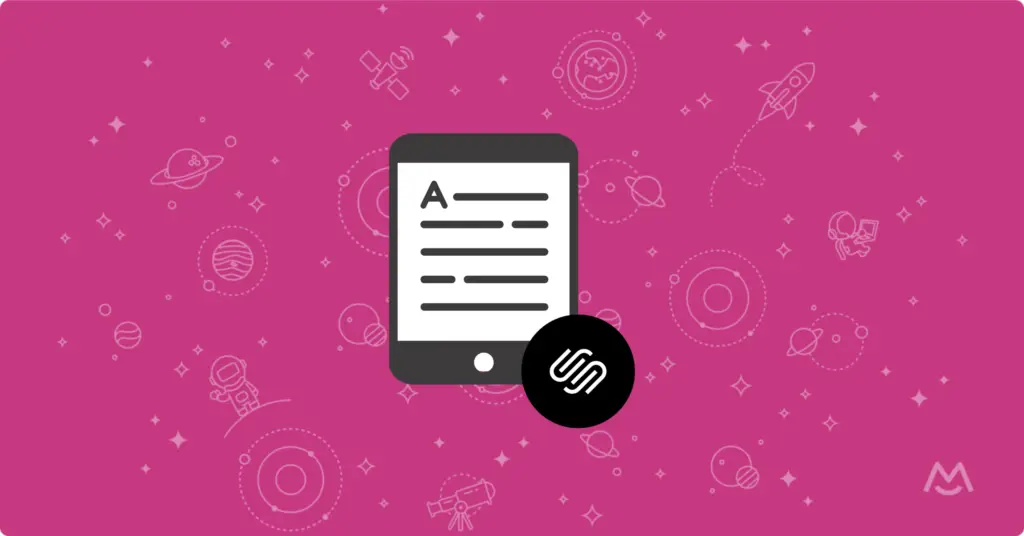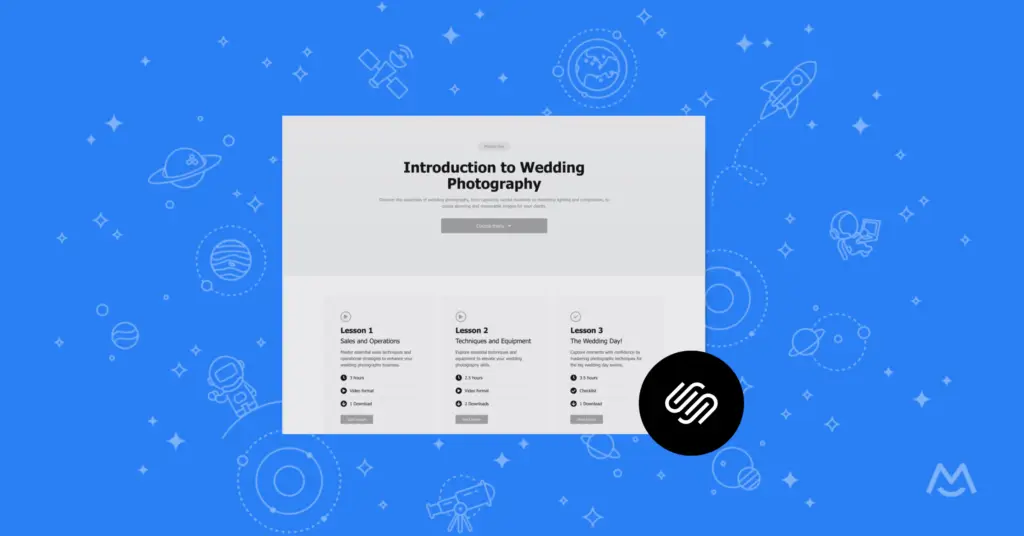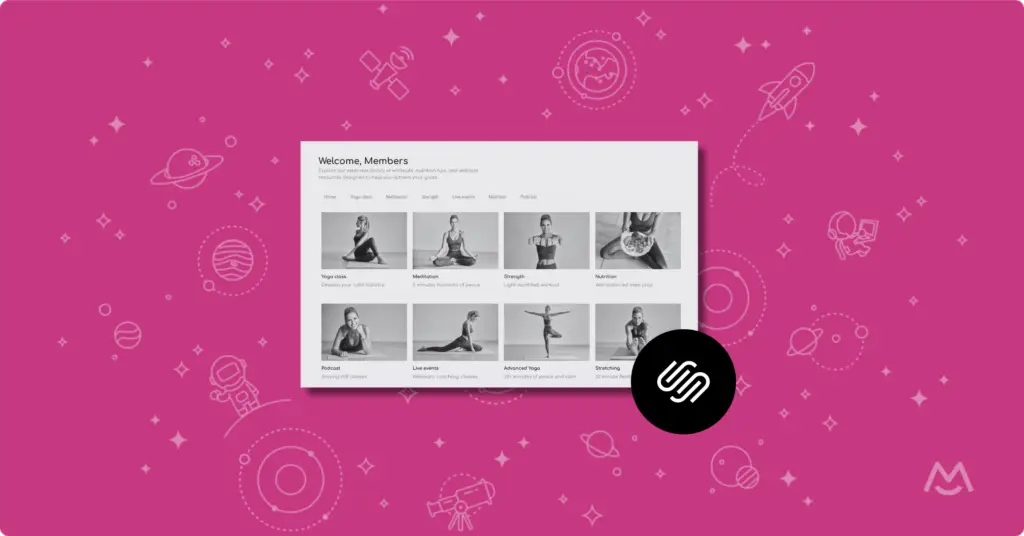Haiden Hibbert
Selling digital products like ebooks, online courses, or membership sites is a great way for creators and entrepreneurs to monetize their knowledge and make passive income. If you already have a Squarespace website, adding the ability to sell digital products is actually quite easy thanks to the right integrations and plugins. In this post, we’ll walk you through the step-by-step process of how to sell digital products on Squarespace! Let’s get started.
Sell digital products on Squarespace!
The easiest way to accept membership payments or one-time charges for digital products like online courses, communities, content libraries, and more — all from your own website!
Get started for free! 5 minutes to set up.
Table of Contents
Step 1: Pick a plugin to manage payments
The first thing you need is a way to accept payments from customers on your Squarespace site. When picking a solution, you’ll want to make sure it’s secure, easy to use, offers flexibility in pricing models, and integrates with a reputable payment gateway.
MemberSpace is a Squarespace plugin that makes it simple to sell any kind of digital product on your website. There’s a built-in Stripe integration that allows you to easily accept credit card payments, Apple Pay and Google Pay, and you get instant payouts when someone purchases one of your digital products!
To get started, all you have to do is sign up for a free MemberSpace account and click the Connect your Stripe account button.
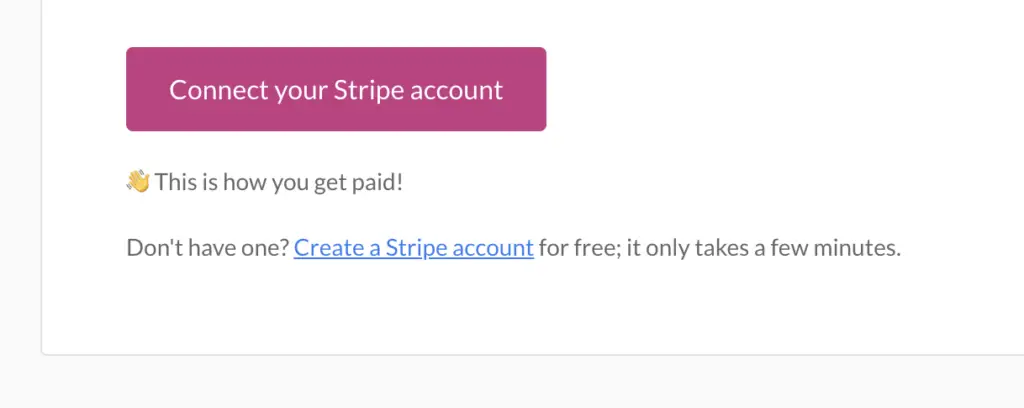
✨ Inspiration: If you’re still figuring out exactly what you want to sell, check out these 23 Digital Products You Can Sell to Monetize Your Website Today for some ideas.
Step 2: Create product pages on your website
The next thing you’ll need to do is create two kinds of pages on your Squarespace website:
- A sales page advertising your product. Make it exciting! Really sell the value and benefits of your digital product.
- A private product page exclusively for customers where they can view/download their purchase. MemberSpace allows you to easily restrict pages like this.
Step 3: Protect your pages with MemberSpace
Now, take the URL for your private product page and add it to MemberSpace. This will put a paywall around it, so only customers who signup and pay are able to access the page.
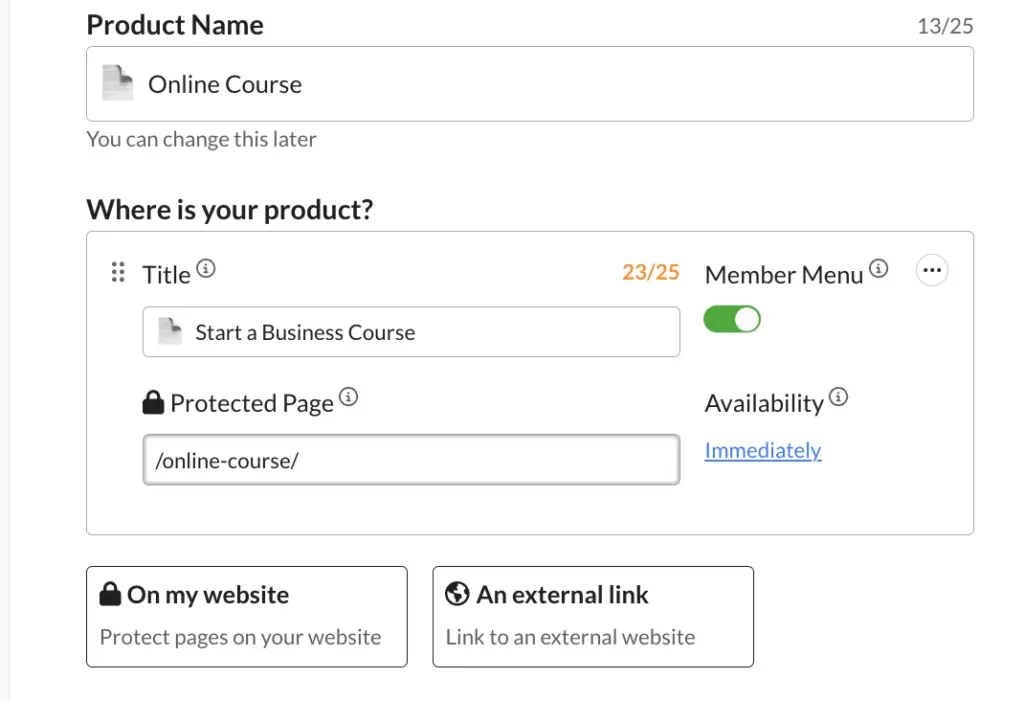
When someone goes to view your digital product page, they’ll see a pop-up requiring them to signup and fill out their payment information.
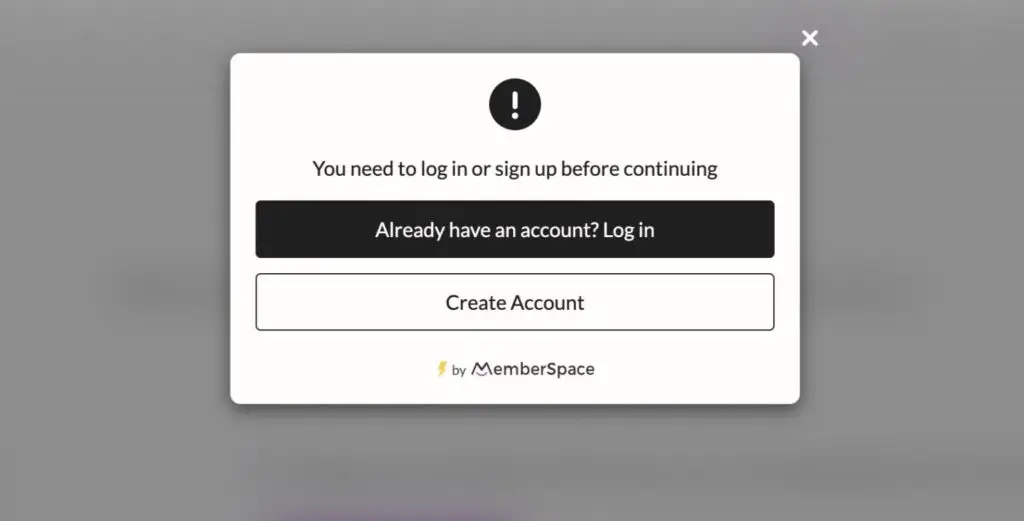
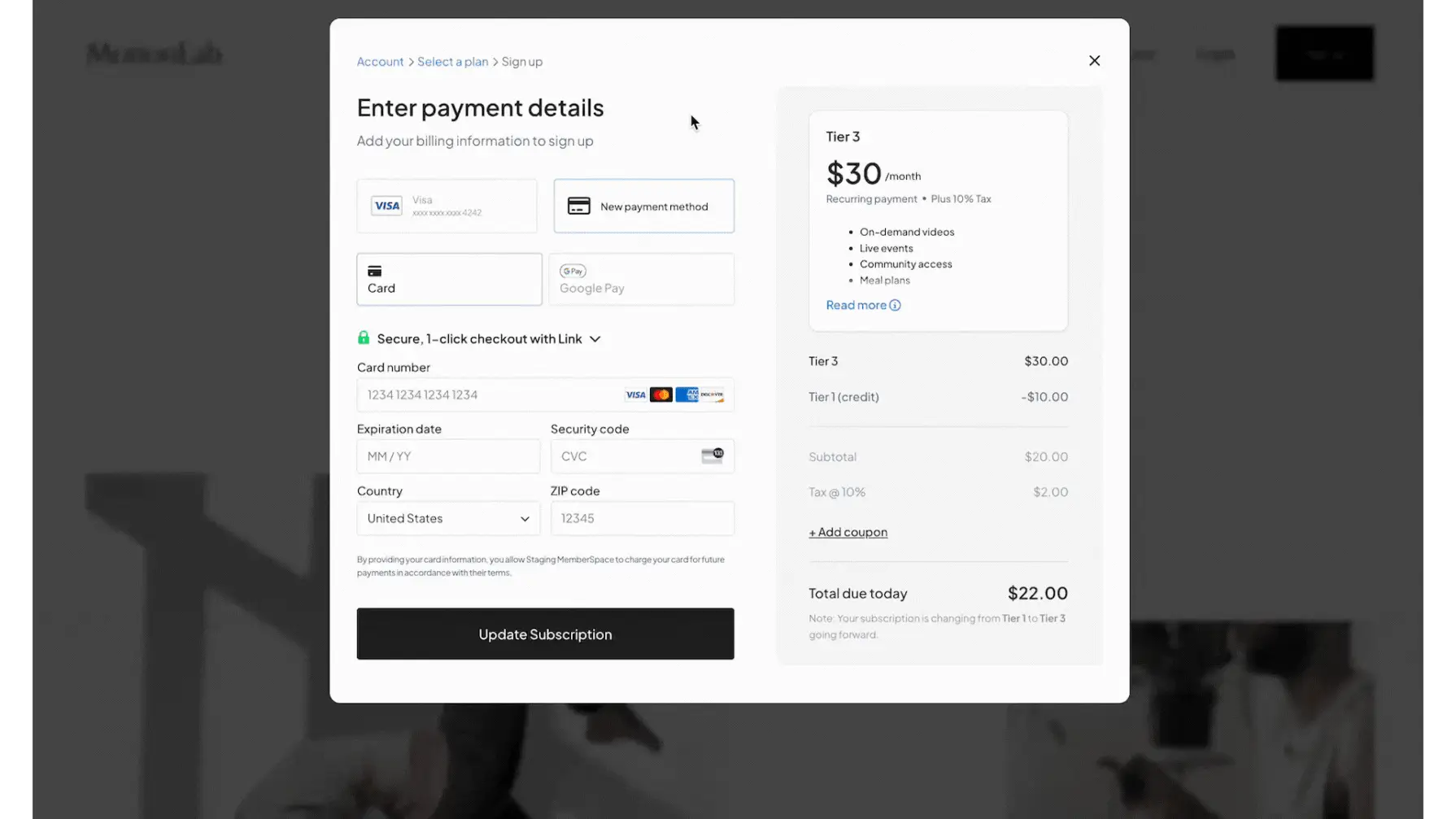
Step 4: Set pricing for your products
A major benefit of MemberSpace is flexibility in how you charge customers. Digital products can be priced as:
- One-time purchases – Great for individual digital downloads like ebooks
- Subscriptions with recurring billing – Better for memberships, community access, book clubs, etc.
- Installment plans – Allows you to make high-cost items more affordable
- Free – Ideal for lead magnets to entice subscribers (upsell them later!)
✨ Pricing Tip: Do some testing with each approach to determine what converts best. You can always change this later on!
Step 5: Start promoting your products
To drive traffic and sales, MemberSpace will provide you with a unique product link, which will take customers directly to pay for your product. You’ll want to add this link to your sales page, other spots on your website, and anywhere else you plan on sharing about your digital product.
When you’re ready to start promoting, here are a few marketing ideas to get you started!
- Email marketing – Send a series of emails to your current subscriber list announcing your new product. Consider offering exclusive discounts!
- Social media posts – Come up with exciting posts describing your product for platforms like Facebook, Instagram, and LinkedIn (or wherever your target audience spends time!).
- Bundle your products – If you’re selling multiple digital products, consider selling them together as a content library for a monthly fee.
- Free sample/preview – Give away a free sample chapter, episode, tutorial, etc. to showcase the value of your product first.
- Webinars/workshops – Host an educational webinar focused on your area of expertise and provide the product as a call-to-action (optional: give a discount!).
Final Thoughts
Selling digital products on Squarespace opens up huge passive income potential for your online business. So whether you sell recipes, photography assets, business advice or anything else – now is the time to monetize your expertise! Let us know if you have any questions! We’ve got a super helpful support team and a collection of guides on how to launch and grow your business on MemberSpace University.

Need help with selling your digital products?
Connect with our friendly team, weekdays 10am - 6pm ET.
Let's chat!