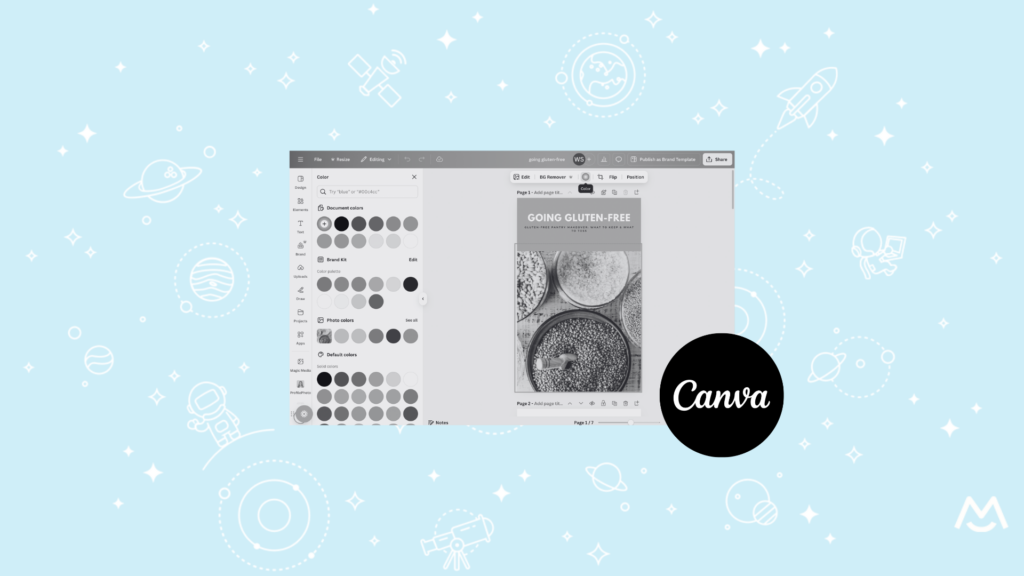Haiden Hibbert
If you’re running a membership site, chances are you’re juggling a lot—creating content, doing the marketing, building community, managing members, answering emails… the list goes on.
And if you’re feeling stretched thin, this post is for you.
Let’s walk through some real-world ways to prompt ChatGPT to save time, boost creativity, and grow your membership business.
Launch your membership site!
The easiest way to accept membership payments or one-time charges for digital products like online courses, communities, content libraries, and more — all from your own website!
Get started for free! 5 minutes to set up.
Table of Contents
How to Prompt ChatGPT
Before we get into the fun stuff, we need to talk about how to actually use ChatGPT in a way that gets you helpful results.
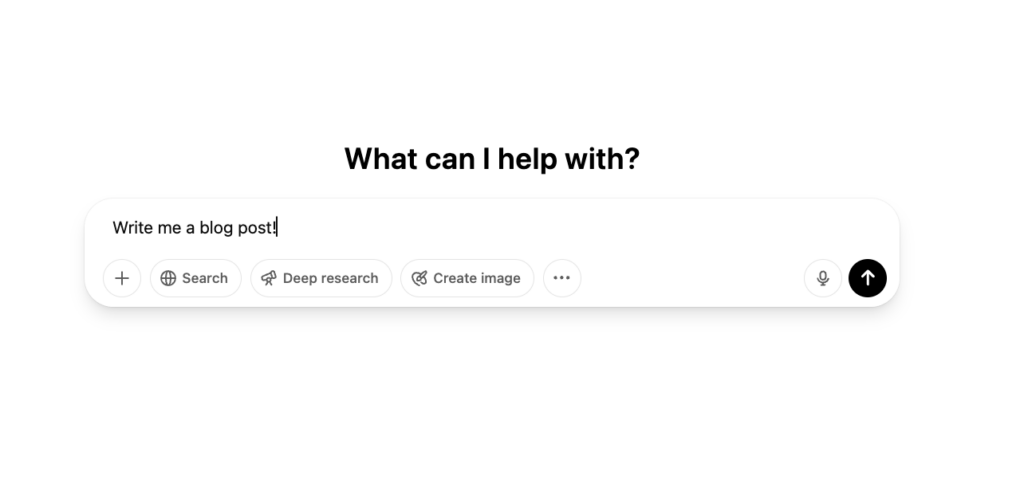
Because if you just type something like “Write a blog post,” you’ll probably get something super generic.
The trick is giving ChatGPT the right context — things like:
- Who your audience is
- What you want the content to do
- How you want it to sound
It’s kind of like giving direction to a new team member. The clearer you are, the better the output. Don’t be afraid to be specific.
Prompting Cheat Sheet
Whenever you write a prompt, try to include:
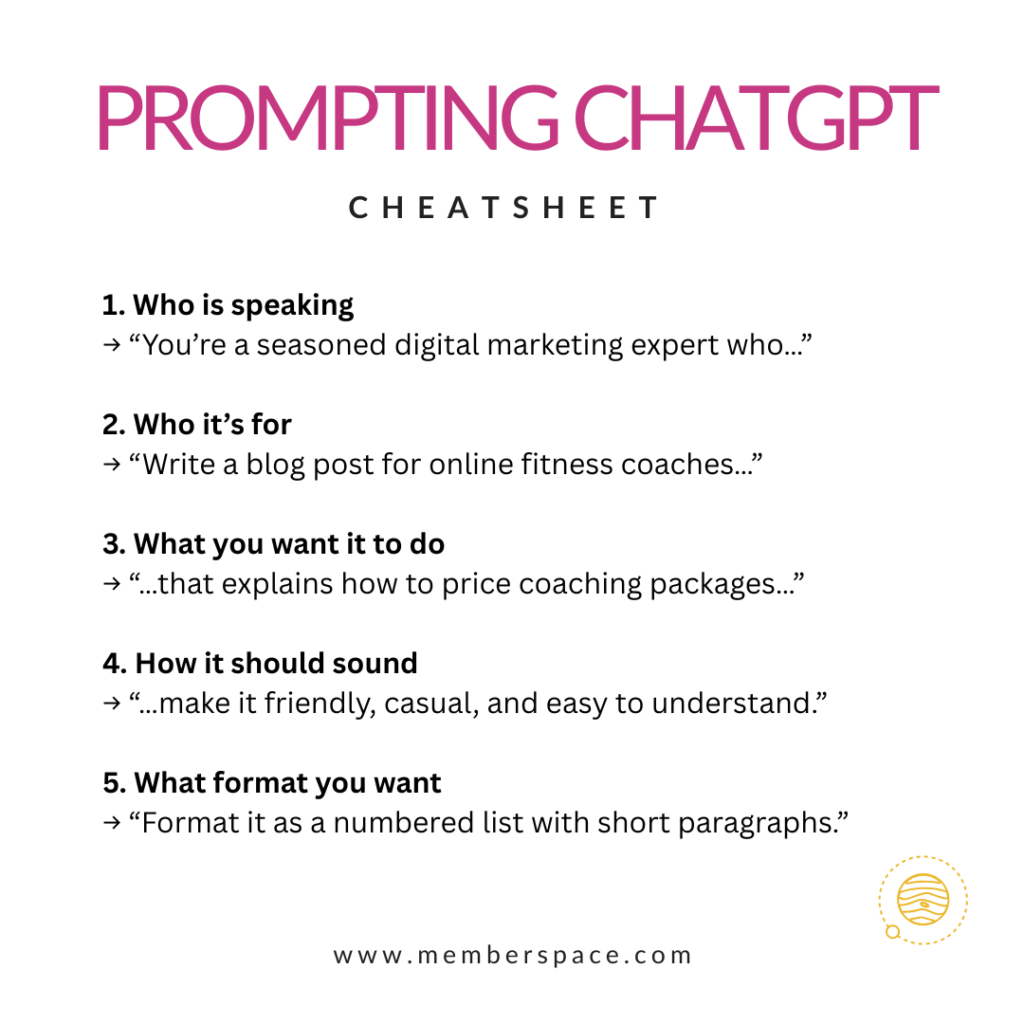
Optional extras:
- Add word count
- Include example content or links for reference
- Ask for multiple variations to choose from
Use ChatGPT for Market Research
Before you launch anything new — like an online course, a bonus, or even just a blog post — you need to understand what your audience wants.
ChatGPT can be super helpful here.
It won’t give you live data like a survey would, but it can help you brainstorm:
- Common pain points
- Big goals or desires
- Reasons people might hesitate to join your membership or purchase your product
- Language your audience actually uses
- Ways to position your offer more clearly
Try this prompt:
“Act as a market researcher. I run a membership for new online coaches. What are the top 10 challenges they might have when starting out, and how could a membership help with each one?”
You can even follow up and ask for ideas on how to position your membership to match those struggles and goals.
Brainstorm Fresh Content Ideas
Once you understand what your audience wants, the next step is figuring out what to actually create for them.
That could mean:
- A new piece of content for your content library
- A themed challenge for next month
- A lead magnet to grow your email list
- A bonus resource for a higher-priced tier
- Or even an entire new membership tier
The good news? You don’t have to come up with everything from scratch.
How to Prompt ChatGPT for New Content Ideas
Here are a few real examples of how you might prompt ChatGPT to generate helpful, usable ideas fast:
→ Idea: Plan a new monthly content drop
“I run a membership for freelance designers. Give me 5 new content drop ideas I could create this month. Include the title, content type (e.g. tutorial, template, guide), and one-sentence description for each.”
→ Idea: Break up content by skill level
“Group these 12 content topics into beginner, intermediate, and advanced categories for a membership that helps health coaches grow their business.”
→ Idea: Refresh a topic you’ve already covered
“I’ve already taught a lesson on building a client onboarding process. What are 5 new angles or formats I could use to revisit that topic in a fresh way?”
→ Idea: Get help organizing your content into a learning path
“Act like a curriculum designer. I run a membership that teaches watercolor painting. Create a content roadmap that introduces members to beginner techniques, then builds into more advanced lessons.”
→ Idea: Turn scattered ideas into something cohesive
If you’ve got a bunch of content ideas floating around in your head (or sitting in a messy Google Doc), just paste them into ChatGPT and say:
“Organize these into a content plan for the next 3 months. Suggest a theme for each month, and group the content ideas accordingly.”
Create eBooks and Downloadable Guides
Writing long-form content like an ebook or downloadable guide can take forever.
But ChatGPT makes the process way easier.
Start by asking it to outline the sections based on your topic. Once you like the structure, you can have it draft each section one by one.
Here’s an example of how to prompt ChatGPT for this use case:
“Outline a five-section ebook called ‘How to Build a Consistent Content Plan for Your Membership Site,’ then write the full copy for section one.”
This is great for lead magnets, paid downloads, or member-only resources. And you can always tweak the language afterward to match your tone and voice.
You can even give it a blog post or course module and ask it to turn that into a polished guide.
Repurpose Content You Already Have
This might be my favorite way to use ChatGPT — turning old content into new content.
If you’ve already got:
- Blog posts
- Recorded workshops
- Course lessons
- Long newsletters
- Instagram captions
…you can feed that into ChatGPT and ask it to repurpose it into all kinds of formats.
Some ideas:
- Turn a blog post into 3 Instagram captions
- Turn a workshop into a downloadable PDF
- Break up a long lesson into short emails
- Turn a podcast transcript into a blog post
- Convert your FAQs into a helpful resource page
Prompt example:
“Turn this blog post into 5 Instagram carousel ideas with short captions and engaging hooks.”
This helps you squeeze more value out of the content you’ve already created — without reinventing the wheel.
Final Thoughts
The goal here isn’t to hand over your business to a robot. It’s to get support where you need it most, save time, and focus more on serving your members.
And don’t forget to save that prompting cheat sheet!
For more growth tips, sign up for our free newsletter, The Membership Blast. You’ll get actionable growth tips and insights that are working right now for membership businesses.