Haiden Hibbert
Running a blog can feel like a thankless job. You spend hours researching, crafting compelling content, and sharing your hard-earned knowledge for free. And while growing your readership is rewarding, you deserve to be paid for all that time and effort, too.
So, what’s the best solution? Converting your blog into a paid newsletter!
This strategy is gaining popularity among bloggers and allows you to continue doing what you love – writing and providing valuable insights to your followers, all while making a steady stream of income.
In this post, we’ll walk you through the step-by-step process of how to monetize a blog by turning it into a newsletter subscription so you can start earning recurring revenue right away.
Monetize your blog with MemberSpace
The easiest way to accept membership payments or one-time charges for digital products like paid blogs, online courses, communities, and more — all from your own website!
Get started for free! 5 minutes to set up.
Table of Contents
Step 1: Survey your readers and ask what they want to see
Requiring your readers to pay for your content all of the sudden may sound like an intimidating move. After all, they have come to expect all of your blog content to be free!
However, with a strategy in place, you can paint this shift in a positive light and even stir up excitement in your audience for the next phase of your blog.
First, you’ll need to figure out what kind of articles your readers are willing to pay for. Will they shell out an extra $10 per month for access to interviews with thought leaders in your niche? Or, do they want to see exclusive research or something else?
Knowing what is valuable to your audience will set you up for success when it comes time to launch your newsletter. If you don’t have an answer to this yet, don’t worry! It can be really helpful to survey your blog readers, email list, and social media followers to ask them directly.
Ask them what type of content they want, how often they want to see new posts, and what topics they’d like you to cover.
Based on the responses, here are some types of exclusive content you might consider including in your paid newsletter:
- Interviews with influencers, thought-leaders, etc.
- Free downloads
- Research reports
- In-depth guides
- Case studies
- Guest posts from industry experts
Step 2: Choose how you will convert your blog into a paid newsletter
Option 1: Put a paywall around your blog content
If you’re already sharing valuable content that your readers love, putting a paywall around your blog can be a super simple, yet effective strategy to start monetizing your posts. It’s no different than what you see from The New York Times – a reader goes to access a post, and they’re directed to a form that will collect their email and accept their payment.
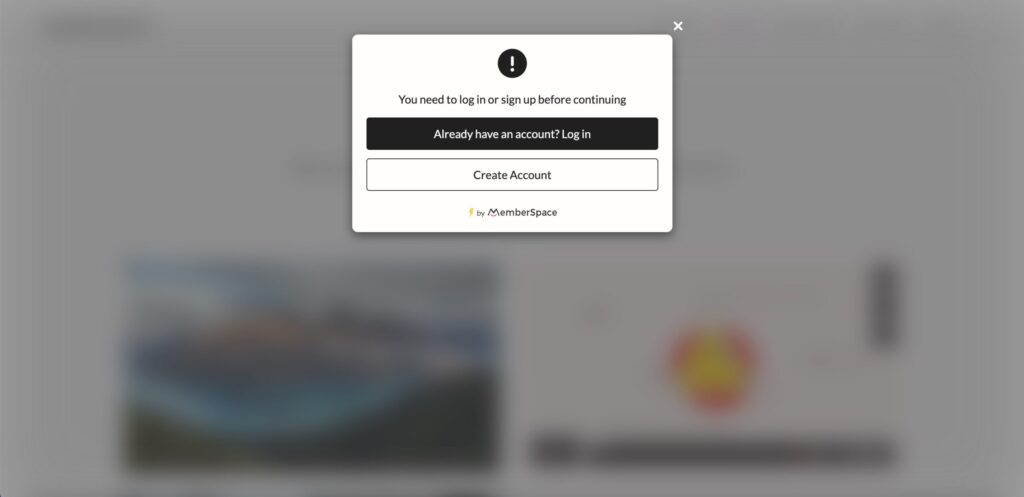
Here’s a quick video to show you how to start a paid newsletter by adding a paywall to your blog with MemberSpace.
Then, once you publish a new post on your blog, be sure to email your newsletter subscribers and let them know! You can also send them a roundup of links to the latest posts to ensure they’re always seeing the valuable content you offer as a part of your paid newsletter.
Option 2: Send your newsletter content via email
If you’d like to keep your blog accessible to everyone, this next option may be a better for fit you.
Then, you’ll send the full post in your newsletter via email. This way you save all your most valuable content for the paid newsletter.
With MemberSpace’s email campaign feature, Member Messages, you can send your newsletter directly from your MemberSpace dashboard.
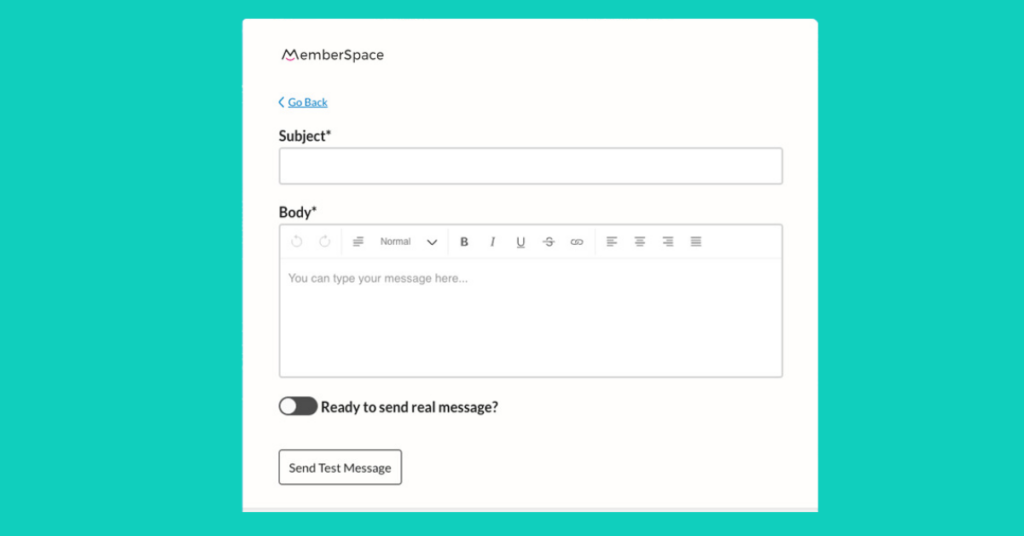
Here’s how it works:
- Sign up for a free MemberSpace account.
- Connect to an existing or new Stripe account. The built-in integration will handle all your payments.
- Set up your subscription in your MemberSpace dashboard. This step will allow you to set a recurring payment price for your newsletter.
- Once that’s set up, you’ll get a sign-up link that you can add to your blog content and other places on your website. The link will allow people to create an account, pay, and subscribe to your newsletter.
- When you’re ready to send your newsletter, visit Email Members in the left-hand menu to create and send your newsletter to the readers who sign up for your subscription.
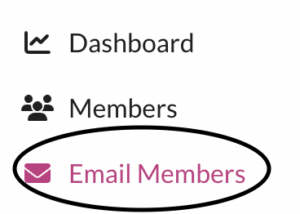
Step 3: Decide how you’re going to promote your content
Up until this point, you’ve built your blog with free content. Now that you’re introducing a paid newsletter, it’s still important to have a strategy for giving away free content, so you can continue to attract and engage readers while also promoting your paid subscription.
Here are some common approaches:
- Limited free access – Many blogs adopt a freemium model, allowing readers to access a certain number of articles or free content each month. This approach gives readers a taste of their content, encouraging them to subscribe for unlimited access.
- Teaser content – Some blogs offer free access to selected articles or portions of their content. By showcasing their highest-quality and most compelling content, they capture readers’ interest and persuade them to subscribe for full access.
- Free newsletter – For those readers who don’t want to subscribe to your paid newsletter, consider offering them a free version. You can use this to keep them in the loop about your exclusive paid content.
- Social media promotion – Share free tips and resources with your social media followers to give them a reason to check out your paid newsletter subscription.
Final Thoughts
There are tons of ways to monetize a blog, but converting it into a paid newsletter is one of the most effective strategies for creators and entrepreneurs alike. The process takes just five minutes with MemberSpace, whether you want to add a paywall to your blog, or use your blog as a sneak preview of your newsletter content. Sign up for a free account today!

Need help with your paid blog?
Connect with our friendly team, weekdays 10am - 6pm ET.
Let's chat!



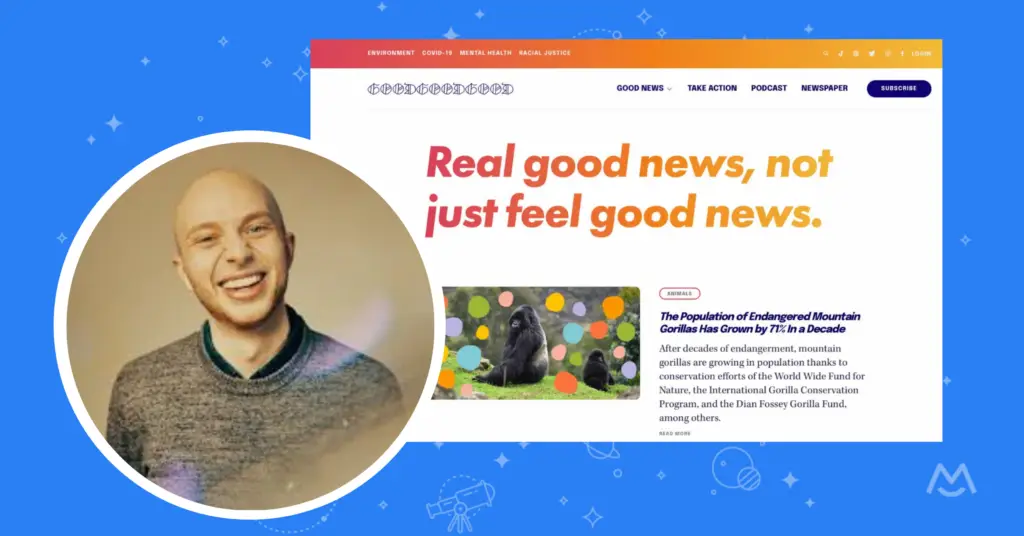
![How to Monetize a Newsletter [Free Newsletter Template Inside!]](https://www.memberspace.com/wp-content/uploads/2024/03/monetize-a-newsletter-1024x536.webp)