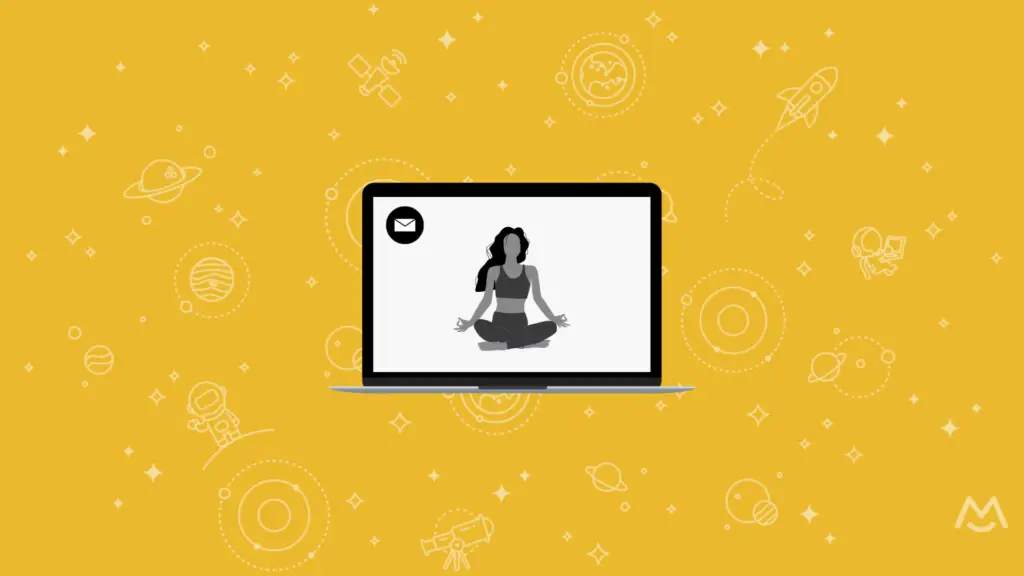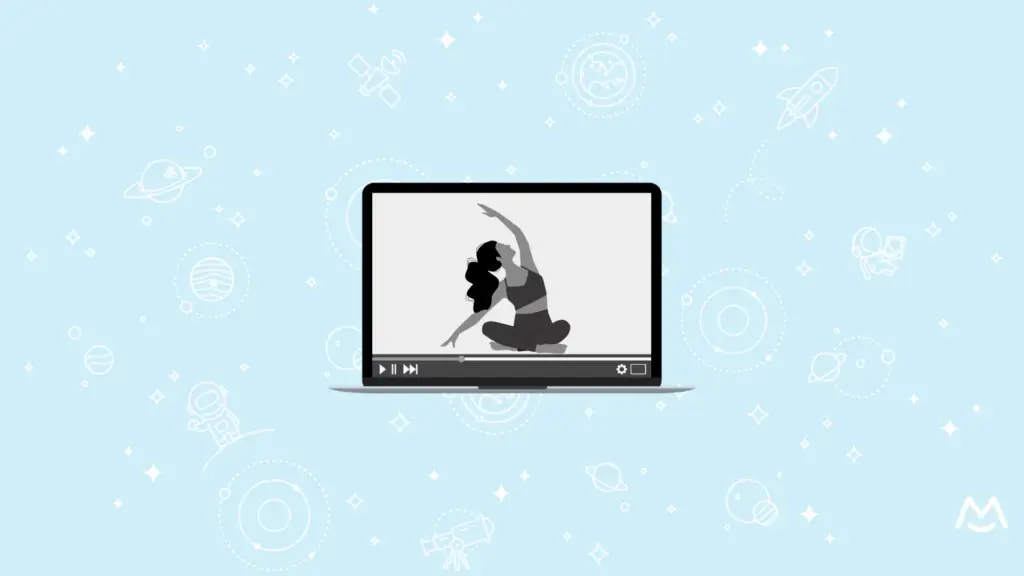Haiden Hibbert
If you’re an online yoga instructor who uses Zoom to live-stream your classes, you might’ve found that accepting payments from your students is a bit of a challenge.
Setting up a payment gateway can be time-consuming and a headache, but using Zoom’s built-in payment feature costs an arm and a leg. Neither situation is ideal for a small business owner.
So, where does that leave you?
Fortunately, there is an affordable, all-in-one solution that allows you to accept payments, manage access to your classes, and grow your online yoga business.
Enter MemberSpace! Whether you’re teaching one-on-one sessions via Zoom or are live-streaming to a group of 50 students, MemberSpace can help you sell access to your Zoom yoga classes in just a few minutes.
In this post, we’ll walk you through the whole process, but before you get started, make sure you have these items in place:
- A free Zoom account to host your yoga class
- A free MemberSpace account to accept payments for your class
- A website for your yoga business
Accept payments for your Zoom yoga classes!
The easiest way to accept membership payments or one-time charges for digital products like Zoom classes, online courses, communities, and more — all from your own website!
Get started for free! 5 minutes to set up.
Table of Contents
Step 1: Set up your payment method
Accepting payments for your Zoom yoga classes is a straight-forward process with MemberSpace’s built-in Stripe integration, which allows you to get paid and securely take payments from your customers using all major credit cards, Apple Pay, and Google Pay.
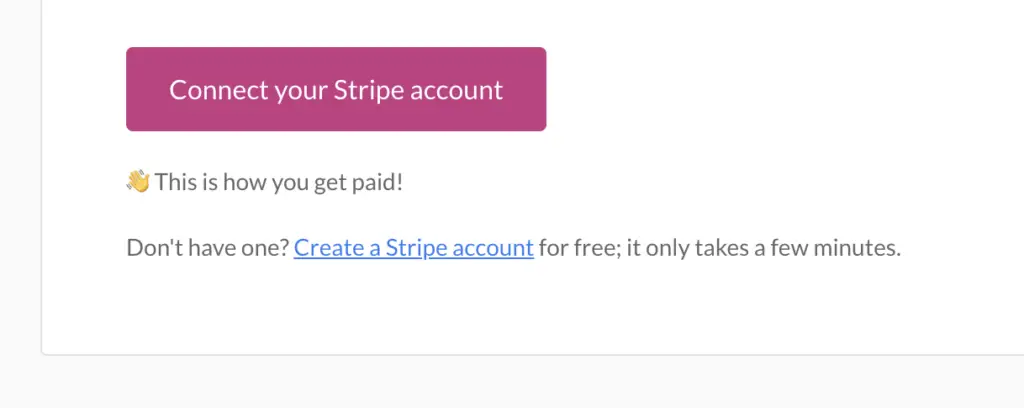
Step 2: Create a web page to promote your Zoom yoga class
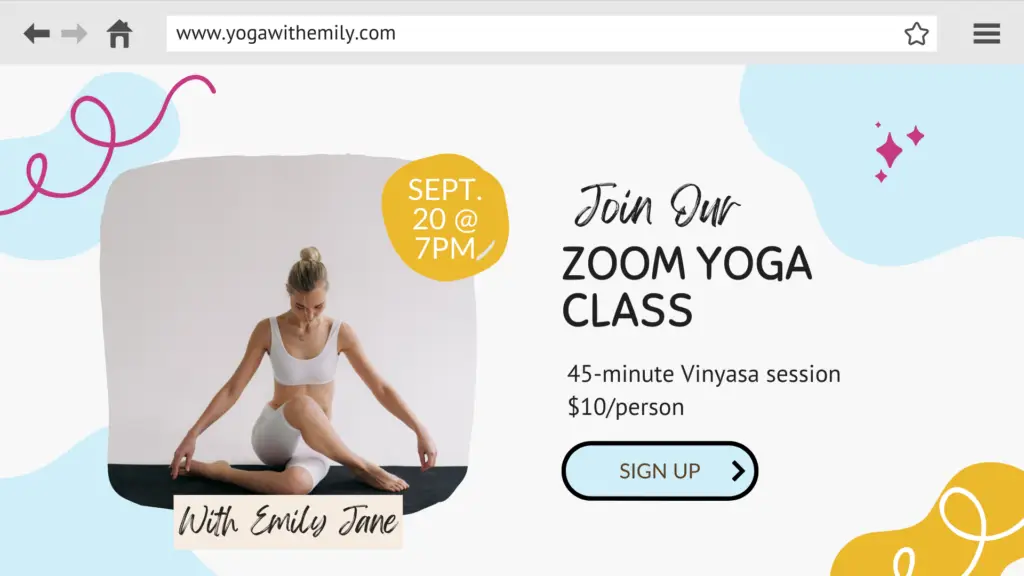
Now that you’re ready to accept payments, you’ll want to create a page on your website to share about the details of your Zoom yoga sessions, including when it is, what will be covered, and how much it costs. Then, you’ll link the sign up button to a page with your Zoom link and meeting details (you’ll restrict the page in Step 4 so only paying students can access it).
Step 3: Create another page for students to access the Zoom class
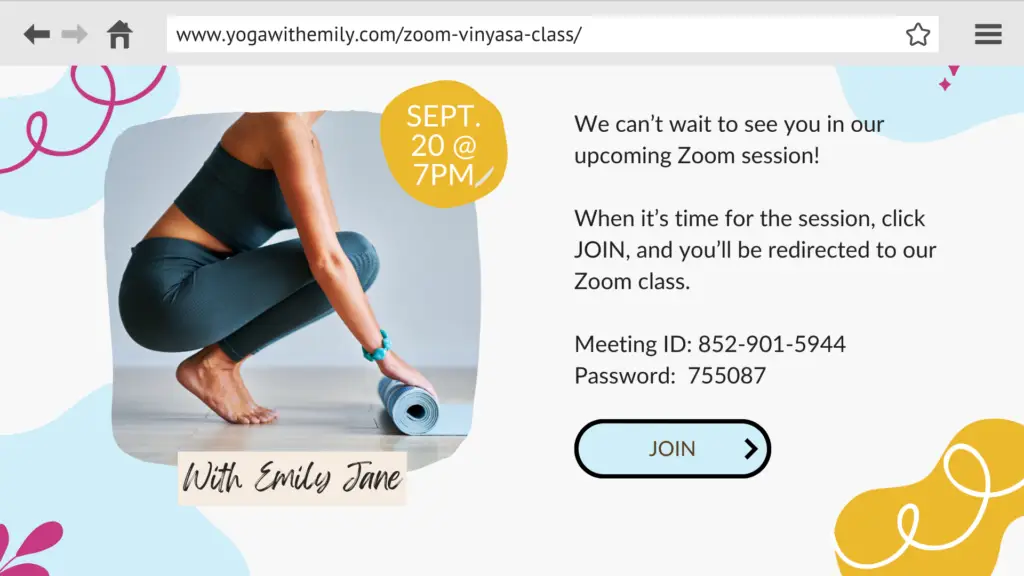
Step 4: Restrict access to the page with the Zoom link
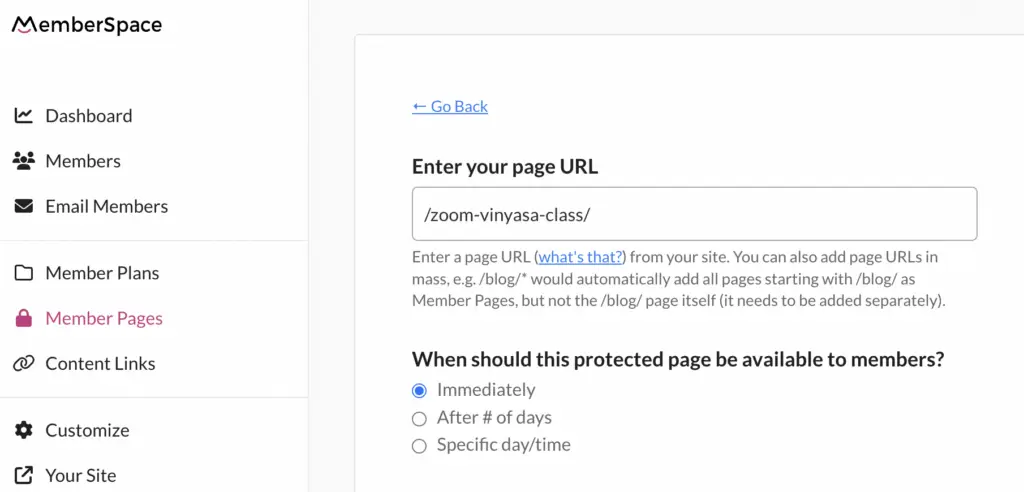
Now, head to your new MemberSpace account and add the URL of the page you just created. This will ensure that only paying students can access it after they sign up for your class.
Step 5: Add pricing and recurring plans
Just like a brick and mortar yoga studio, it can be a great idea to offer different options for your students to pay for your classes. As you’re building your customer base, this will allow you to attract the most amount of people – those who are only interested in attending a single session and those who are ready to fully commit to your online studio on a regular basis.
- Pay-per-class model – Give students the option to pay for one class at a time. This is a great incentive for new students to see if they like your teaching style, as well as a good opportunity for anyone who is new to practicing yoga.
- Monthly or annual memberships – To give students unlimited access to your Zoom yoga classes, consider offering a membership plan. When someone signs up, they’ll be charged a recurring monthly or annual fee and can attend whenever they’d like.
- Class packages – This is the middle ground option. If students don’t plan on attending regular sessions but know they plan to attend more than one in the near future, offering a class package is the way to go. This gives students access to a set number of sessions for a fixed price.
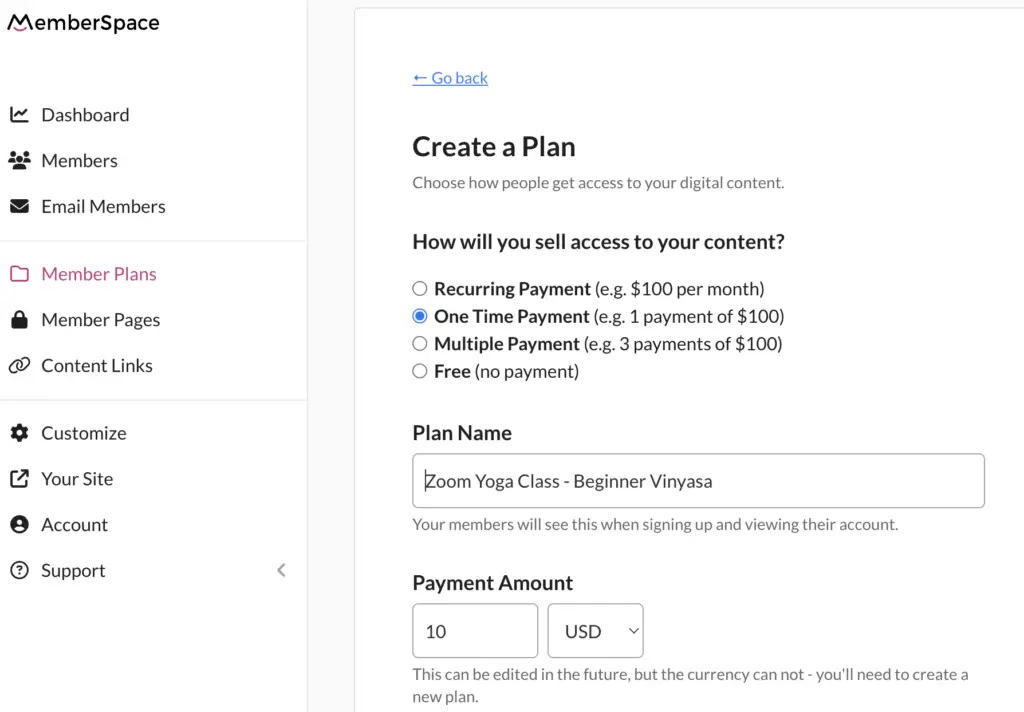
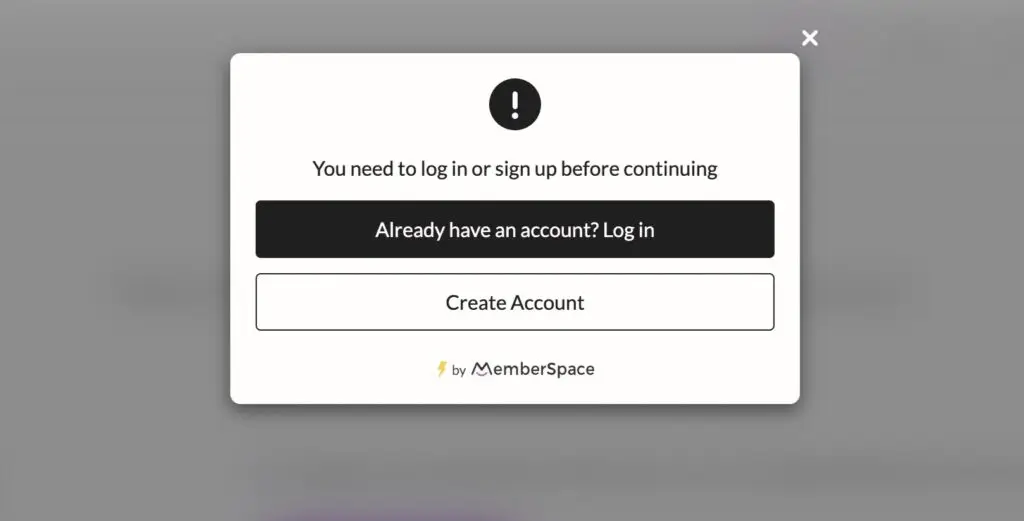
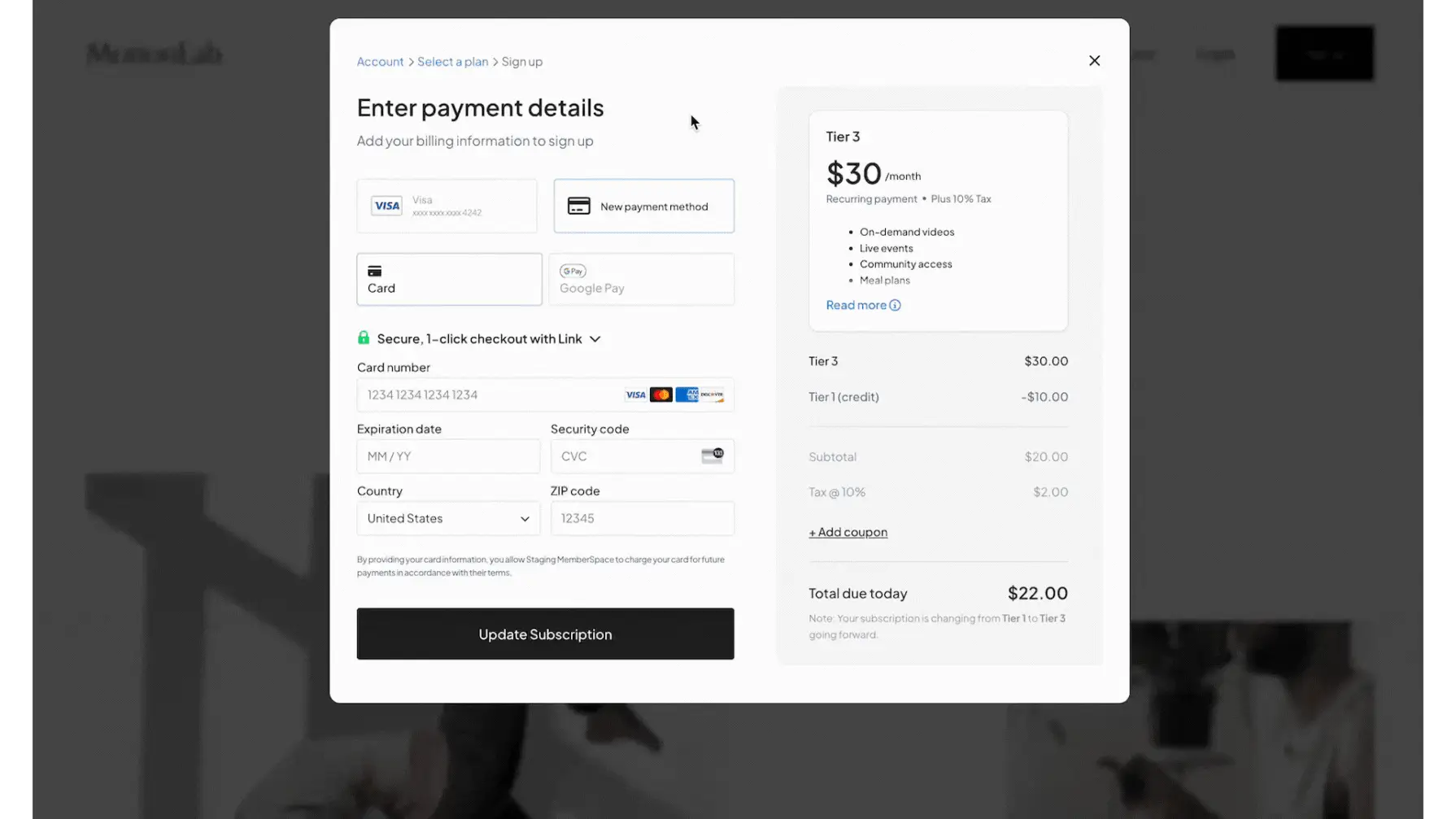
How much to charge for a Zoom yoga class
Now that you know your options for pricing, let’s talk about how much to actually charge for your Zoom yoga classes. Pricing strategy can be one of the most intimidating parts of teaching yoga online, especially because sessions can range anywhere from $5 to over $100. But with a little planning and experimenting, you can feel confident about what you’re asking students to pay!
When deciding how much to charge for online yoga classes via Zoom, there are a few factors to consider:
- Your experience level as a yoga teacher – Are you a new or established teacher? Newer teachers may want to charge less or even offer free classes to build their clientele. Established teachers can charge more.
- Class length – On average, a 60-minute group class might be around $10-15, a 75-minute class $15-20, and a 90-minute class $20-25.
- Private vs group classes – Private classes warrant a higher fee, while group classes can be lower since you are reaching multiple students.
- Membership options – Offer discounted rates for class packages or monthly memberships to incentivize repeat business.
- Market research – Check rates of other online yoga teachers with similar credentials to stay competitive.

Zoom yoga FAQ
How to charge for Zoom yoga classes?
You can charge for Zoom yoga classes by adding MemberSpace to your website and accepting payments via the built-in Stripe integration. Students can pay you with credit card, Apple Pay, or Google Pay.
How much to charge for Zoom yoga classes?
Zoom yoga classes typically range from $5-100+ per class. You can charge for classes based on experience level, class length, group vs. private format, package deals, and rates of competing teachers.
How do I sell yoga classes online?
To sell yoga classes online, you’ll need to set up a simple sales page on your website and use MemberSpace to accept payments and gate access to your classes.
How do I advertise my Zoom yoga classes?
Promote your online yoga classes through your website, social media, and email newsletters.
What equipment do I need to teach Zoom yoga?
To teach Zoom yoga, you need tools like a webcam, microphone, yoga mats/props, adequate lighting, optional tripod, and headphones, as well as a payment gateway and member management tool like MemberSpace.
Is teaching yoga on Zoom profitable?
Yes, teaching yoga on Zoom is profitable! The yoga industry is worth more than $100 billion and is only projected to continue growing. Teaching yoga online can be profitable due to global reach, passive income opportunities, and flexible scheduling.
Final Thoughts
Whether you’re hosting a members-only live yoga class, or all of your sessions are live-streamed on Zoom, setting up payments for your classes has never been easier. With MemberSpace, you can control who sees your online content and start accepting payments in just a few minutes. Sign up for a free account today!
Accept payments for your Zoom yoga classes!
The easiest way to accept membership payments or one-time charges for digital products like Zoom classes, online courses, communities, and more — all from your own website!
Get started for free! 5 minutes to set up.