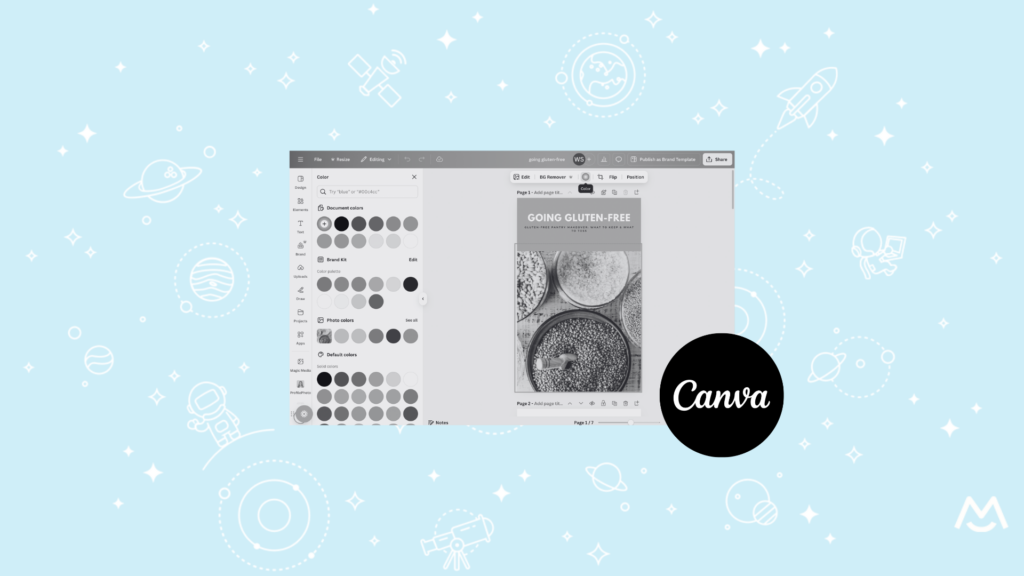Haiden Hibbert
If you’re launching an online business, your website is one of the first things you need to figure out. You want something that looks good, is easy to set up, and actually helps you grow your business.
So when you hear that Canva—the tool you probably already use for graphics and marketing—also lets you build a website, it sounds pretty appealing. It’s simple, budget-friendly, and doesn’t require any tech skills.
But is it the best choice for your business? That depends on what you need. Canva Websites are a fantastic option for certain types of websites, and they’ve come a long way since launching back in 2022. However, if your goal is to sell digital products, create a membership site, or build a content-driven business, there are some limitations that might make other platforms a better fit.
So, how do you know if Canva Websites are right for you? Let’s talk about what you can do with the platform—and where it might not meet your needs.
Launch a membership website!
The easiest way to accept membership payments or one-time charges for digital products like online courses, communities, content libraries, and more — all from your own website!
Get started for free! 5 minutes to set up.
Table of Contents
What Canva Websites Can Do
Canva Websites are great for creating quick, visually polished, one-page sites. You can:
- Design your site using Canva’s massive content library, including templates, video content, stock photography, and even popular music
- Buy a custom domain and host your site directly through Canva
- Add a navigation menu to organize sections of your page
- Use AI-powered tools to generate images, videos, and graphics
- Add polls and quizzes to engage visitors
- Browse the Canva Apps Marketplace for integrations with tools like Google Workspace, Hootsuite, Mailchimp, and more
- Embed a contact form, making it easy for visitors to reach out
These features make Canva an excellent choice for one-page websites, portfolios, digital business cards, event pages, and simple landing pages. It’s also a great way to quickly get online without spending hours learning a new website builder.
However, if your goal is to sell digital products or run a membership site, Canva Websites still have some major limitations.
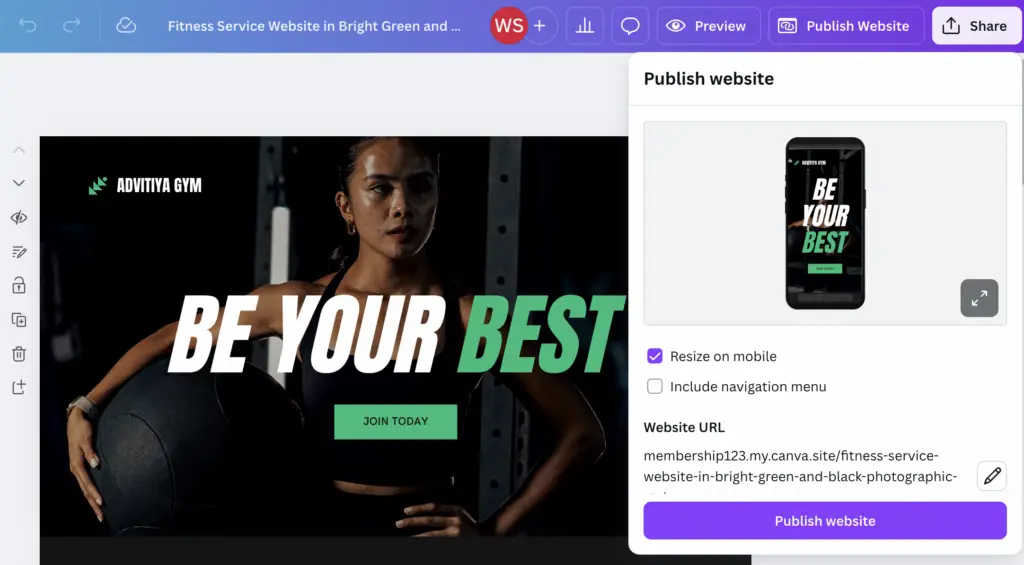
When Canva Websites Might Not Be the Best Fit for Your Business
While Canva has made huge improvements to its website builder, it’s still not built to handle digital product sales or memberships in a scalable way.
Here’s why:
Selling digital products requires workarounds – Canva doesn’t have a straightforward way to sell digital downloads, courses, subscriptions – or really any kind of exclusive content. You’d need to link out to another platform to process payments and deliver content, which isn’t ideal if you want everything in one place.
No membership or login features – If you’re planning to sell exclusive content, offer tiered access, or create a paid community, Canva doesn’t support member logins or gated content.
Limited blog & SEO tools – If you want to drive organic traffic through content marketing, Canva doesn’t support multi-page blog structures, and its SEO tools are very basic.
No Custom HTML – If you’re just starting out, this might not be on your radar, but it’s very likely that you’ll come across a situation where you need to add custom code to your site, which Canva doesn’t allow at the moment. Whether its installing Google Analytics or Tag Manager, integrating with your email marketing platform, adding a Facebook pixel for retargeting ads, or installing membership functionality, there are countless reasons why it’s critical to be able to add custom HTML to your site.
So, while Canva Websites are a great tool for many use cases, they aren’t the best fit for businesses that rely on selling digital products or memberships directly on their site.
FAQ: Common Questions About Canva Websites
Does Canva host websites?
Yes, you can buy your domain and host your website directly through Canva.
How do Canva websites work?
Canva websites are one-page designs where all content is stacked vertically. You build your site in Canva’s editor, customize it with their templates, and publish it instantly.
Are Canva websites free?
Yes, you can publish a Canva website for free, but it will be hosted on Canva’s domain. If you want a custom domain, you’ll need to purchase one separately.
Can Canva websites have multiple pages?
No, Canva websites don’t support traditional multi-page navigation. The only workaround is to create multiple Canva websites and link them together, but this isn’t an ideal solution for an online business.
Are Canva websites good for online businesses?
It depends on your business model. If you need a simple, visually appealing landing page, Canva is a great option. But if you want to sell digital products, run a membership site, or build a blog, you’ll likely need a platform with more advanced features.
Final Thoughts
If you’re looking for a quick, easy-to-build website that looks professional, Canva can be an amazing option. It’s especially great for event pages, portfolios, simple landing pages, and digital business cards.
But if you’re planning to sell digital products, create a membership, or build a content-driven business, Canva Websites likely won’t give you the functionality you need.
Canva is improving all the time, and their website builder has already come a long way. If they add more eCommerce and membership features in the future, we’ll be sure to share an update.
But for now, if you’re looking for a platform that can grow with your business and handle digital sales or memberships, Squarespace or WordPress, along with an advanced membership software like MemberSpace, will likely be a better fit. Thanks for reading!

Need help setting up your membership website?
Connect with our friendly team, weekdays 10am - 6pm ET.
Let's chat!