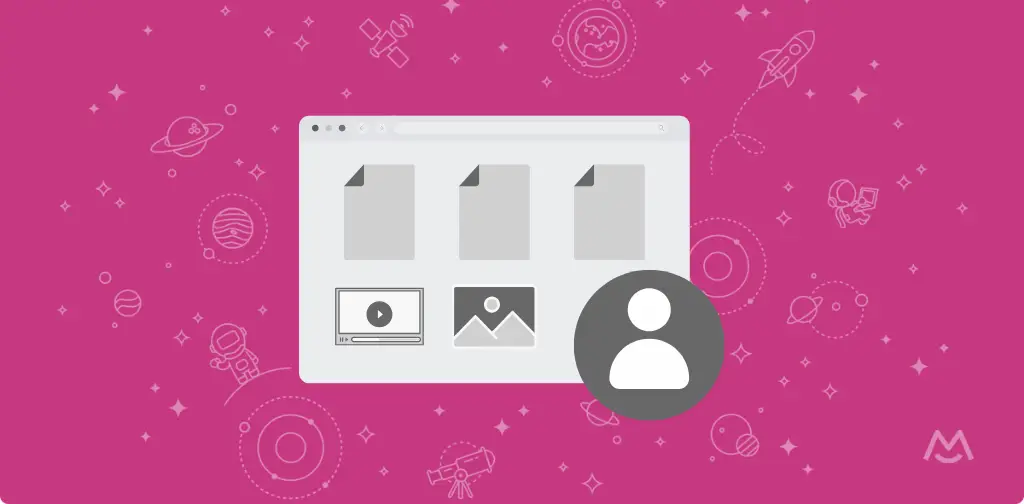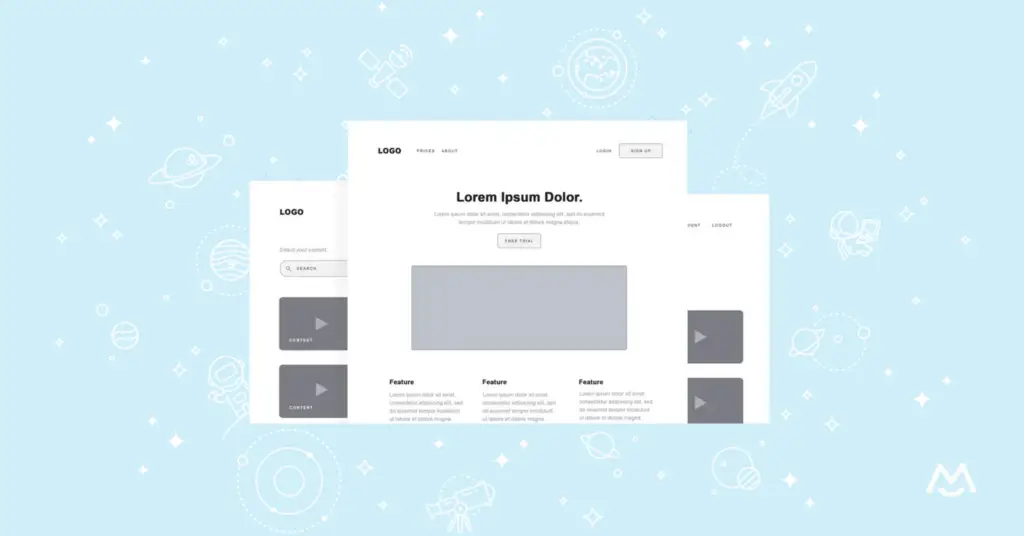Haiden Hibbert
If you’re offering one-on-one coaching, creating custom plans for clients, or providing personalized resources, a personalized membership is the perfect way to streamline your process and add value for your customers. Whether you’re a coach, instructor, or service provider, 1:1 personalized memberships let you connect directly with your audience while creating a scalable revenue stream.
In this post, we’ll share details about our free workshop designed to help you set up your own personalized memberships with MemberSpace. From planning your content to scaling your membership, this workshop covers everything you need to know to get started and start earning.
Join our free personalized memberships workshop!
Learn how successful creators and entrepreneurs work one-on-one with customers using MemberSpace. We’ll walk you through the process step-by-step.
Table of Contents
What is a 1:1 Personalized Membership?
A personalized membership allows you to create and sell one-on-one access to your expertise, tailored specifically to each customer. Think of it as a private space for your members to access their unique content or services, such as:
- Custom training plans for fitness coaches
- Personalized meal plans for nutritionists
- Individualized itineraries for travel agents
- Tailored lesson plans or resources for educators
Each customer gets their own dedicated page where they can access their personalized content, ensuring an exclusive and organized experience. Personalized memberships are not only flexible but also scalable—you can offer them as a standalone service or as part of a premium membership tier.
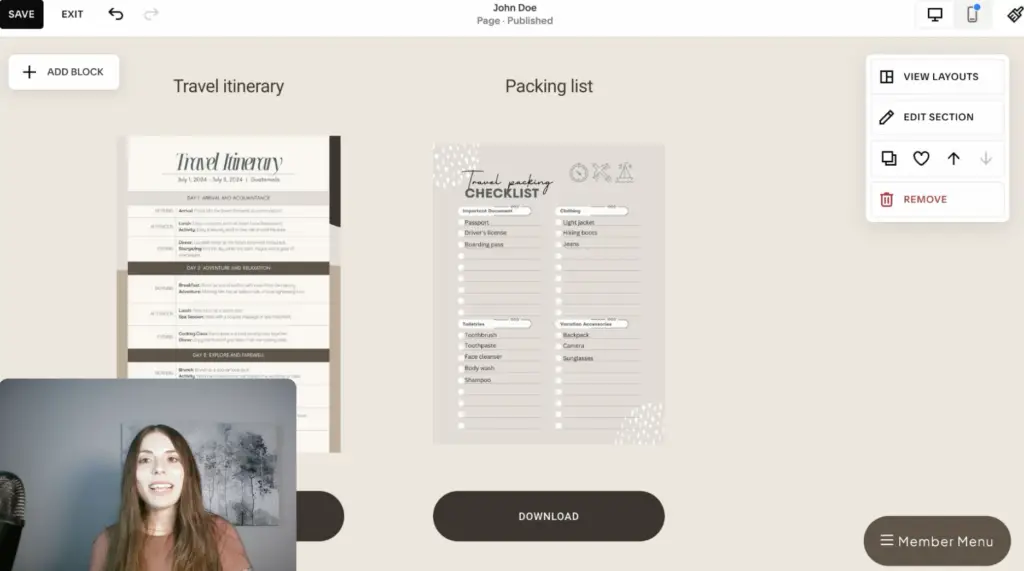
What’s Covered in the Workshop?
This workshop will walk you through everything you need to set up and launch 1:1 personalized memberships with MemberSpace, including:
Benefits of Using MemberSpace to Sell Personalized Membership Content
Discover why MemberSpace is perfect for creating personalized memberships. You’ll learn how its flexibility lets you design your membership to fit your business, create a seamless branded experience, and even repurpose content across different pricing tiers.
Planning Your Personalized Membership [Interactive Exercise!]
Define the structure of your personalized membership, map out the type of content you’ll provide, and decide on pricing plans. This interactive exercise will help you create a clear plan for your membership.
Personalized Membership Website Setup Walkthrough [Demo]
See how to create customer-specific pages on your website. You’ll get tips on structuring your content, organizing navigation, and designing pages that are easy to manage and deliver value to your members.
Setting It Up in MemberSpace
Learn how to lock your customer-specific pages, create pricing plans, and set up the Member Menu for easy navigation. This section covers everything you need to make your membership secure and accessible to paying members.
Going Live
Get actionable tips for launching your personalized membership smoothly and keeping it running efficiently. We’ll share strategies for maintaining your content, gathering feedback, and scaling your membership over time.
Next Steps and Additional Resources
Access helpful guides, templates, and workshops to continue building and improving your personalized membership. Plus, learn how to get support whenever you need it.
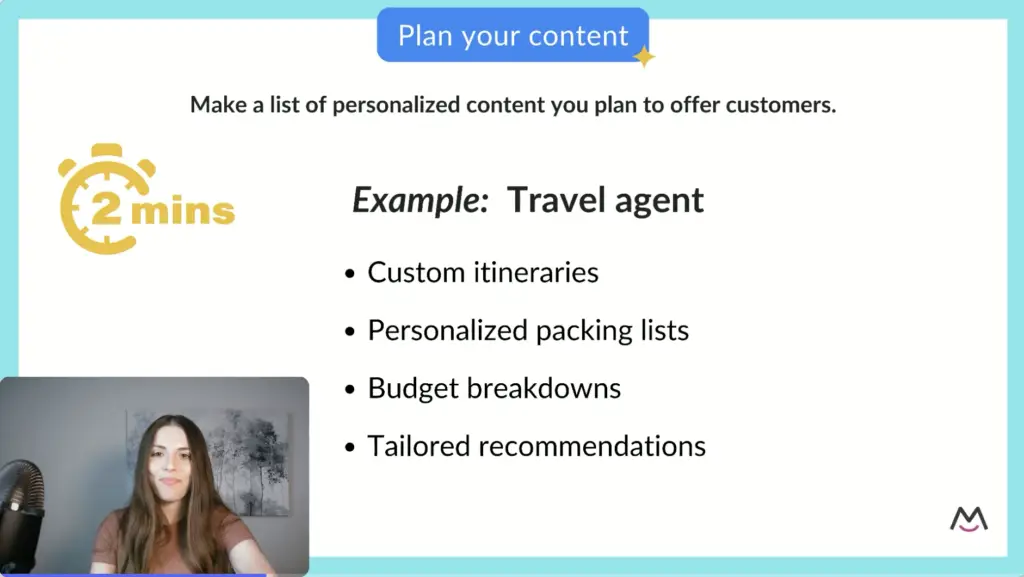
FAQs
1. Who is this workshop for?
This workshop is perfect for anyone offering one-on-one services or personalized content, such as coaches, instructors, travel planners, or educators.
2. Do I need a website to set up a personalized membership?
Yes! You’ll need a website to create customer-specific pages. MemberSpace integrates with popular platforms like Squarespace, WordPress, and Wix to make the process easy.
3. Do I have to use MemberSpace for my personalized membership?
While you don’t have to use MemberSpace, it’s designed to make managing personalized memberships simple and flexible. You’ll have full control over your layout and branding while protecting your content with gated access.
4. What if I already have other membership offerings?
That’s great! Personalized memberships can be added as a premium option or standalone offering alongside your existing memberships. MemberSpace makes it easy to manage multiple products.
5. How long is the workshop?
The workshop is about one hour and includes actionable steps, live examples, and planning exercises to get you started right away.
Final Thoughts
Personalized memberships are an incredible way to connect directly with your audience and add value to your business. With the tools and strategies shared in this workshop, you’ll be able to create one-on-one memberships that are both flexible and scalable.
Ready to start offering personalized memberships? Sign up for the free workshop and take the first step toward building a membership your customers will love!
Join our free personalized memberships workshop!
Learn how successful creators and entrepreneurs work one-on-one with customers using MemberSpace. We’ll walk you through the process step-by-step.