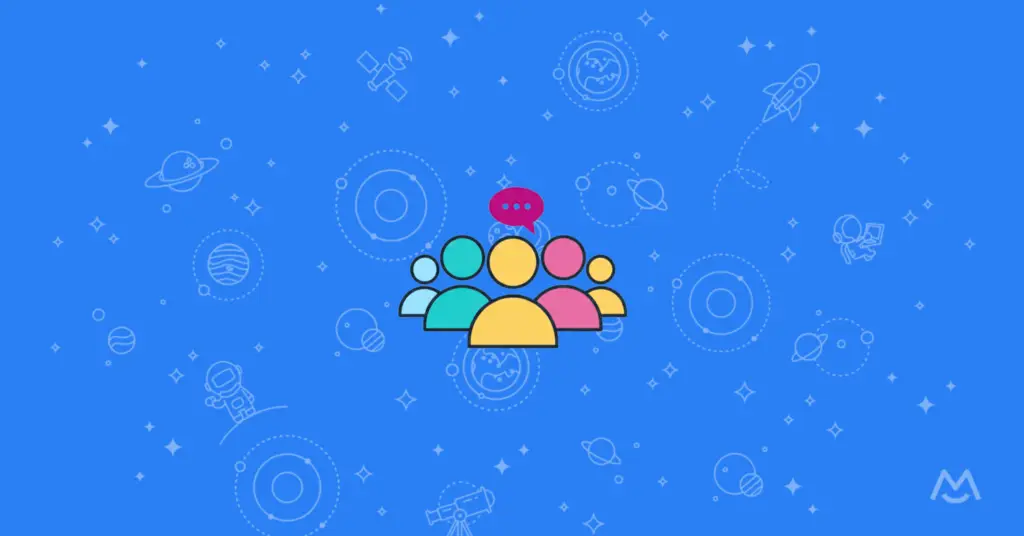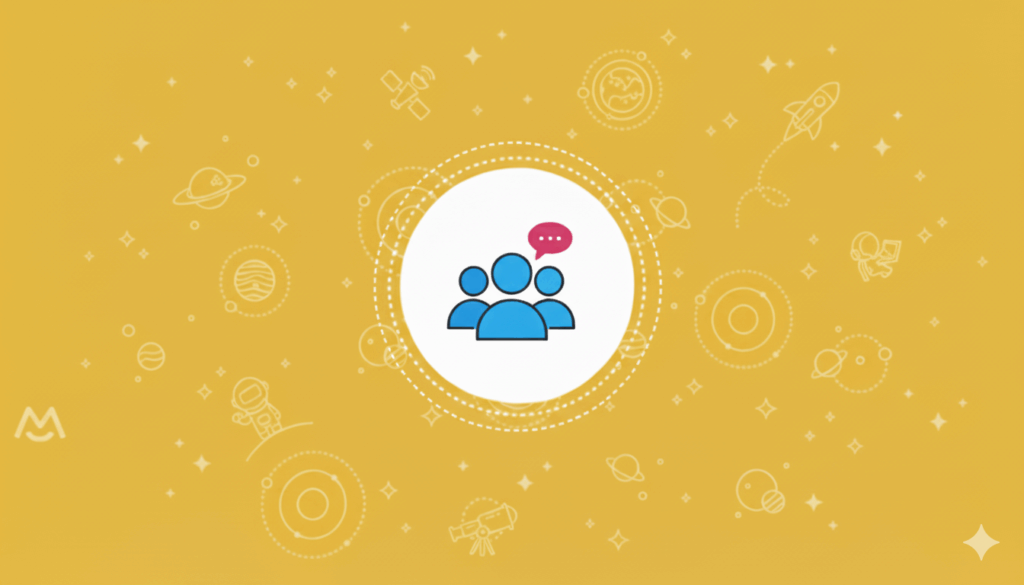Haiden Hibbert
Whether you’re organizing golf outings, giving members access to exclusive courses, or building a community of golf enthusiasts, starting a golf club can be a perfect outlet for your passion. But let’s be real—figuring out how to manage member dues, events, and communications can feel like trying to sink a hole-in-one on your first swing.
Good news—it doesn’t have to be that hard. This post will show you exactly how to set up and manage your golf club in six simple steps. Whether you’ve got a physical location or online community, this guide has everything you need to get started.
Start a golf club membership!
The easiest way to accept membership payments or one-time charges for like events, communities, content libraries, and more — all from your own website!
Get started for free! 5 minutes to set up.
Table of Contents
Step 1: Create Your Golf Club Website
Your website is the main spot where people can learn about your club, sign up, and pay their member dues. When creating your site, start simple with a few of the most important pages:
- Home Page: Share the basics about your club, like who it’s for, where it’s located, and how people can get in touch with you. Even just a few sentences and a contact form are enough to get started.
- Pricing Page: Highlight your membership options and what’s included in each. If you’re not ready to nail down every detail, a simple “Starting at $X per month” is a good placeholder.
- About Page: Share your story. Why did you start this club? What makes it different or fun? This can be as short as a few lines about your mission and goals.
To give you some inspiration, here are a couple great examples of golf club websites from MemberSpace customers, The Fliers Club and Gimme Golf Club.
The Flier’s Club is a golf club and community that provides traveling opportunities for its members to play at different courses around the world. They have a simple and easy to navigate site, only containing the essential pages that visitors and members would need like a home page, an about page, a membership page, and a visitor’s shop page.
Note: the login/signup button in the bottom corner is what appears when you install MemberSpace!

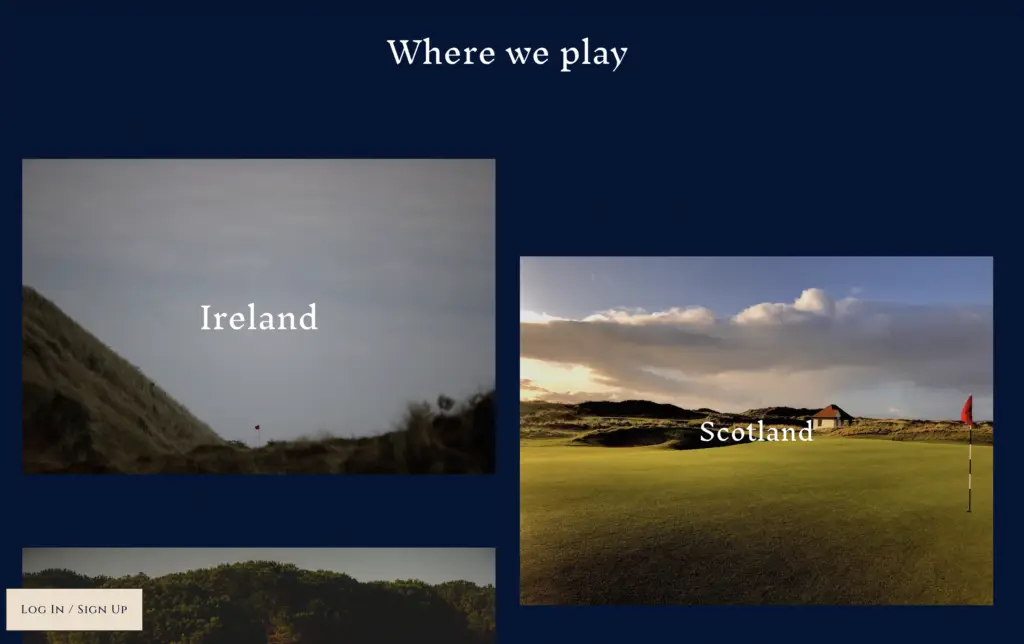

Gimme Golf Club is a golf club in Missouri that gives members access to to play at different courses around St. Louis. They built a one-page website that’s easy to scroll through and find all the key details of their club and membership offerings.


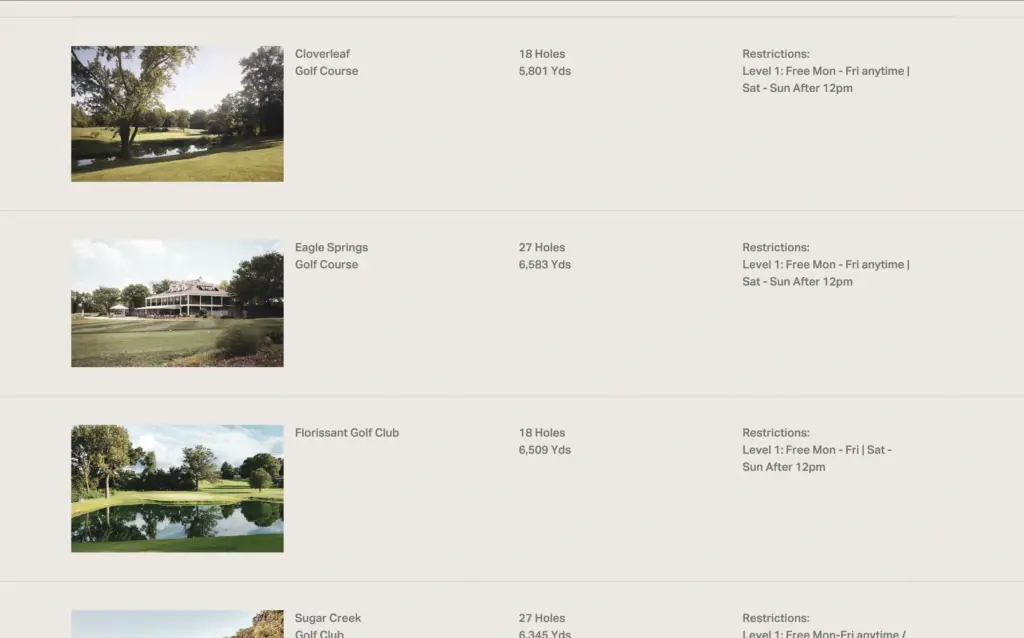
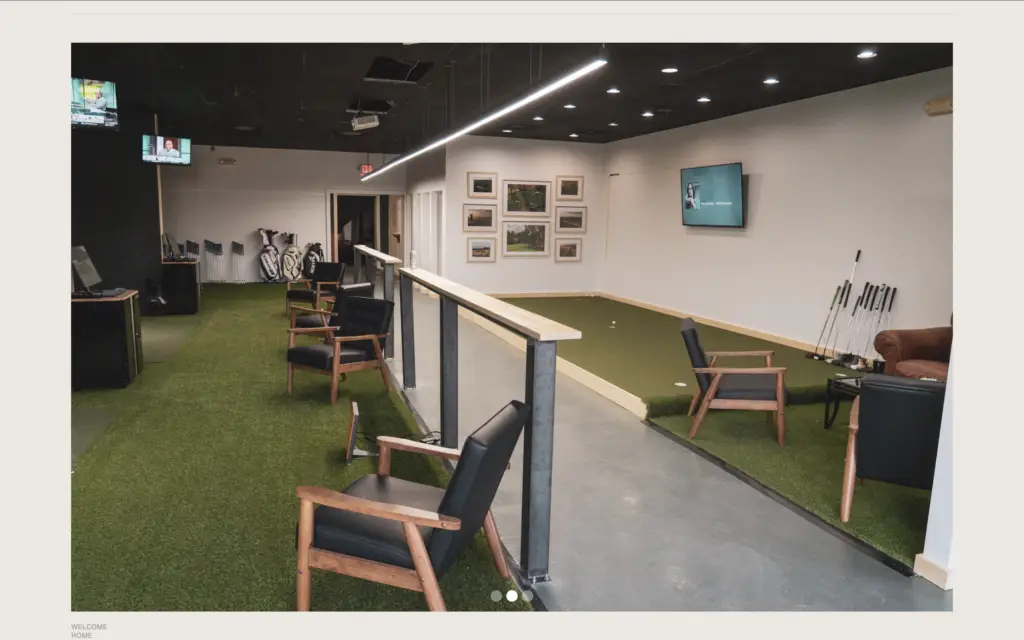
Step 2: Set Up Your Member Pages
Once your website is set up, it’s time to start adding your members-only pages to your website – the ones that give your club members exclusive access to your club’s details, perks, or amenities, like:
- Events: Have tournaments, meetups, or other gatherings in the works? Create a page to share the details.
- Scheduling: Make it easy for members to book tee times, reserve spaces, or sign up for tournaments. Even a basic form is a great start, and you can always add more features as you go.
- Announcements: This is the spot for updates, news, or reminders. It doesn’t have to be fancy; just a simple page where you keep members in the loop.
Step 3: Lock Your Member Pages
Now that your members-only pages are ready, it’s time to make sure only your paying members can access them. This is where MemberSpace comes in. It’s easy to lock your pages and give members access once they sign up.
Here’s how it works:
- Add MemberSpace to your golf club website. It takes just a few minutes to install on any site.
- Add the URLs of your members-only pages to MemberSpace.
- MemberSpace will automatically put that page behind a paywall, ensuring that only paying members can access it.
For example, if you have an events page or a scheduling page, you can lock it so that only members can book tee times or see tournament details. This not only protects your content but also gives your members an exclusive experience that feels tailored just for them.
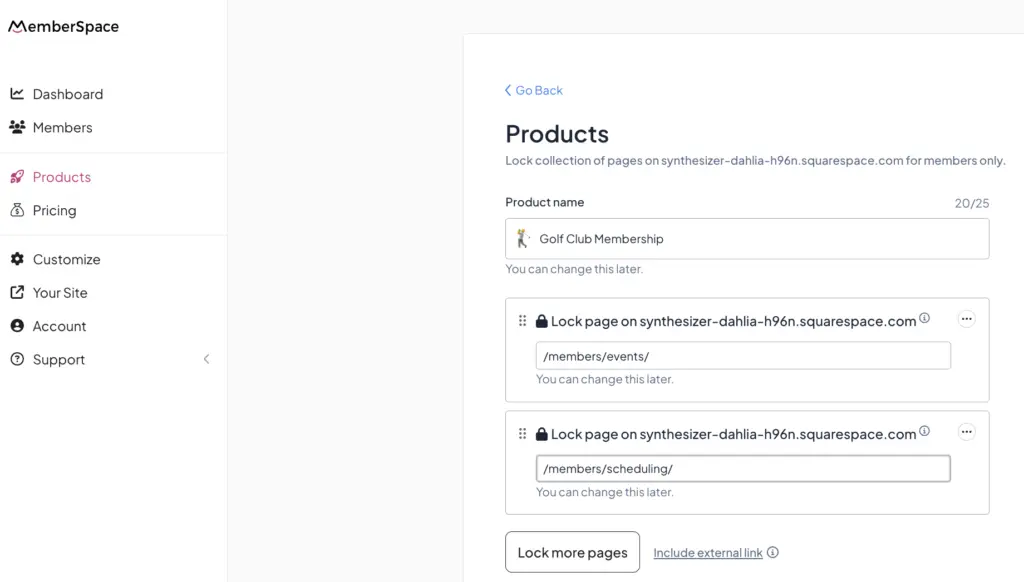
Step 4: Set Up Your Golf Club Pricing
Once your website is ready to go, you’ll need to set pricing for your golf club membership! MemberSpace makes it easy to collect all of your member dues and payments directly from your website, whether you’re charging one-time fees or setting up recurring plans.
Here’s how it works:
Create a new pricing plan, set the kind of payment (one-time, recurring, etc), add your price, and choose the billing frequency. MemberSpace will generate a unique signup link for each plan you create, which you can add to your website.
You can also set up different pricing plans based on your club’s offerings and your members’ needs. For example:
- Guest Plan: Create a one-time access plan for people who just want to try out the club or attend a specific event.
- Basic Membership: Offer a recurring monthly or annual plan that includes standard benefits like event access and facility use.
- Premium Membership: Include everything in the basic plan plus extras like discounted tee times or priority booking.
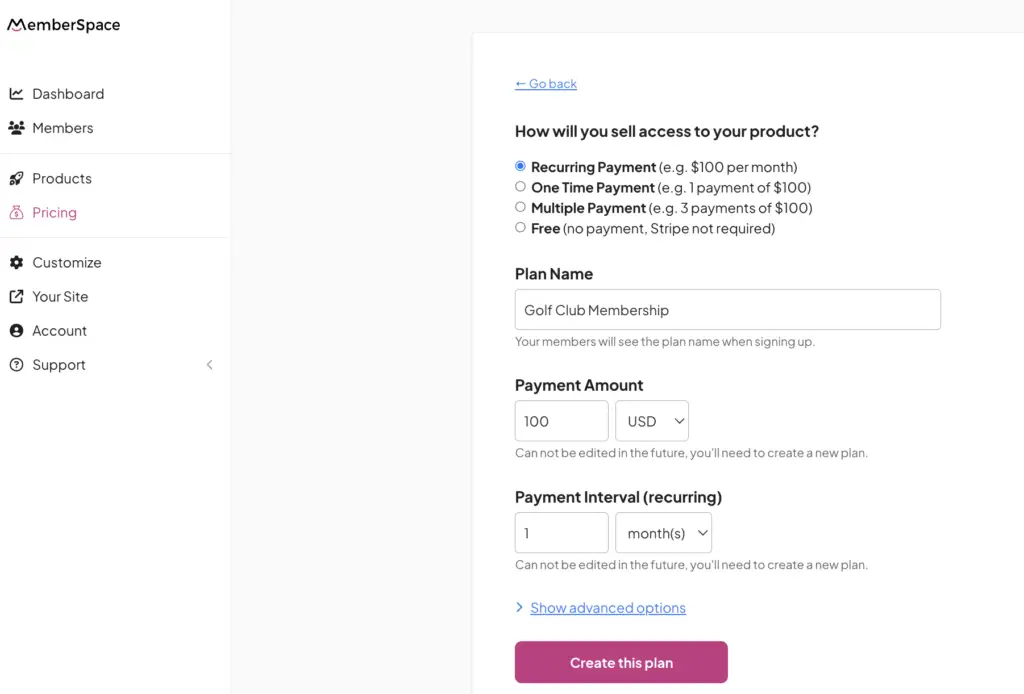
Step 5: Add your signup link to your website
The last step is to add your signup link(s) to your website! MemberSpace will automatically add a signup/login button in the bottom right corner of your site, but it’s a good idea to add additional signup opportunities to your homepage, pricing page, and even in your site’s header. This link will open up signup and payment forms so members can join your club.
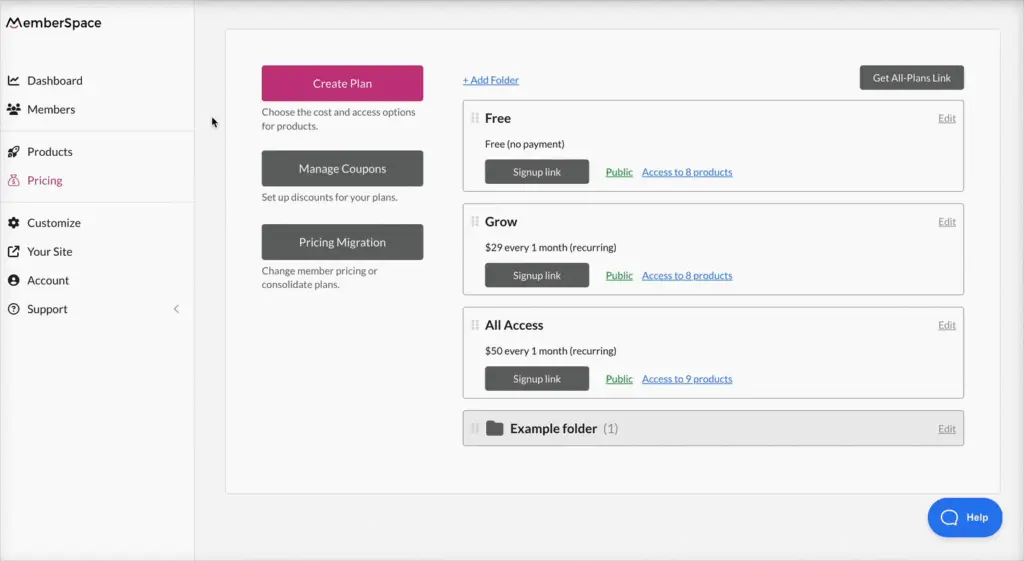
Step 6: Set Up Your Email (optional)
Communication is one of the most important aspects of running a successful golf club. It helps you keep your members informed, engaged, and excited about being part of the community. MemberSpace has built-in email features, so you don’t have to worry about finding (and paying for!) another software.
Here’s how you can use it:
- Keep Members Updated: Send announcements about events, new perks, or important news. Regular emails help your members stay connected and informed.
- Automate Key Emails: Set up automated notifications for things like payment confirmations, renewal reminders, or expiring memberships to save time.
- Personalize Your Communications: Use your own email and domain (e.g., [email protected]) for a polished, branded touch that builds trust.
If you’re just starting out, focus on the basics—send welcome emails to new members and occasional updates about what’s happening at the club. As you grow, you can expand your email strategy to include newsletters, special offers, and more personalized communication.

Final Thoughts
Starting a golf club might seem like a big project, but with the right tools, it’s completely manageable. Focus on building a great experience for your members and don’t stress about getting everything perfect right away—you can always grow and refine as you go. MemberSpace helps make managing your club simple, so you can spend more time enjoying the game. Get started today with a free 14-day trial, and let us know if you have any questions!
Start a golf club membership!
The easiest way to accept membership payments or one-time charges for like events, communities, content libraries, and more — all from your own website!
Get started for free! 5 minutes to set up.