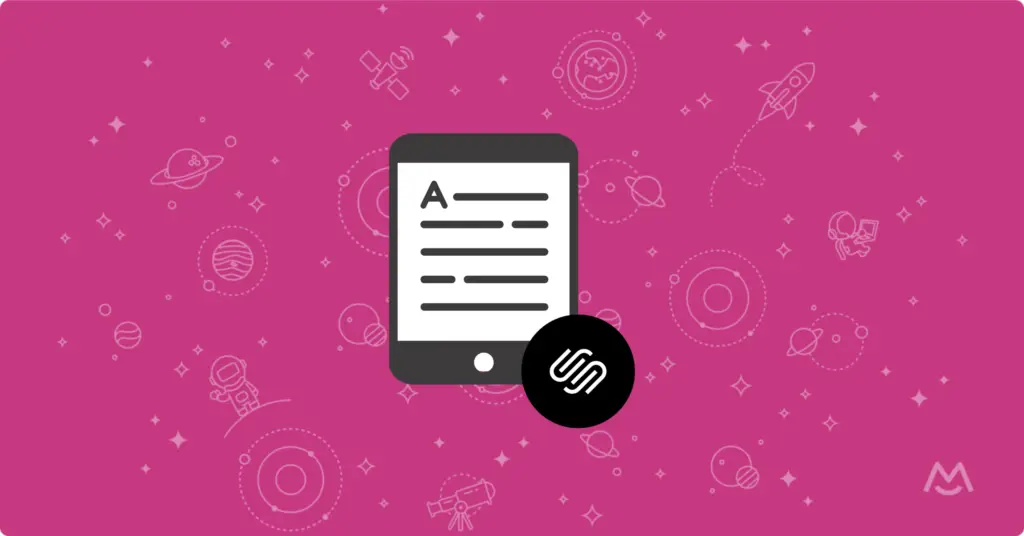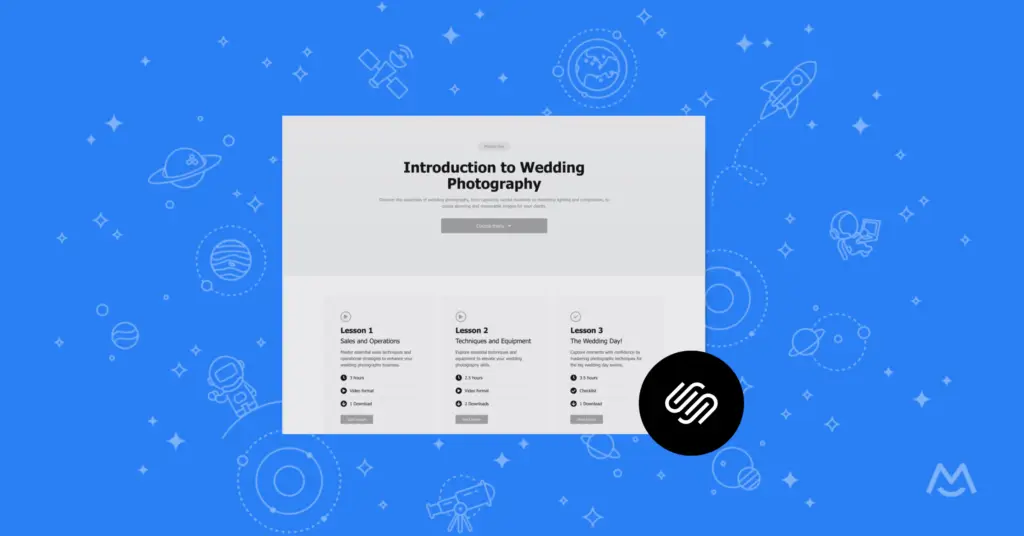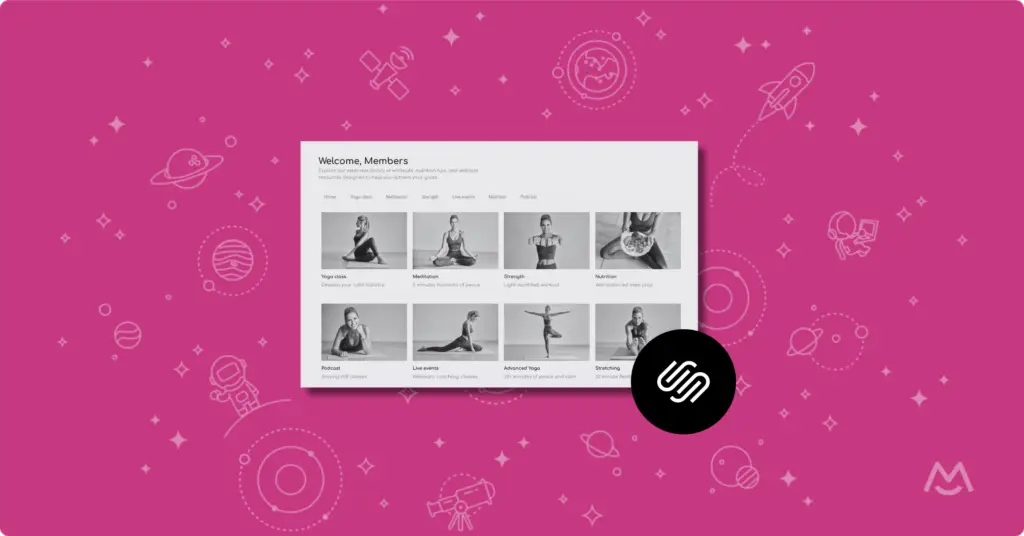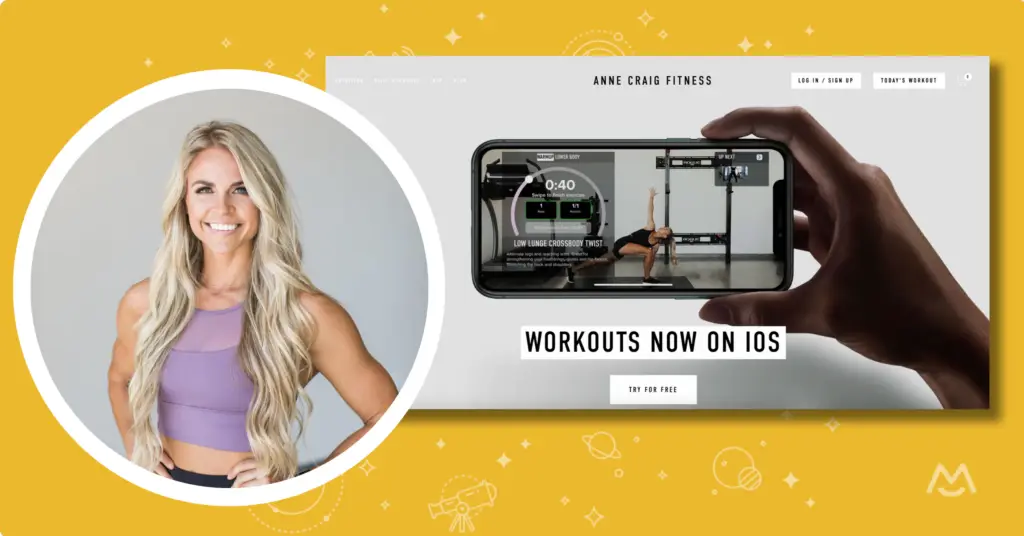Haiden Hibbert
You’ve spent hours creating your eBook, and now comes the tricky part—deciding the best way to sell it. You need something that doesn’t take a big chunk of your earnings, works perfectly with your Squarespace site, and lets you grow as your business does. If that’s what you’re looking for, you’re in the right place. Let’s walk through how you can get your eBook out there and start selling it on Squarespace in just a few simple steps.
Sell your eBook on Squarespace!
The easiest way to accept membership payments or one-time charges for digital products like eBooks, online courses, communities, content libraries, and more — all from your own website!
Get started for free! 5 minutes to set up.
Table of Contents
Step 1: Create a Sales Page for Your eBook
Your first step is to create a sales page for your eBook. Don’t worry—Squarespace has a bunch of templates you can use, and the drag-and-drop editor makes it simple to build a nice-looking, functional page.
This public-facing web page is where you’ll advertise your eBook and provide a link for customers to purchase it. Think of it as your book’s showcase—it should inform, entice, and convert potential buyers!
Keep it simple, but here are some sections you might want include on your eBook sales page are:
- A chapter or topic breakdown: Give readers a clear idea of what they’ll learn or gain from your eBook.
- One free sample chapter: Let them preview your content—it builds trust and piques interest.
- A short author bio: Share a bit about yourself to connect with your audience.
- Reviews or testimonials: Highlight feedback from real readers to add credibility.
- Clear pricing: Be upfront about the cost of your eBook.
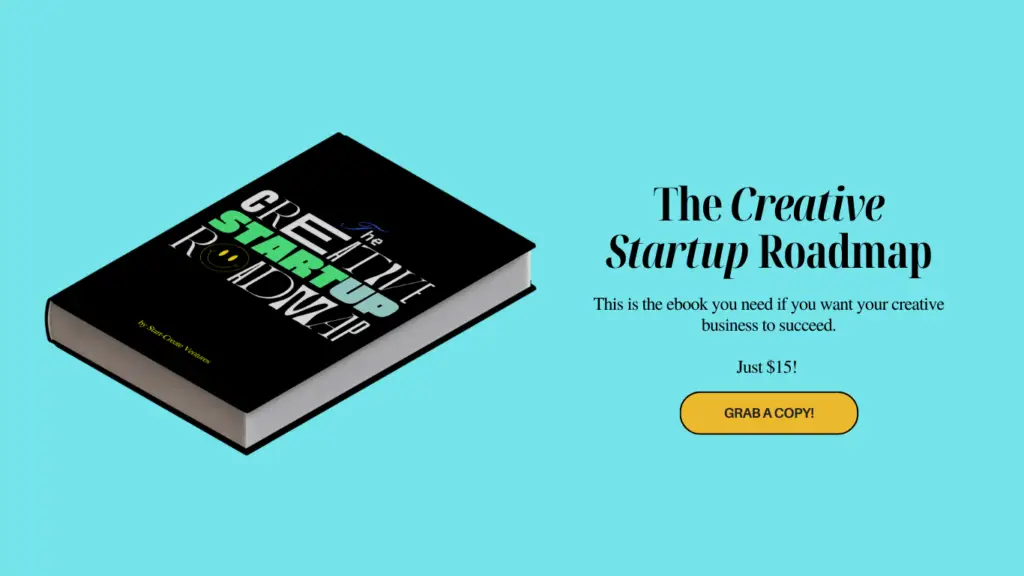
Step 2: Create a Private eBook Download Page
Once someone purchases your eBook, they’ll need a dedicated page where they can download it. This private page doesn’t need to be included in your site’s navigation menu—it’s for paying customers only. Don’t forget to:
Add a clear, prominent button or link where customers can download the eBook (usually a PDF file). This ensures they can easily access what they’ve purchased.
Include a brief thank-you message or additional tips for getting the most out of the eBook.
Here’s an example:
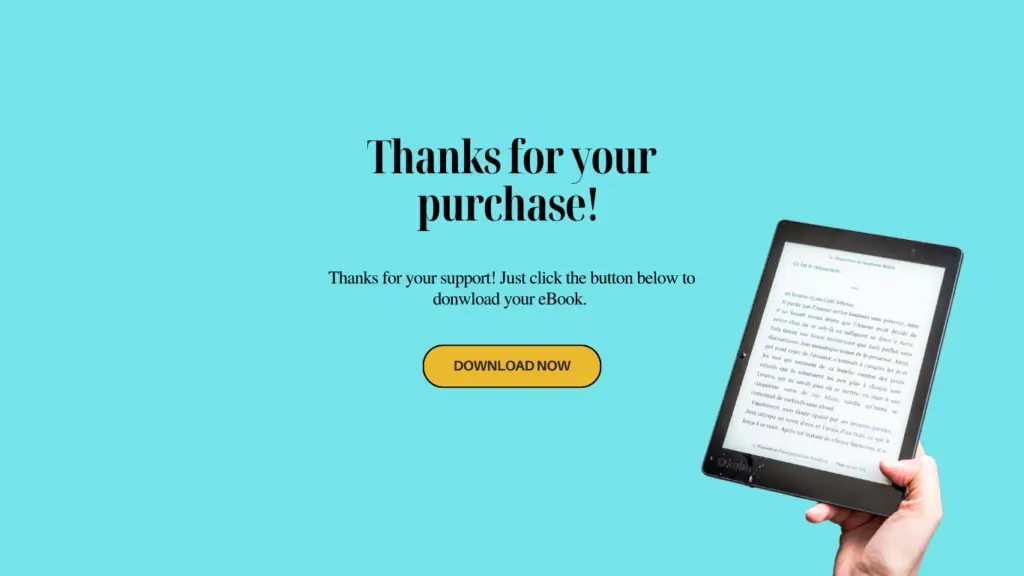
Step 3: Lock Your Private eBook Page
Next, you’ll need to lock your private eBook page using a tool like MemberSpace.
If this is your first time using MemberSpace, be sure to install it on your website (this only takes a few minutes!). Then, add your eBook as a new product and paste in the slug of your private download page. This will instantly lock that page and put a paywall around it so only paying customers can access it.
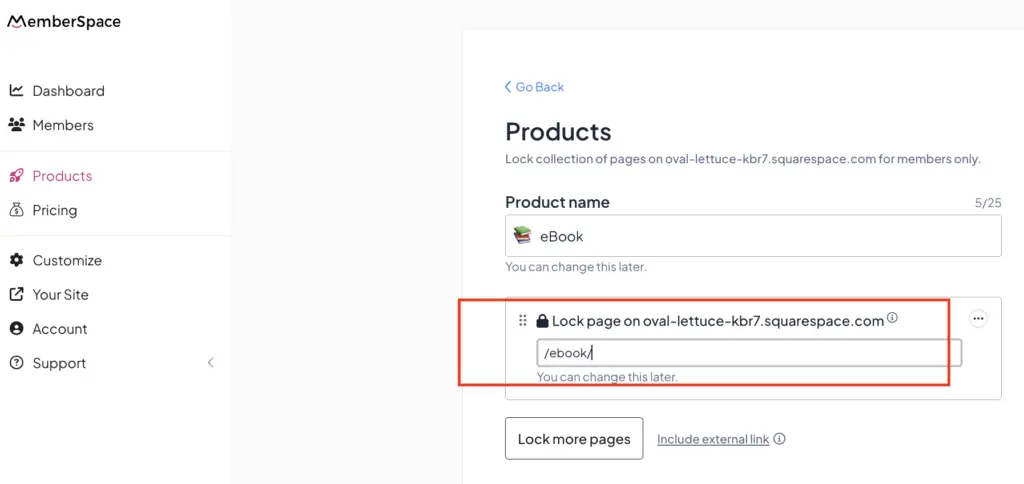
Step 4: Set Up Your Pricing
One of the best things about using MemberSpace is the flexibility it gives you when it comes to charging your customers. You can set up your pricing however you want to fit your audience and your goals. Here are a few options!
One-Time Payment: This is the simplest option—customers pay a single fee for lifetime access to your eBook. It’s a great choice for standalone products.
Recurring Payments: If your eBook is part of a larger offering, like a membership or content library, recurring payments make it easy to provide ongoing value.
Installments: For higher-priced bundles, such as an eBook paired with a course or coaching package, offering a payment plan through Stripe can make the purchase feel more manageable.
Free Download: Sometimes, the best use of an eBook is as a lead magnet. Offer it for free in exchange for an email address to grow your list and nurture potential customers.
Once you’ve nailed down your pricing, grab the signup link from MemberSpace and attach it to the call-to-action button on your sales page—or anywhere else you’re promoting your eBook. When someone clicks, they’ll see a signup and payment form that’s fully customizable to match your branding.
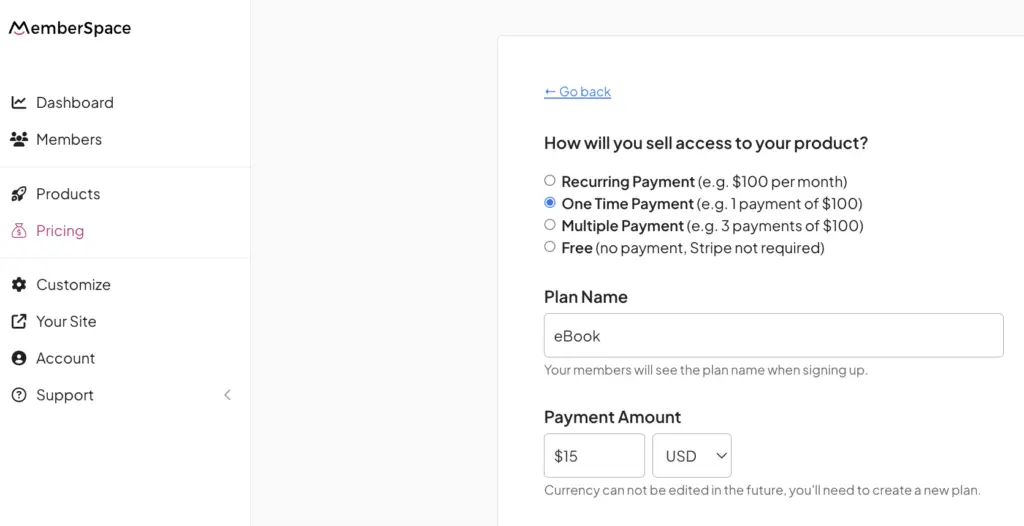
Why Use MemberSpace to Sell Your eBook?
Squarespace does have some native selling features, but it has its limits when your business starts to grow, which is why many business owners choose to add MemberSpace to their sites. It gives you more flexibility and advanced features to sell your eBook exactly the way you want. Here’s how:
Sell across tiers: Want to include your eBook in a membership or bundle it with other products like guides or online courses? With MemberSpace, you can sell across as many pricing tiers as you want without needing to duplicate pages or content.
Simpler signups and payments: Make it easy for people to buy your eBook with one-click signup and payment options like Google Signup, Google Pay, and Apple Pay. These features reduce friction and help more people follow through on their purchase.
Full flexibility: Deliver your eBook however you prefer. You can host it as a downloadable PDF, display it directly on your site, or do both—there are no restrictions. It’s all up to you.
Drip-release options: Keep your audience coming back by releasing your eBook content over time. For example, give them access to a new chapter each week to maintain engagement.
With MemberSpace, you’re not just setting up a way to sell your eBook—you’re building a flexible, scalable system that can grow alongside your business!
Final Thoughts
Selling your eBook doesn’t have to be perfect right away—you can always start simple and build as you go. Test out different pricing options, run promotions, or even update and expand your eBook over time to keep things fresh and attract new readers. The possibilities are endless, and every small step you take helps you grow.
Need more help? Check out our MemberSpace University for workshops, templates, and all kinds of resources designed to make building your online business easier. From getting started with your first digital product to scaling a full-blown membership site, we’ve got tools and tips to help you every step of the way.
Sell your eBook on Squarespace!
The easiest way to accept membership payments or one-time charges for digital products like eBooks, online courses, communities, content libraries, and more — all from your own website!
Get started for free! 5 minutes to set up.