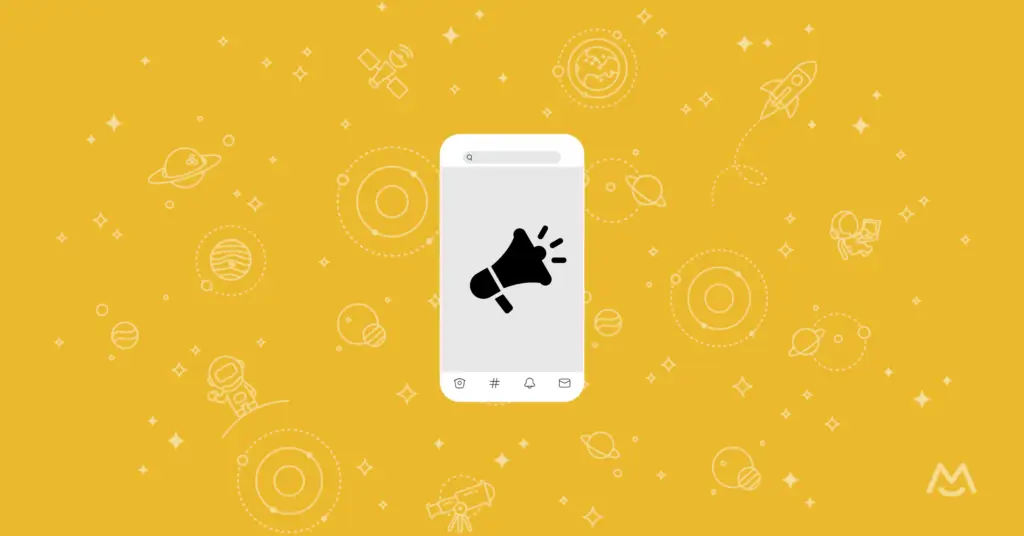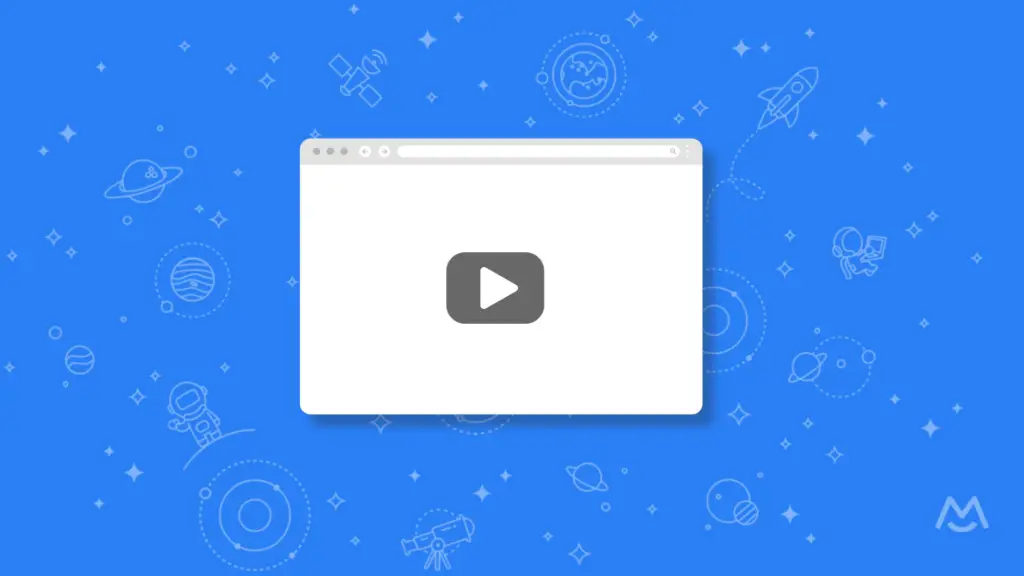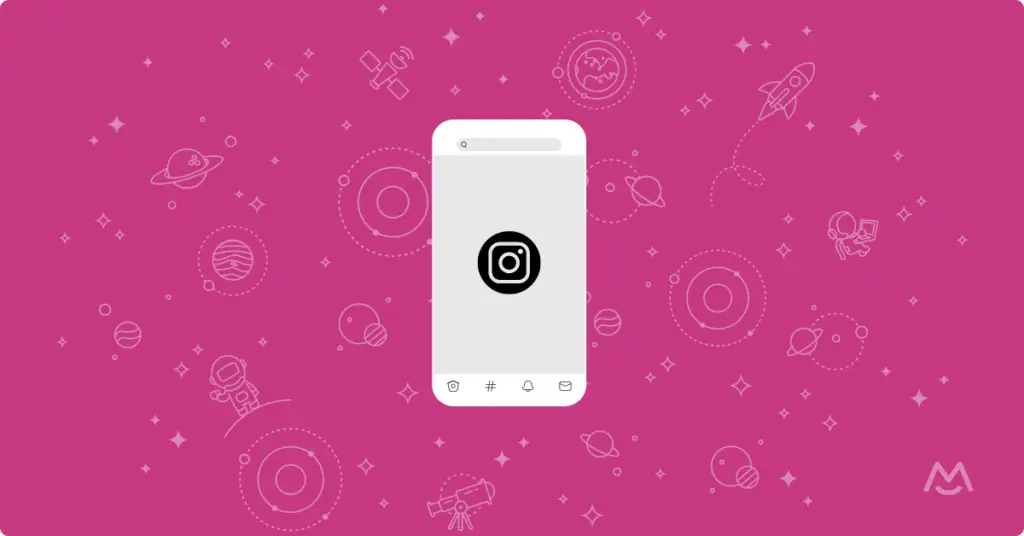You love using Squarespace. It’s a beautifully designed platform, easy to use, and doesn’t require any coding knowledge.
Now you want to launch a membership site but aren’t quite sure where to start. And truth be told, thinking about it makes you feel a little overwhelmed.
The good news is that creating a Squarespace membership site isn’t hard or complicated. In this guide, you’ll learn how to create your membership site in 5 simple steps.
So let’s get started.
How to Create a Squarespace Membership Site
- Install MemberSpace
- Setup Your Member Plans
- Add Your Member-Only Pages
- Setup Signup/Login Forms
- Customize Your Experience
What You’ll Need
- A Squarespace account and website (sign up here)
- A MemberSpace account (sign up here)
- A Stripe account (sign up here)
Step 1: Install MemberSpace
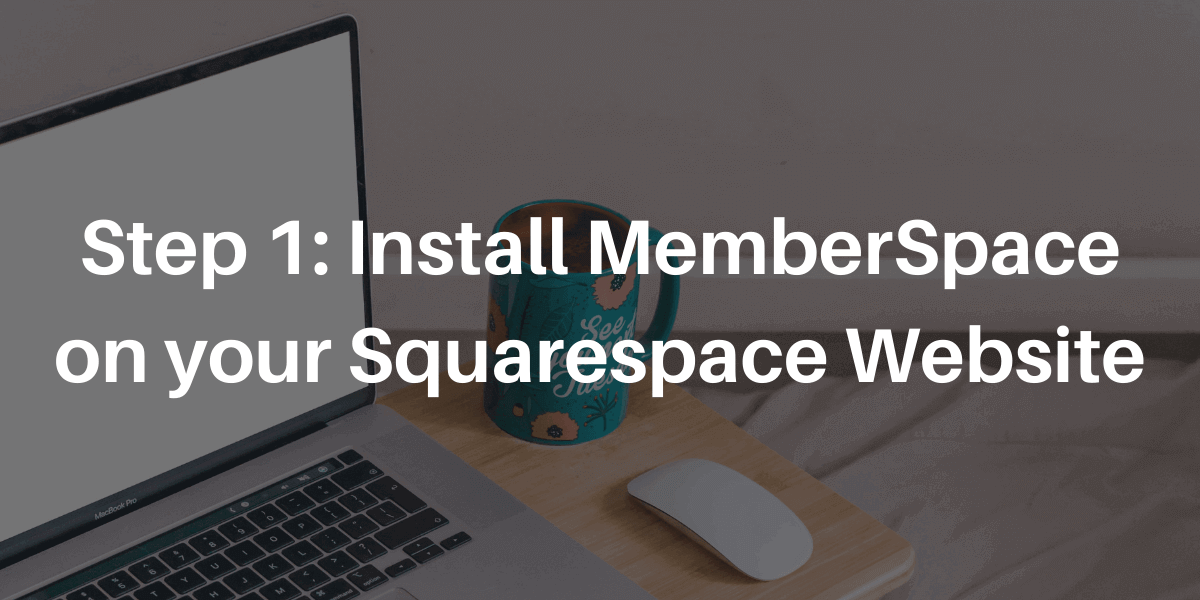
The first step is to install MemberSpace on your Squarespace site.
Before can do this, make sure that you’ve added your Squarespace site to the MemberSpace backend by adding your website address and name:
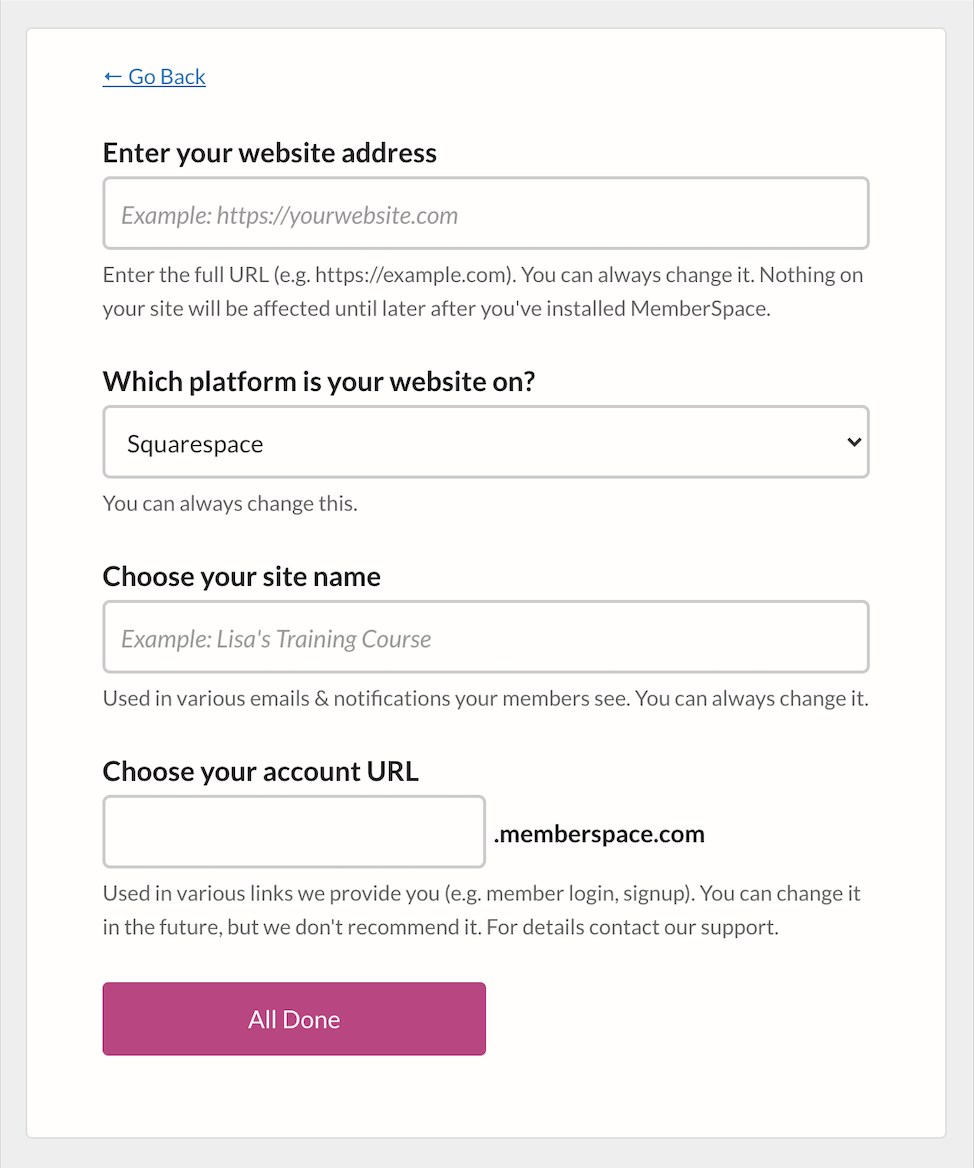
And then all you need to do is copy and paste the MemberSpace install code to your Squarespace site. You don’t need coding skills – it’s just a copy and paste.
Here are step-by-step instructions to install the code on your Squarespace website.
Step 2: Setup Your Member Plans

Next, we’ll set up our member plans that your prospective members can join.
Member plans are how you choose the cost and terms for accessing your member-only content e.g. a 14-day trial and then $25 per month.
You can create as many member plans as you like. But to get started, we’d recommend keeping these simple e.g. a monthly plan and/or an annual plan.
Here’s a short video that shows you how to set up your member plans.
Step 3: Add Your Member Only Pages
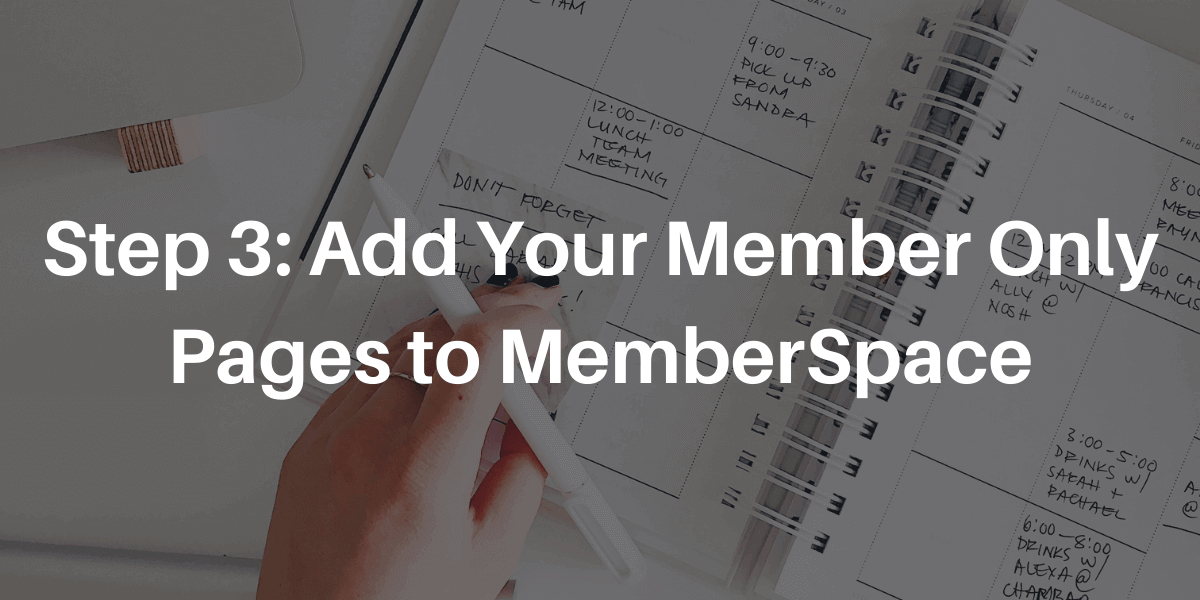
Now we’re ready to add our member-only pages to MemberSpace.
As the name implies, member-only pages can only be accessed by your members when they’re logged into your Squarespace membership site.
If a non-member tries to access your member-only pages, they’ll be asked to log in and/or signup for one of your member plans before they can access the content.
To lock down a member-only page, just go into the MemberSpace backend and enter the URL of the page e.g. ‘https://yourwebsite.com/members/videos’ and then select the member plans that can access each page.
Here’s a short video that shows you how to add your member-only pages.
To make your member-only pages even more secure, we recommend that you black out each page. This is optional but highly recommended.
Step 4: Setup Signup/Login Forms
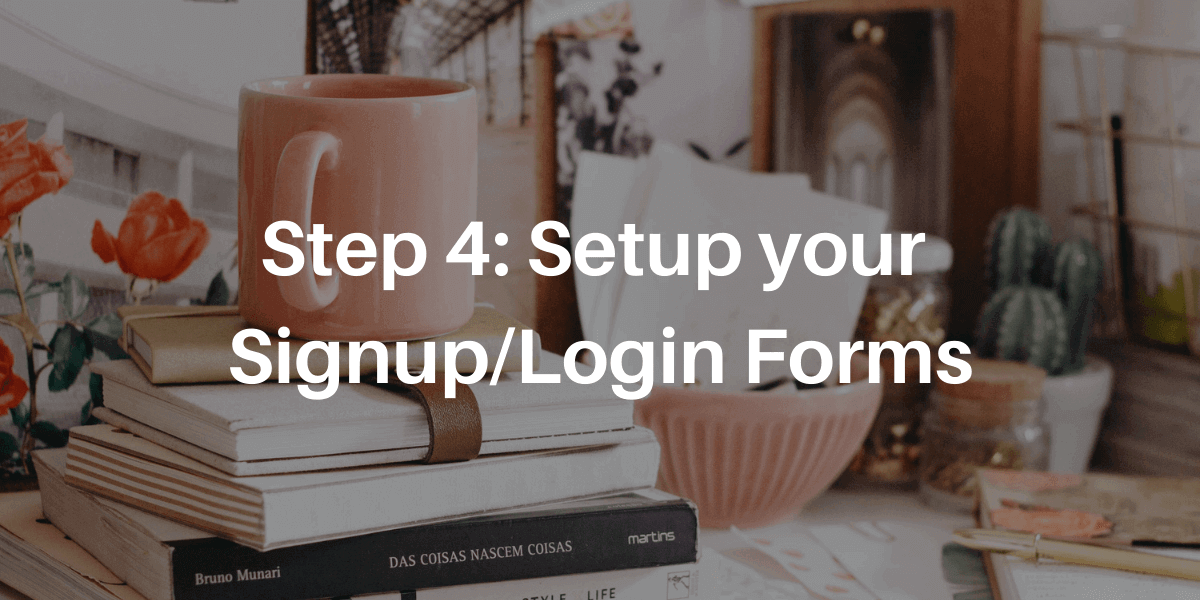
Next, we need a way for people to signup for your member plans.
In the MemberSpace backend, go back to Member Plans and click the Get Sign-Up Link button for one of your member plans. Then simply go back to your Squarespace site and paste this sign-up link on the page you’d like people to sign up from.
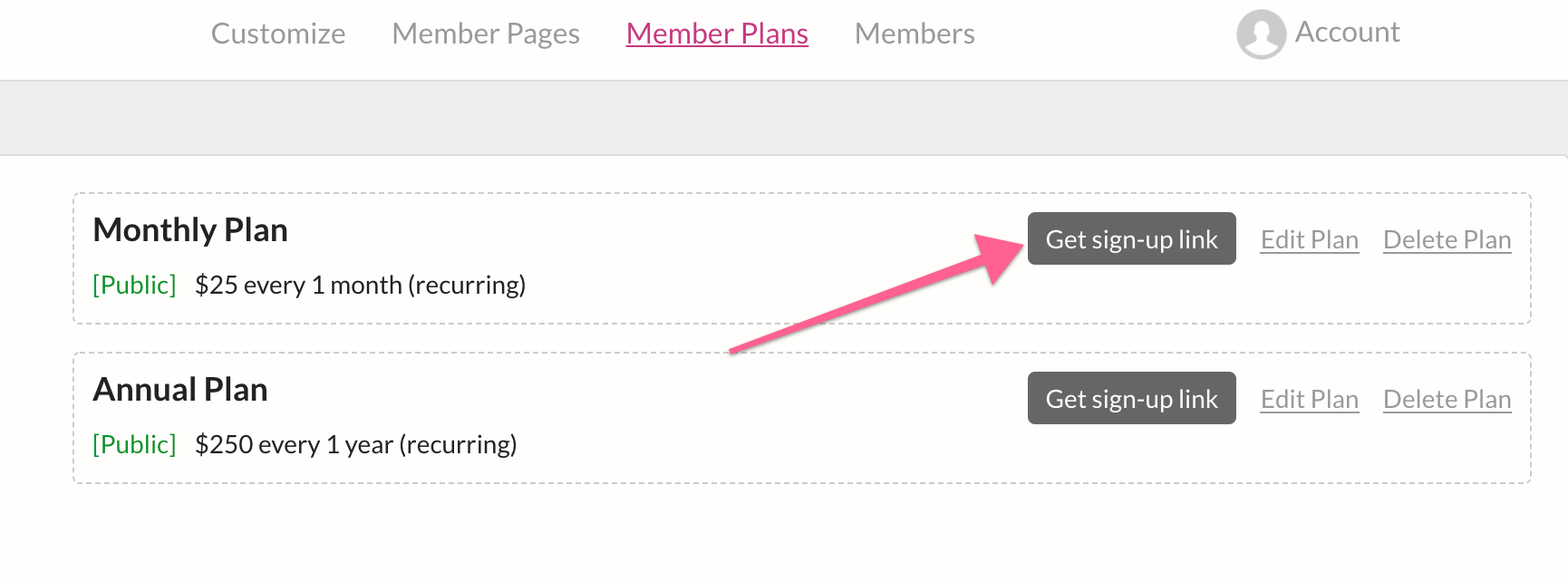
Your members will also need a way to log into your membership every time they visit your site. The easiest way to do this is is by adding a Login/Account popup.
You can add the Login/Account popup so it automatically shows up on every page of your Squarespace site, or you can add it to a specific page or location e.g. your header menu.
When members are logged in, the popup link will change to a “Your Account” link so your members can change their email, update their credit card, cancel their subscription, etc.
Here are step-by-step instructions to add a login/account popup to your site.
Step 5: Customize & Test the Member Experience
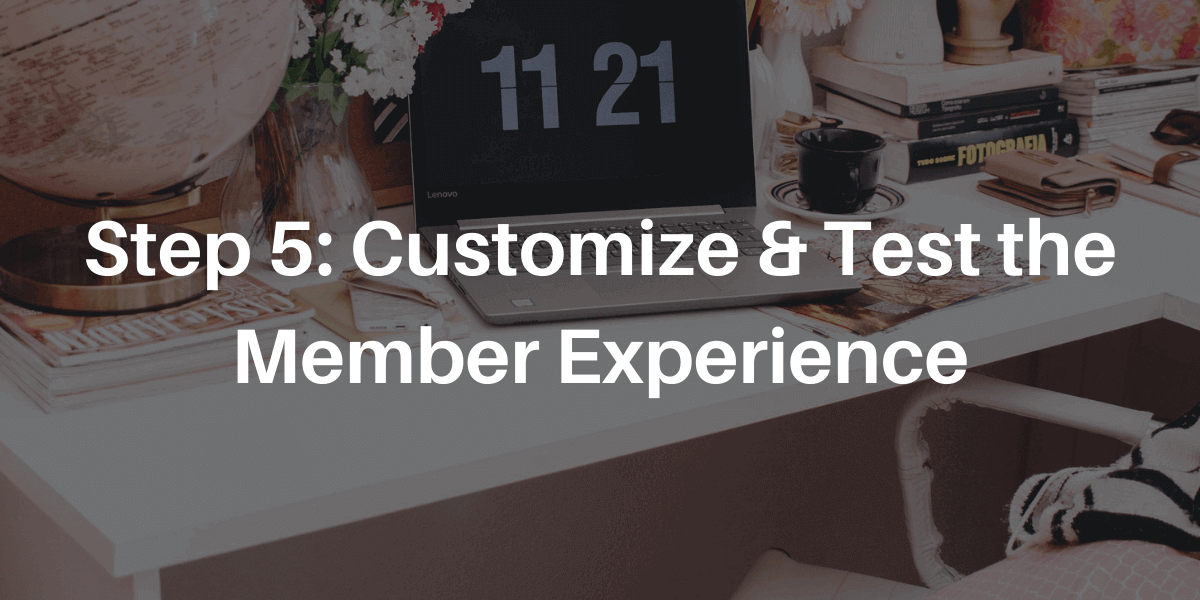
Finally, we’re ready to customize our Squarespace membership site experience.
You can change the look and feel of all the MemberSpace forms and buttons, so they look like they’re a part of your Squarespace site.
And you can customize all the emails that MemberSpace sends on your behalf when they signup, change their password, make a payment, etc.
Here’s a guide to the 5 most popular MemberSpace customizations.
And of course, don’t forget to test your membership site before you launch. We want your members to have a seamless experience and here’s a guide to help you do your testing.
As you can see, creating a Squarespace membership site is not complicated or hard. Just follow these 5 steps to launch your membership site in no time.
But this guide just scratches the surface with what MemberSpace can do. Once you feel like you’re ready, you can explore some of our more advanced features that can help you create an even more powerful and flexible membership site.
And by the way, our support team is always here if need help – so just let us know!
MemberSpace works with any Squarespace plan. Get started building your membership site for free and see everything that MemberSpace offers.