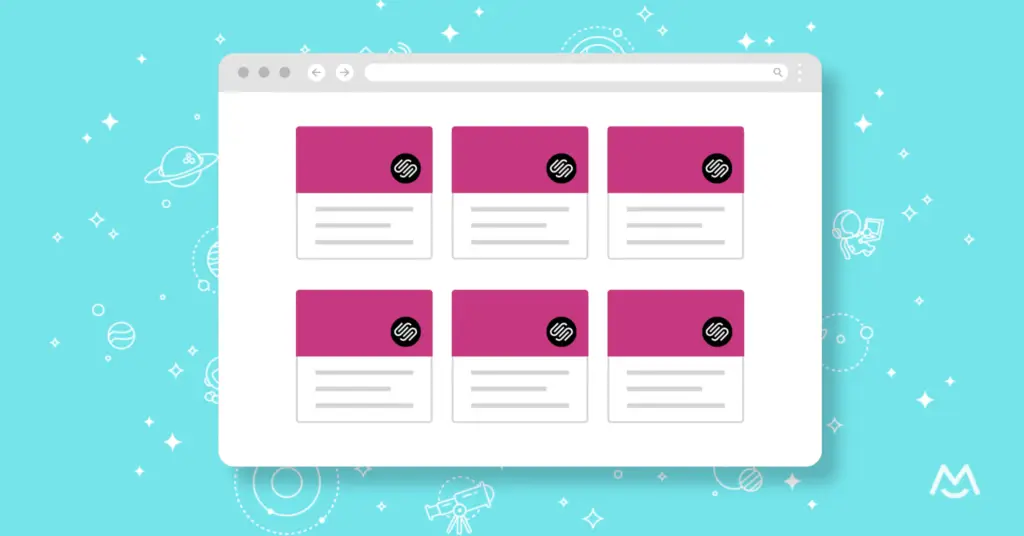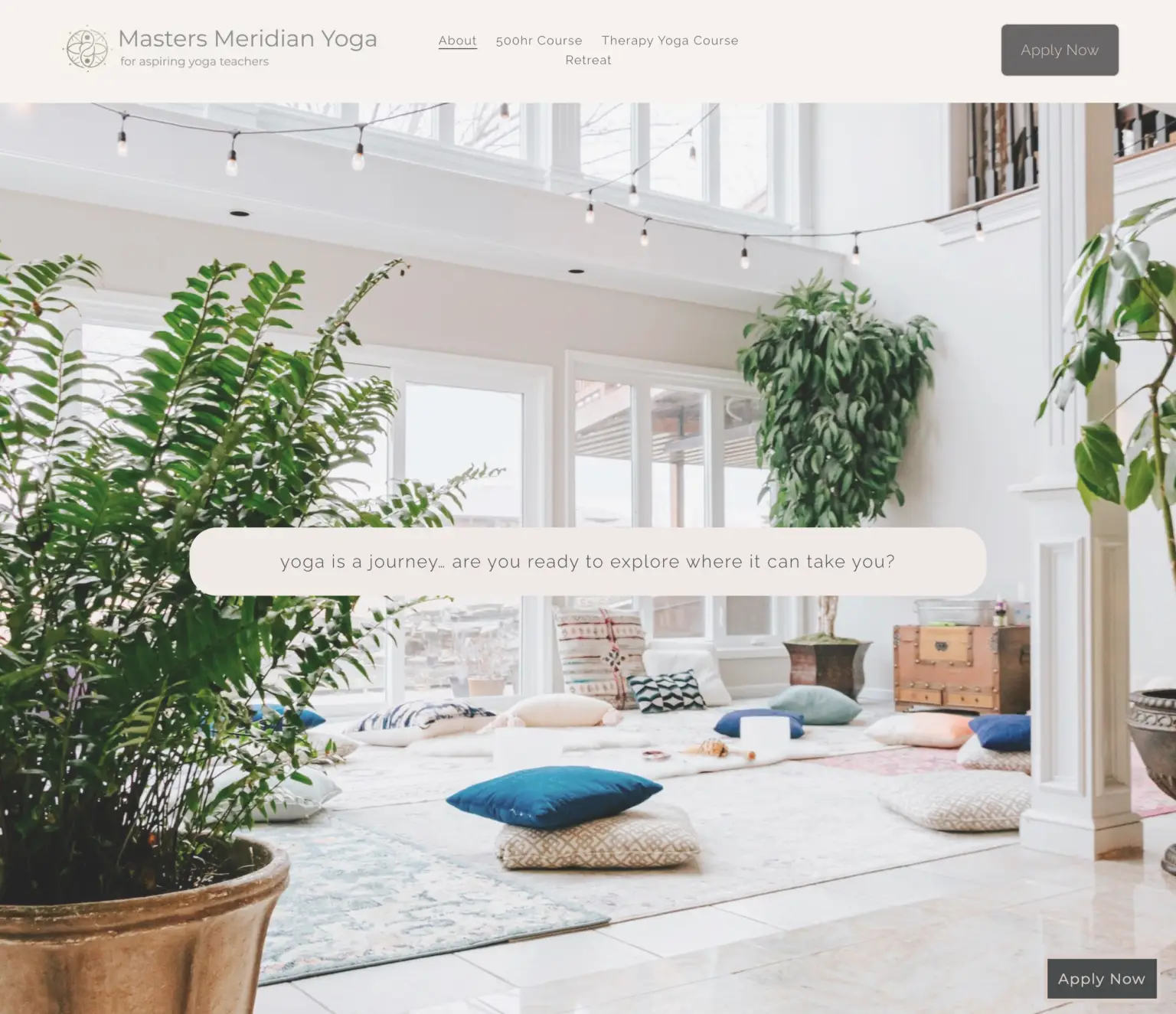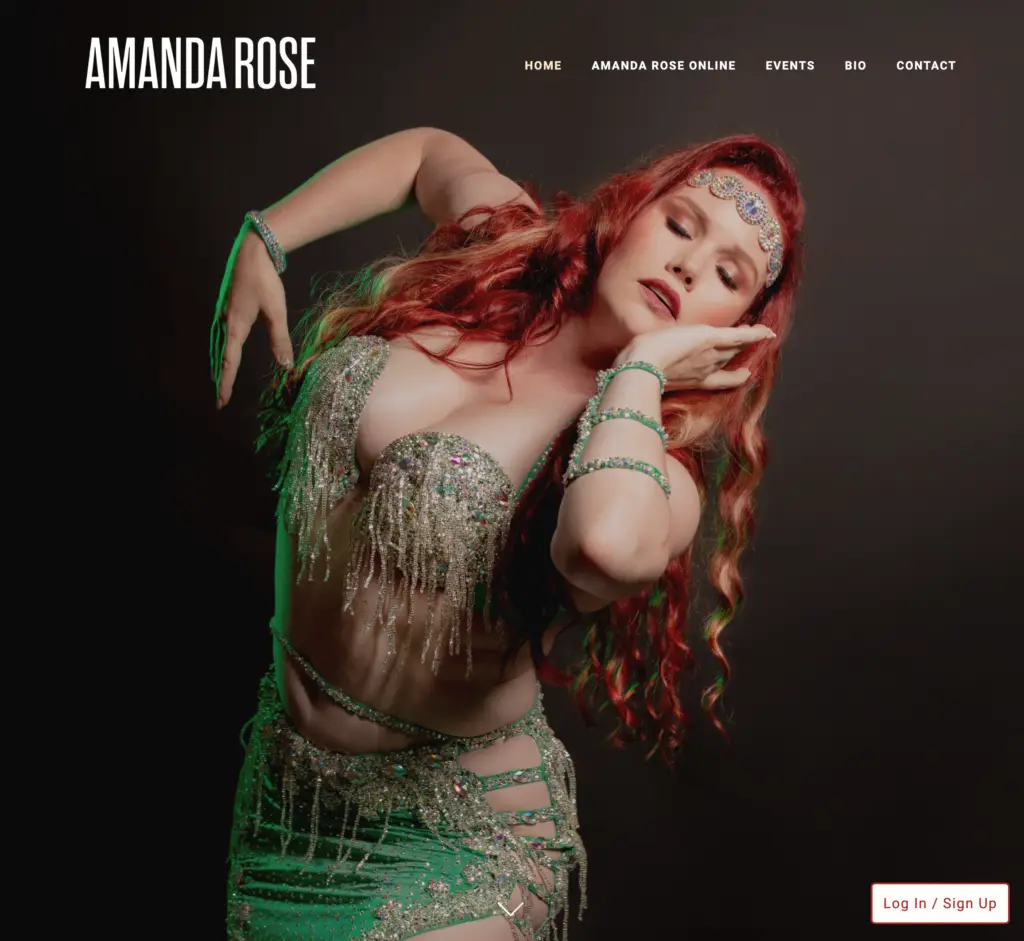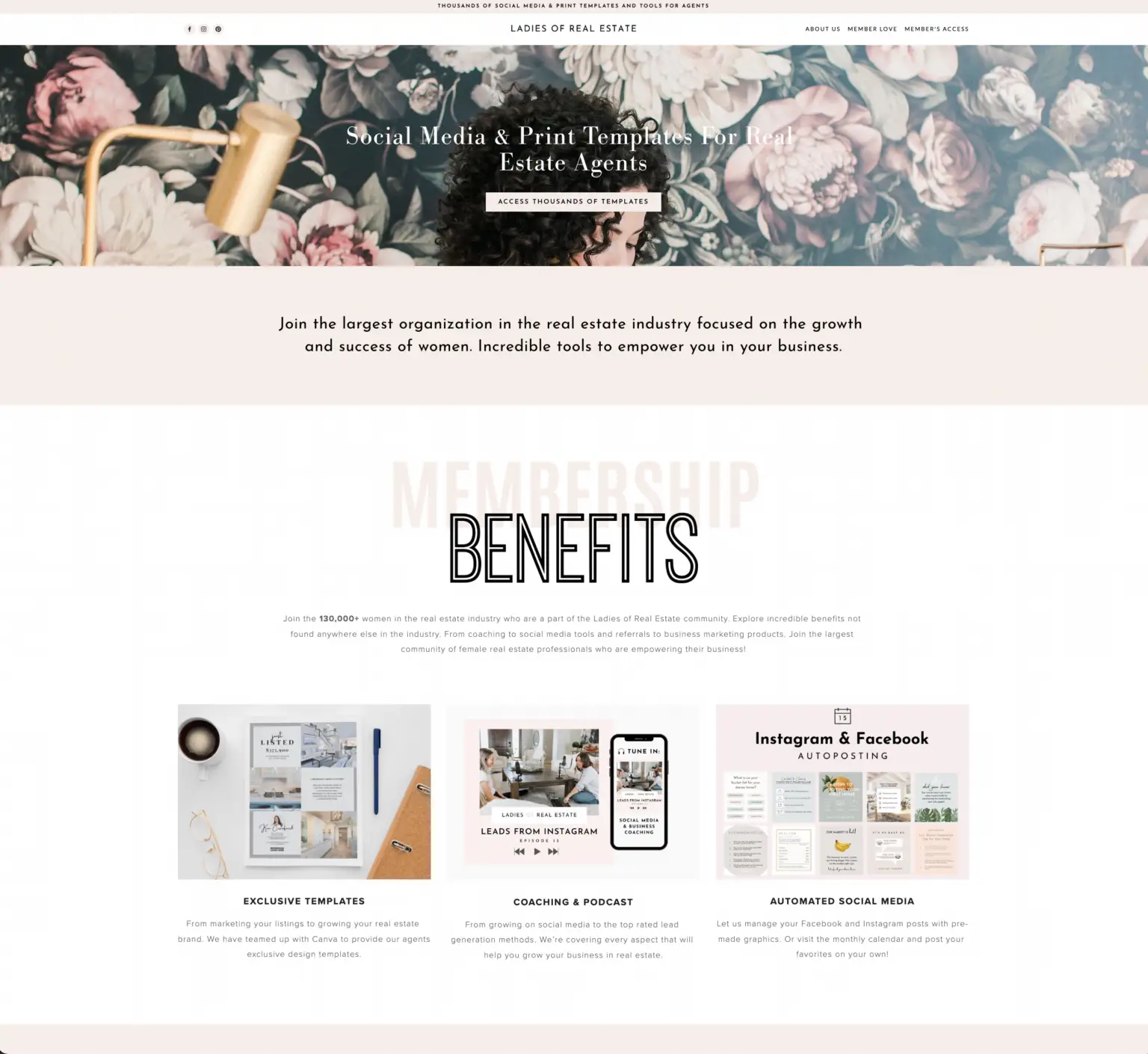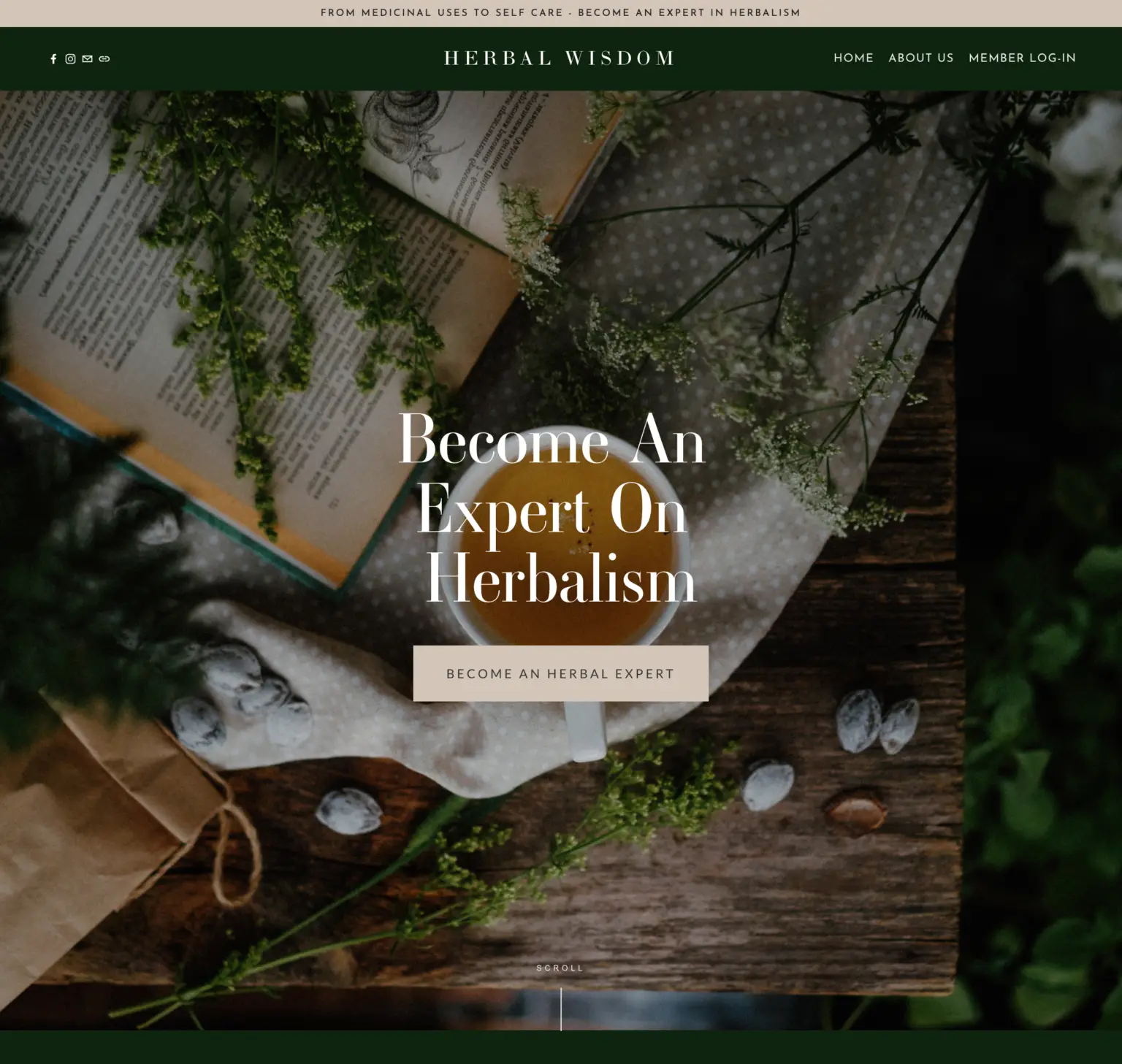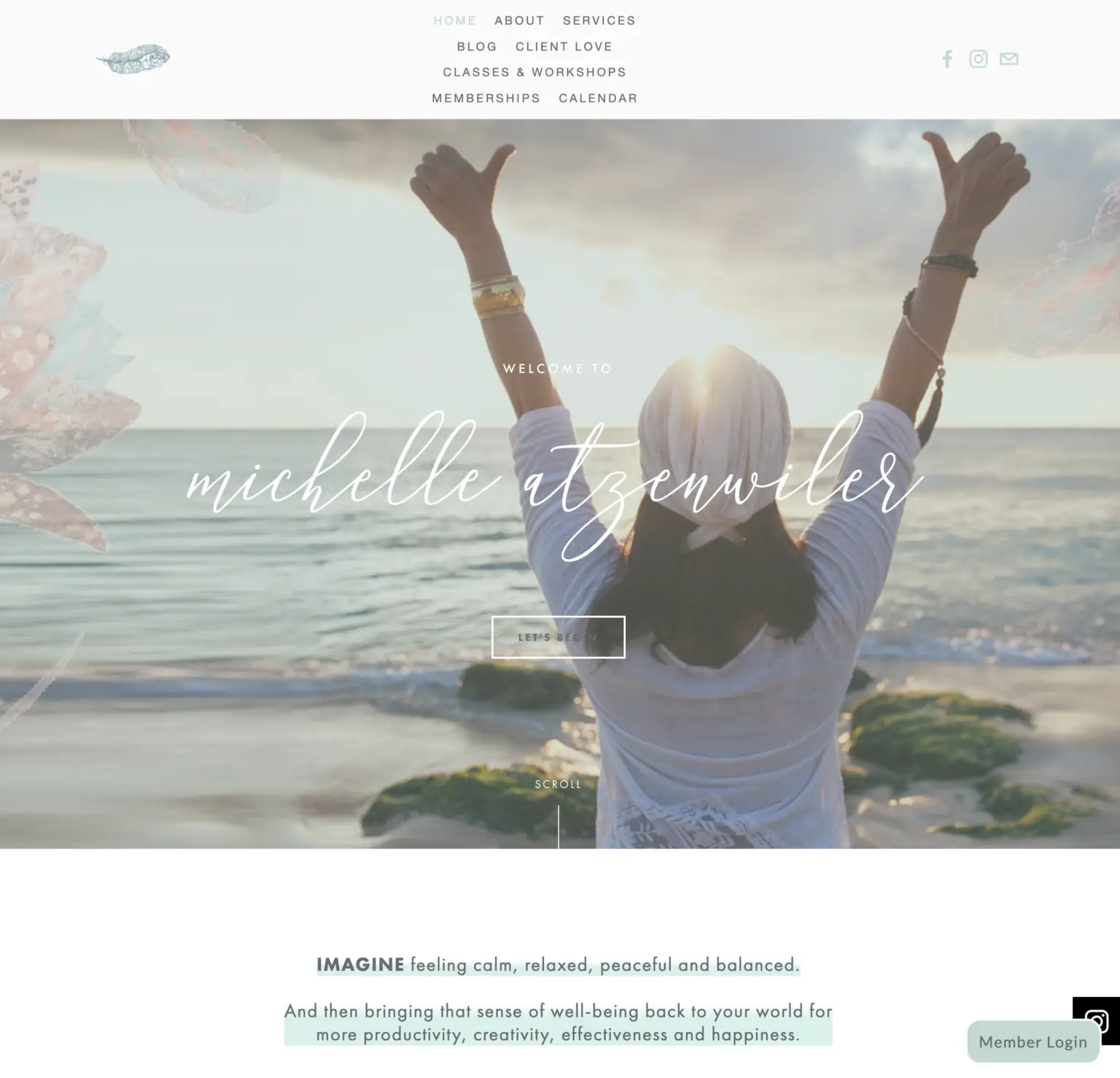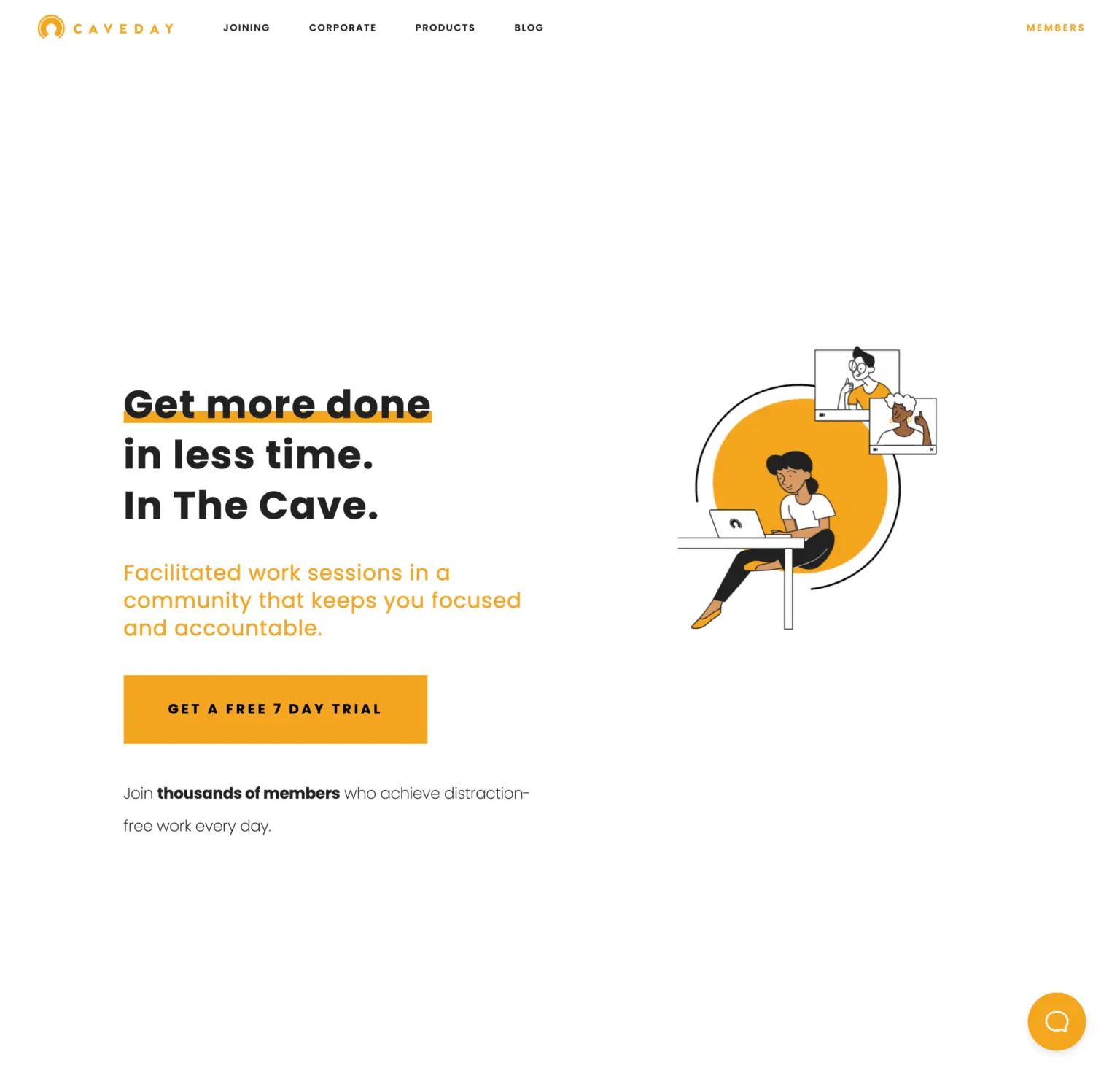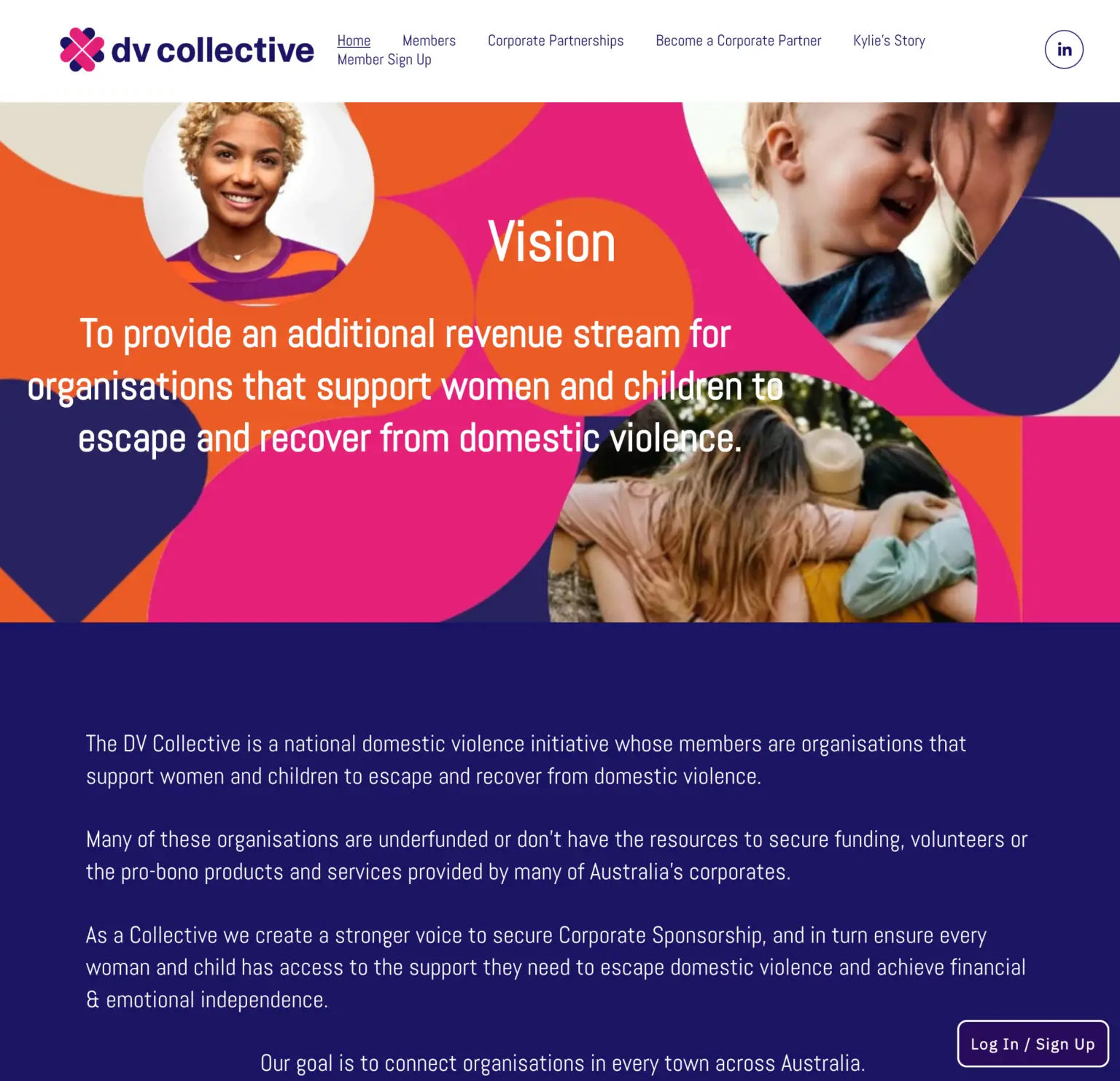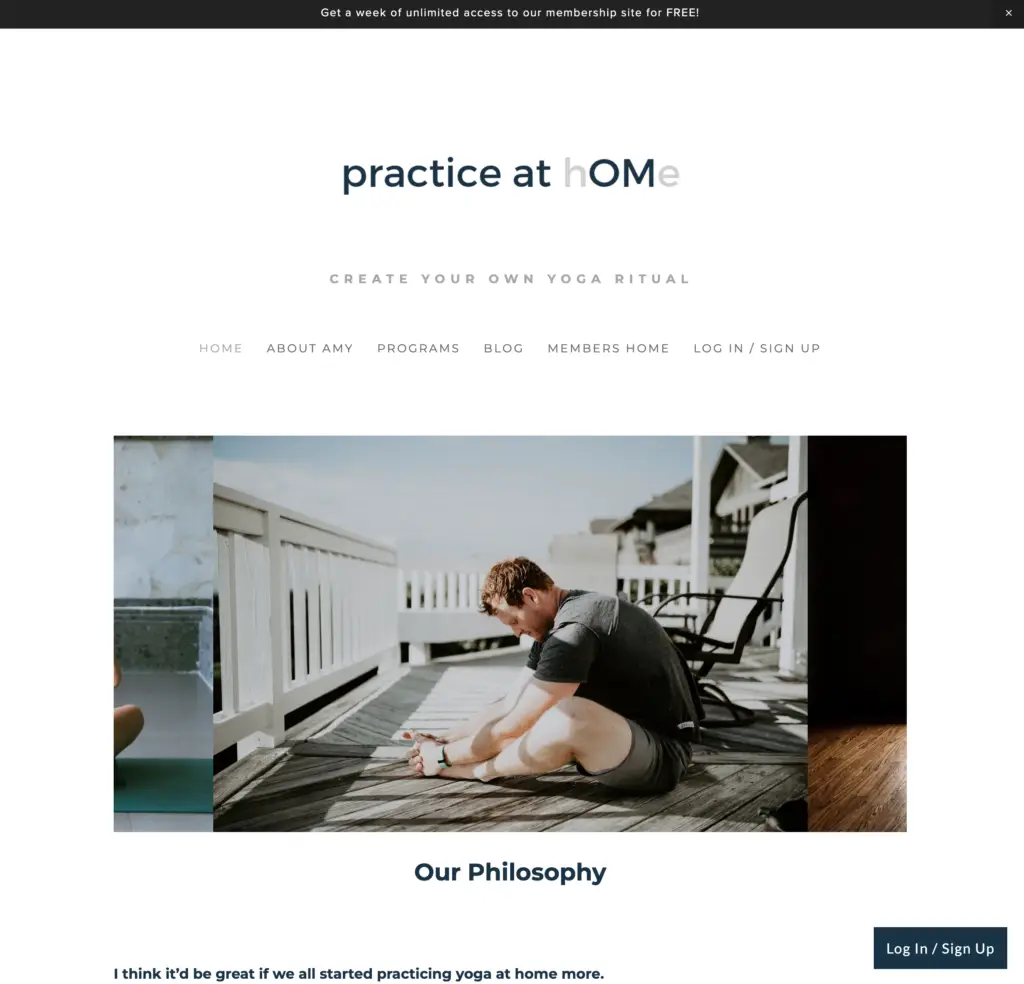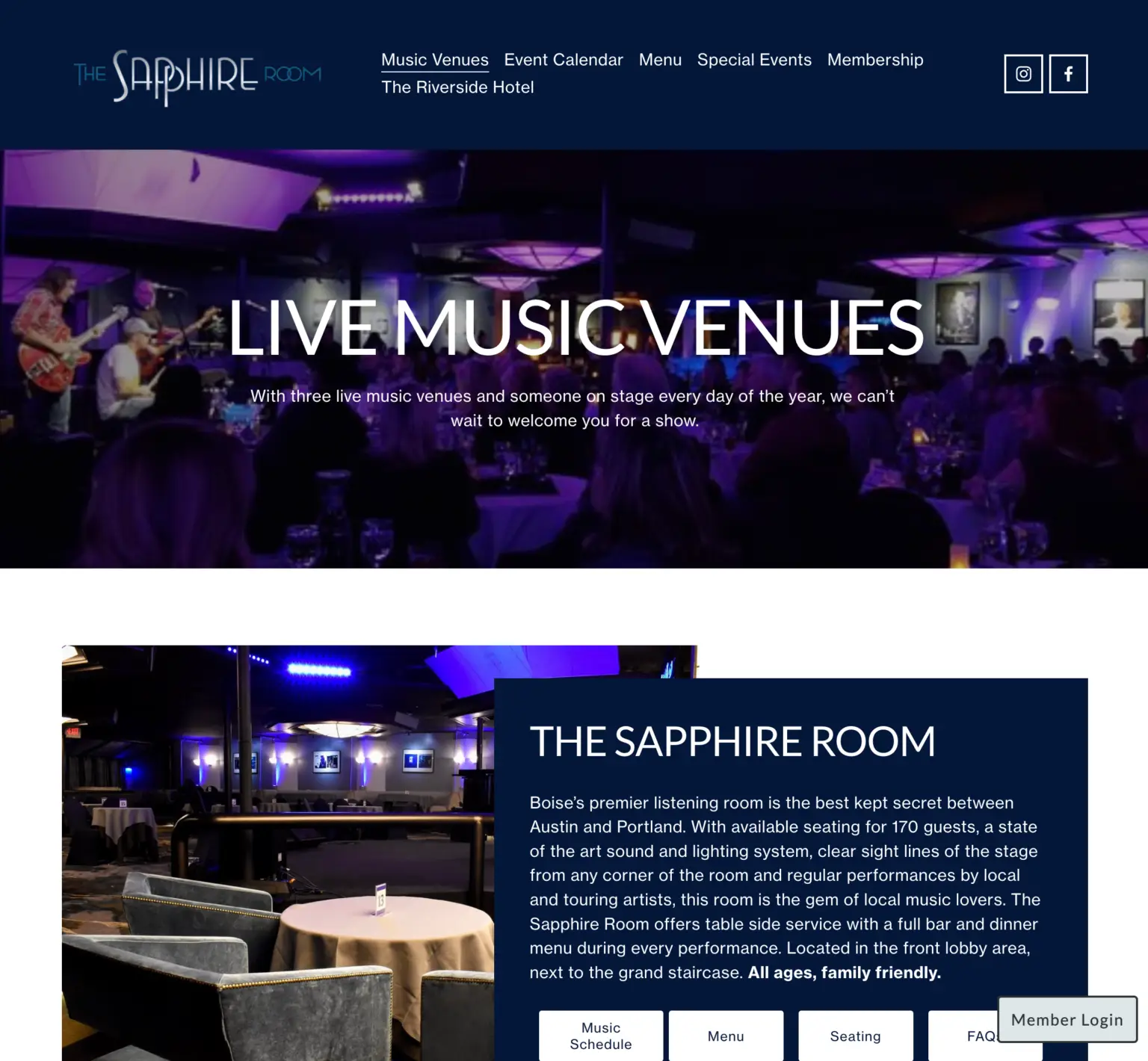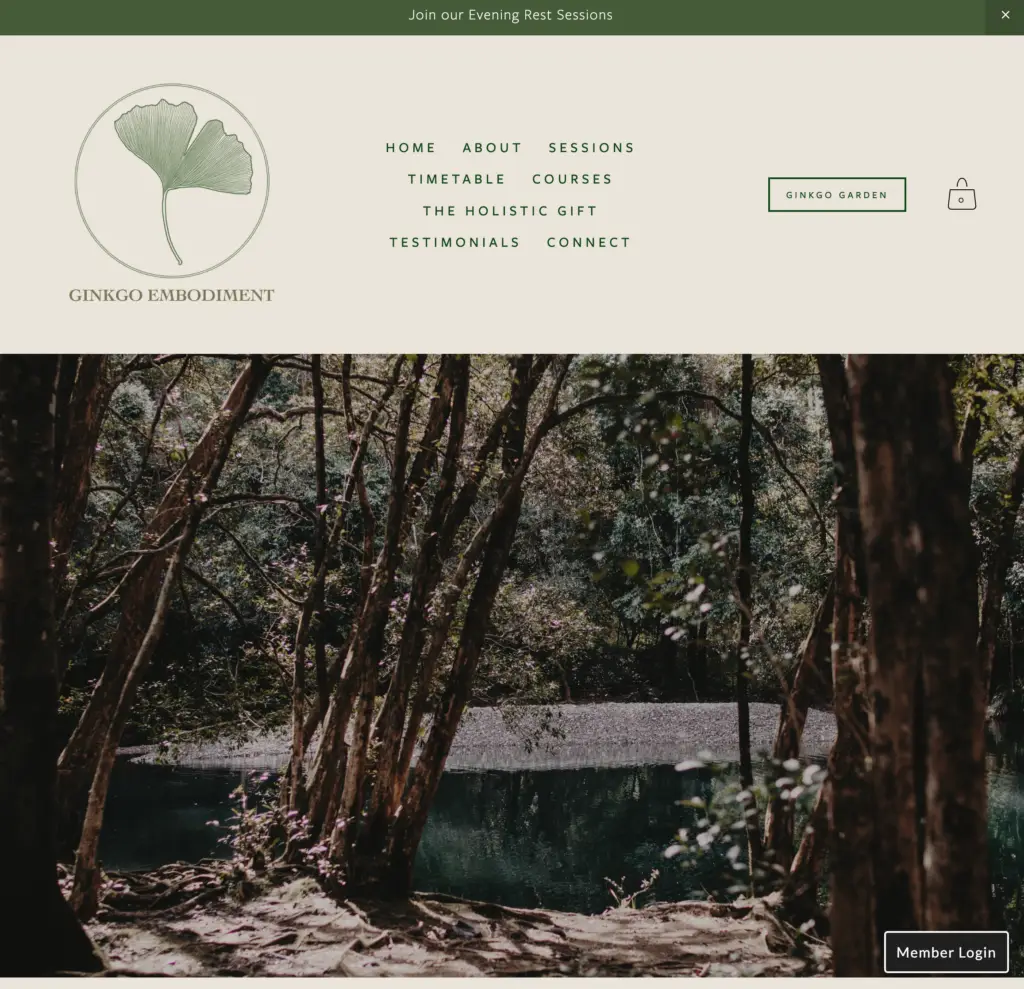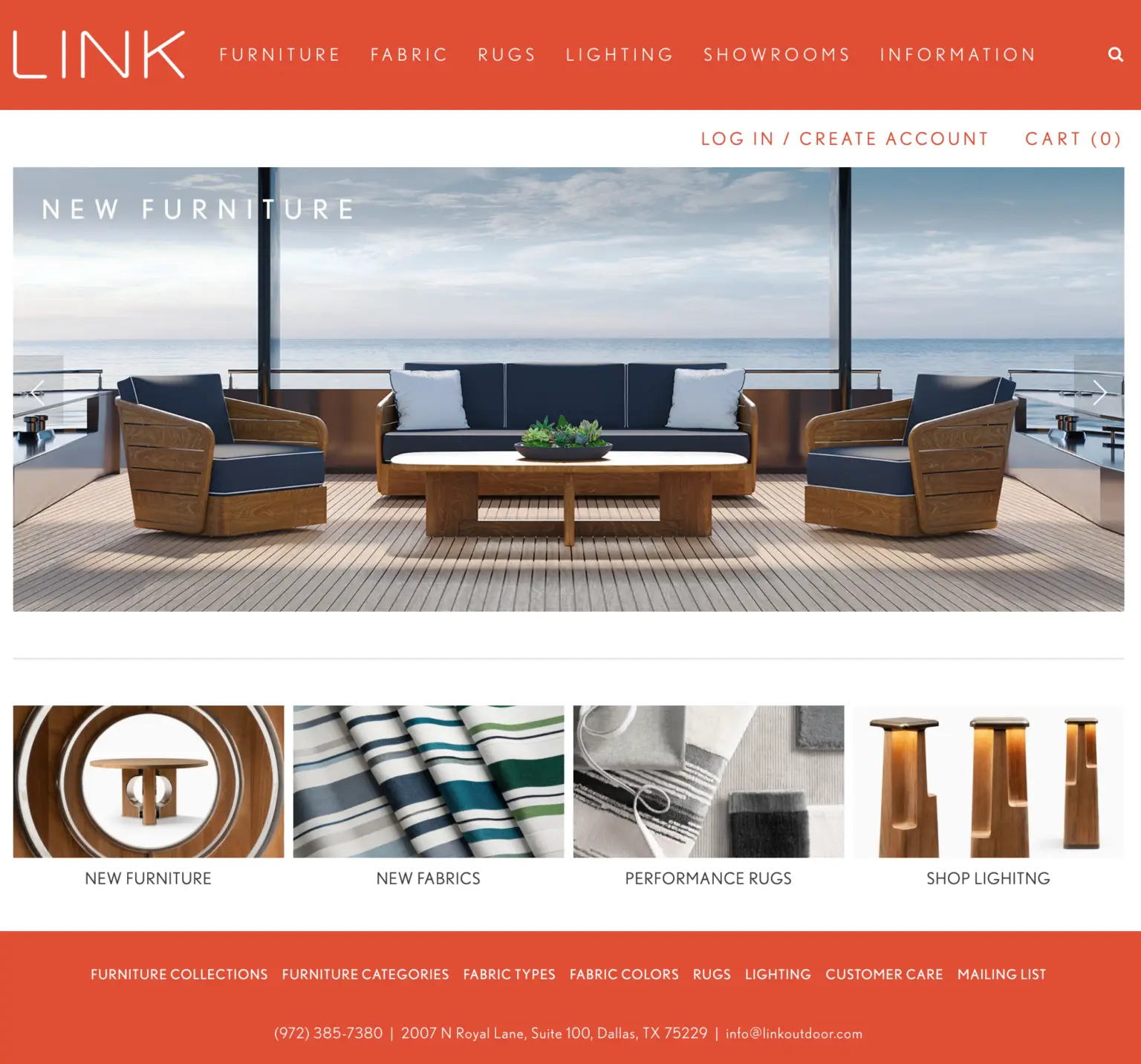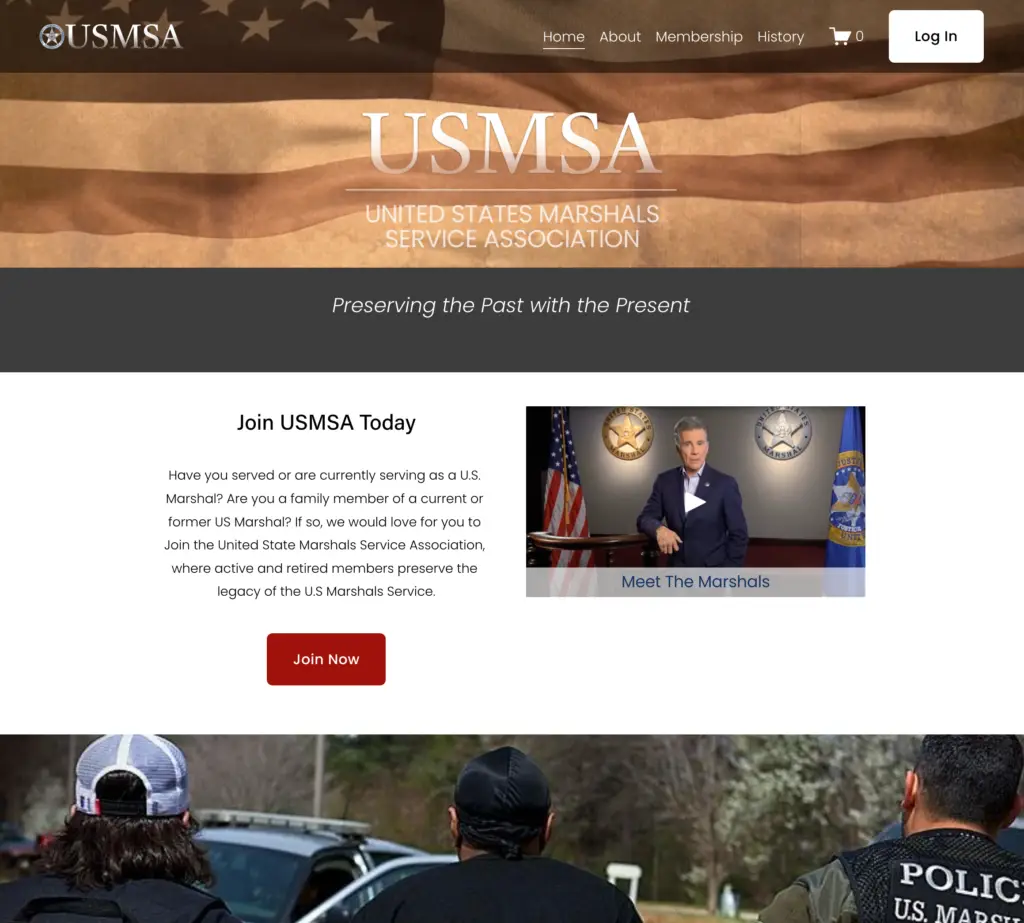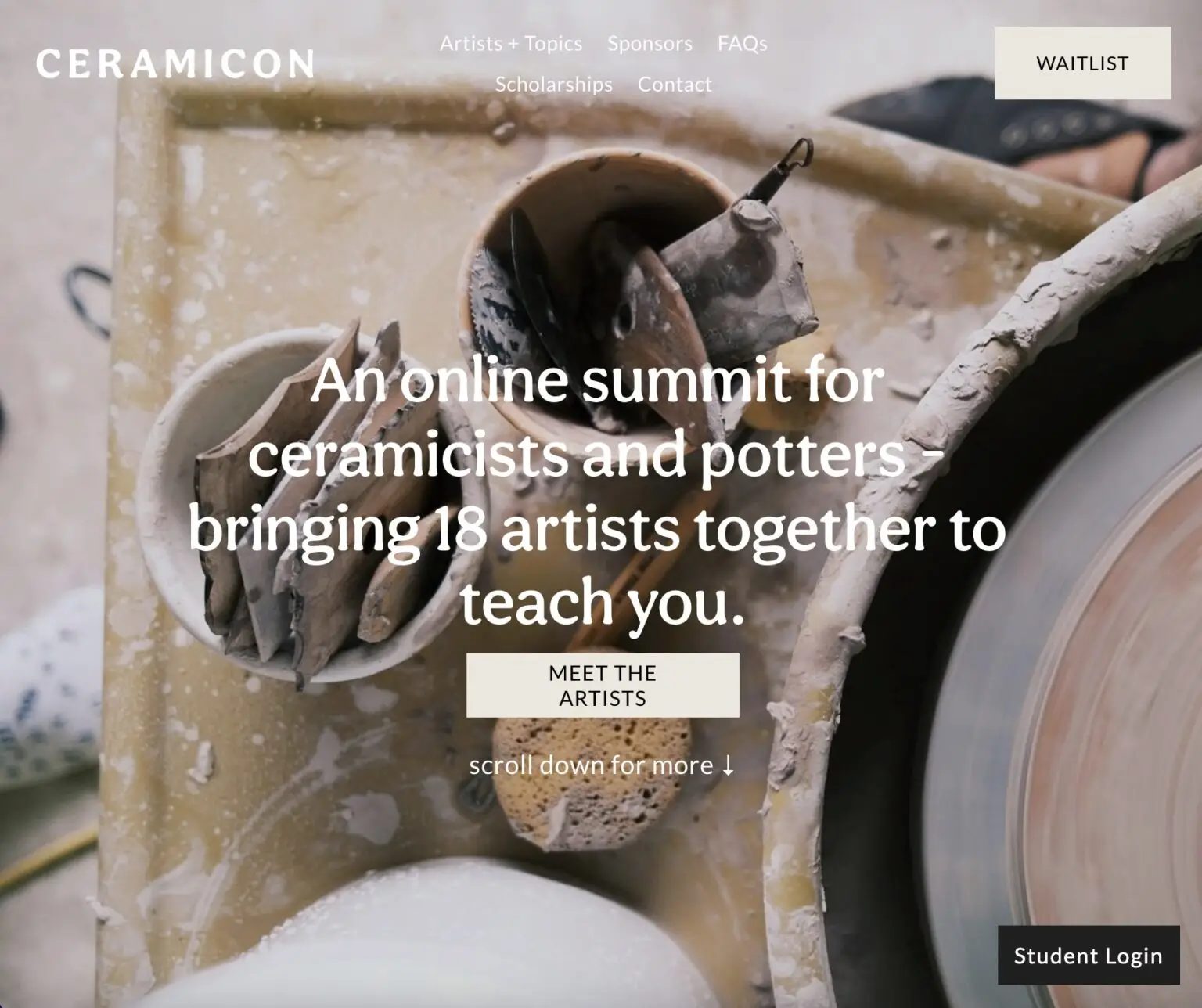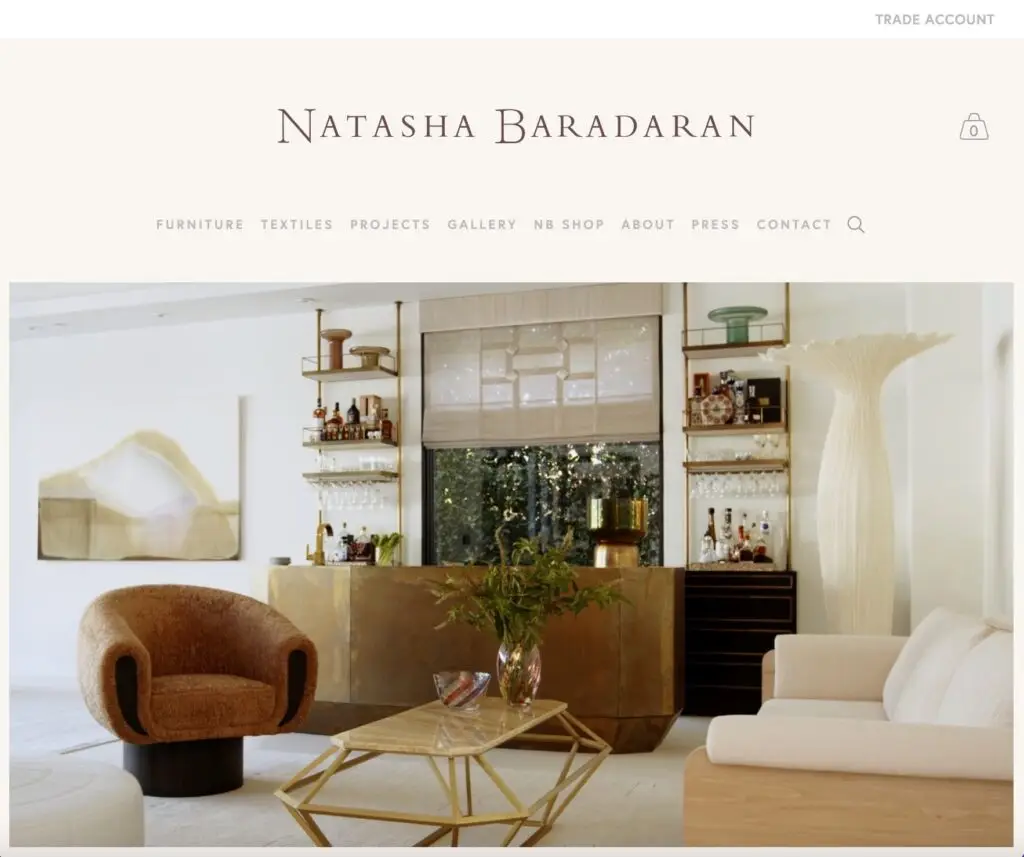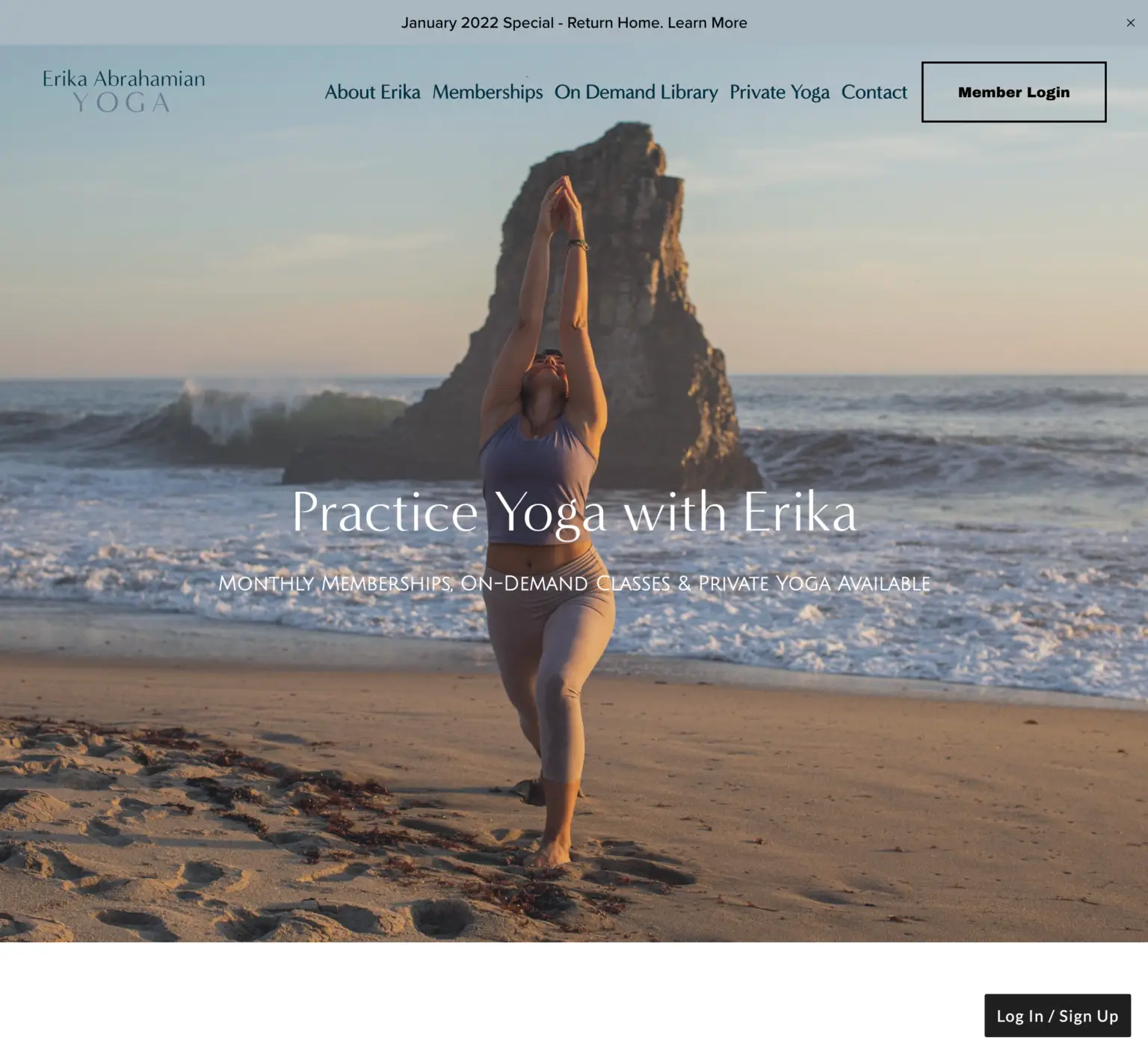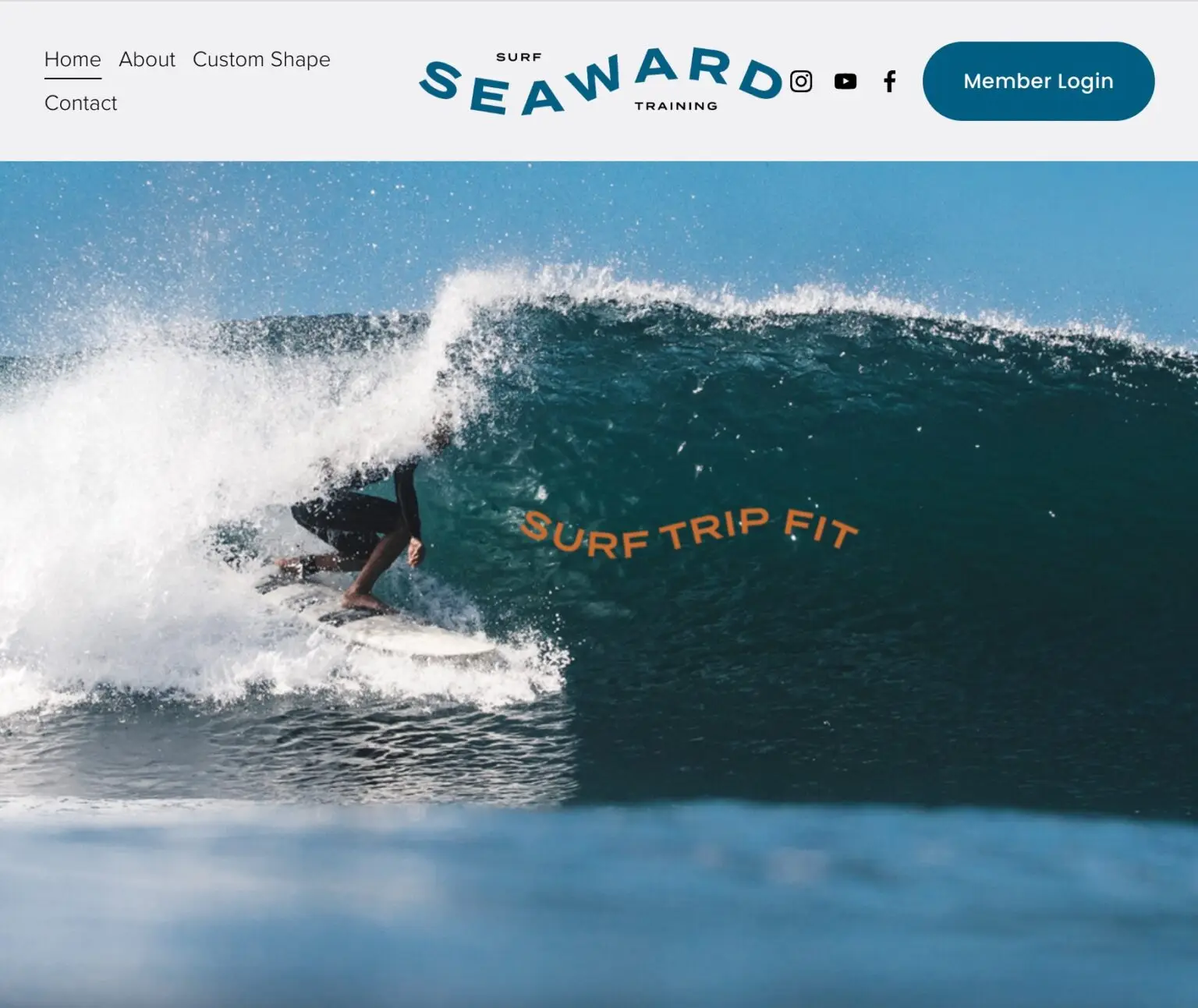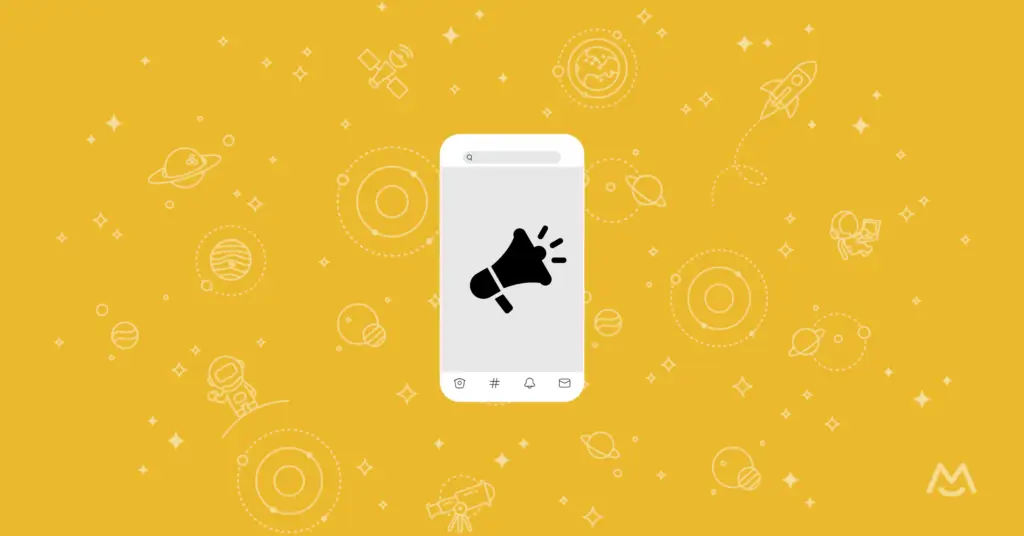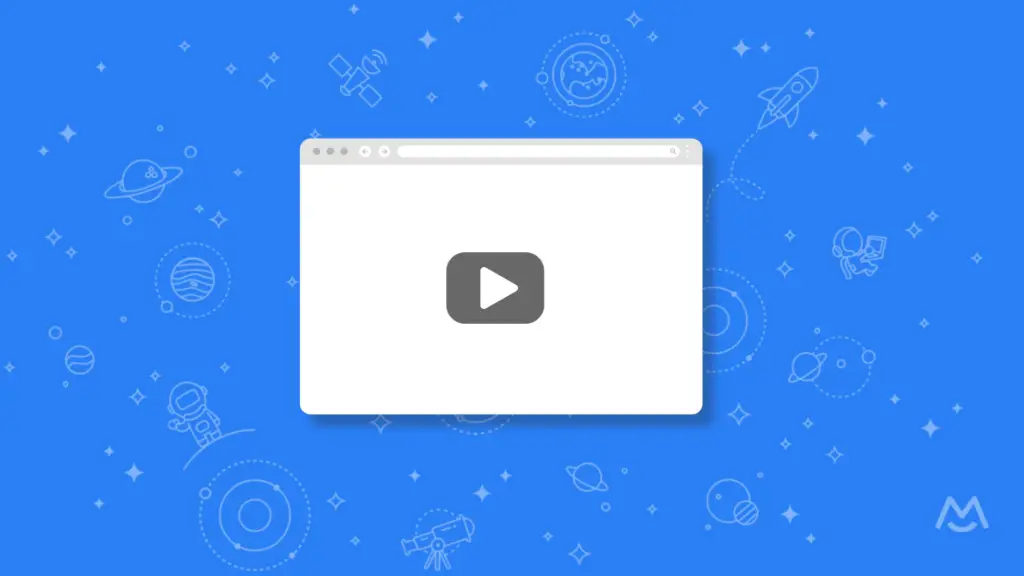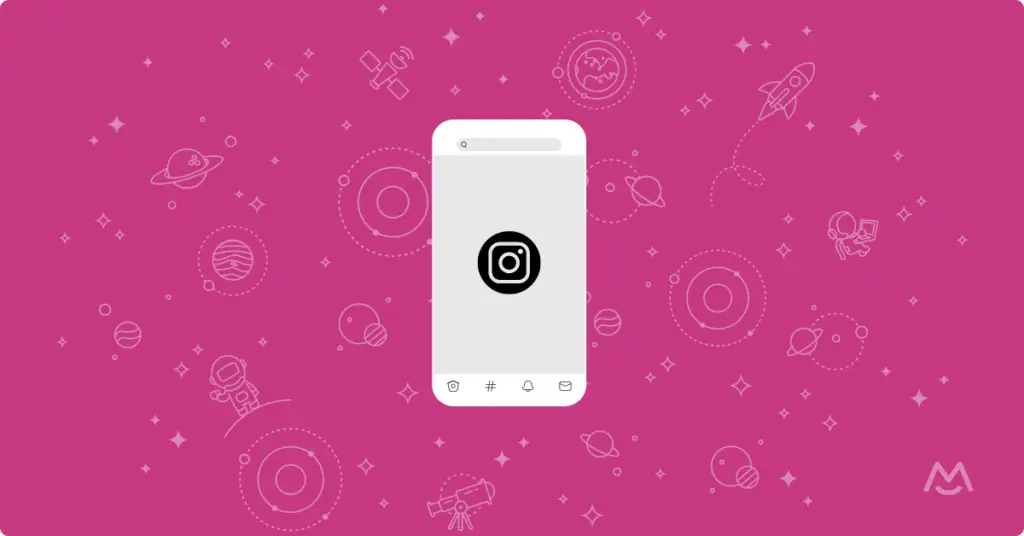Team MemberSpace
Thousands of creators have built a Squarespace membership site using MemberSpace. Building and growing membership businesses is all we think about. It’s why we have more features, more options and we work seamlessly with any platform, including Squarespace. Below we’ve listed a few examples to inspire you to create your own membership business.
It’s free. No credit card required.
Why Build a Squarespace Membership Site on MemberSpace?
Squarespace is an excellent platform for building membership sites, as it’s easy to add new pages and control how they look. There are several options for turning your Squarespace website into a membership site, including Squarespace Member Areas. But many Squarespace customers choose MemberSpace instead thanks to its:
- Super-simple integration with new or existing Squarespace sites
- Page and file-level member protection
- Ability to sell multiple digital products, like courses, newsletters, and podcasts
- Customizable member dashboards
- Manual member management
- Integrations with Zapier, Castos and Circle
MemberSpace doesn’t place a limit on how many members you can have, or the number of plans you can offer. This means you can structure your Squarespace membership site any way you’d like, and it grows with you. Our customers use MemberSpace to create all kinds of membership businesses, and their membership businesses are a great source of inspiration.
Here are 3 More Squarespace Membership Site Examples Build on MemberSpace
These three MemberSpace customers run successful Squarespace membership sites and are excellent examples of how versatile a membership business can be.
1. Membership Type: Online Courses

Just the Ticket takes kids on a 12-month learning journey around the world through an online workbook with various learning activities and educational puzzles. This experience gives them the opportunity to virtually discover different countries and explore the history, cultures, peoples, geography, animals, and food of each.
When you sign up for a membership, you get access to all the tools you’ll need:
- New interactive, educational activity workbook each month
- Monthly postcard for a different country mailed to your home
- Online and printable worksheets
Because MemberSpace lets users give multiple plans member access to the same content, it’s easy for Just the Ticket to create a mix of course options such as the full 12-month journey or shorter options including 6-month and 3-month journeys.
2. Membership Type: Coaching and Content Library

Ladies of Real Estate offers a coaching program and content library for one monthly membership price. Members get access to:
- Marketing and branding coaching
- Pre-made social media graphics
- Social media automation help
- Canva templates for web and print
- A private podcast
- Industry discounts
- Community support
The Ladies of Real Estate website is a good example of how you can offer a variety of services while managing everything through Squarespace and MemberSpace. When a new member joins the Ladies of Real Estate program, they receive access to a member dashboard. From here, they can access coaching content, download templates to import into Canva, and read real estate resources at their own pace.
3. Membership Type: Hybrid model
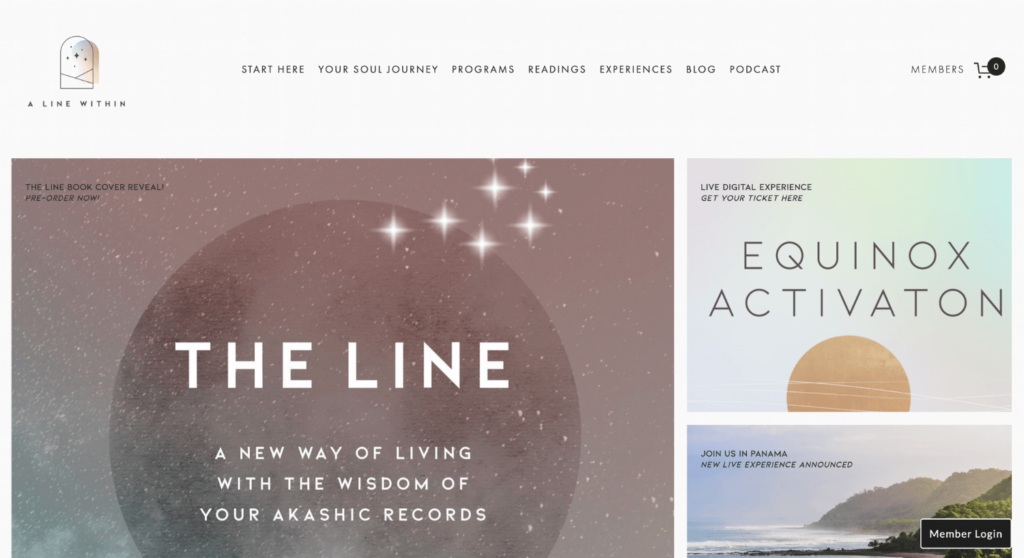
MemberSpace isn’t just for digital content memberships! A Line Within is a guidance & spiritual growth membership that helps members discover more about themselves. They offer a hybrid membership model that includes different content across their various tiers with access to their offline events.
Once a member picks a plan and signs up, they receive access to a member portal for their plan, including access to their podcast, spiritual readings, blog articles, individual workshops, program bundles, in-person events, and more.
There are countless ways you can start and grow a Squarespace membership business. Whether you want to offer in-person coaching, build an online community, launch a private podcast, or create a content library, you can do it all with Squarespace and MemberSpace.
MemberSpace works with any Squarespace plan. Get started building your membership site for free and see everything that MemberSpace offers.
For additional resources on marketing and selling digital products and memberships with MemberSpace, check out MemberSpace University, your one-stop resource hub full of step-by-step guides, educational videos, helpful tips and tricks, and more.
MemberSpace + Squarespace FAQs
Is Squarespace good for membership sites?
Squarespace is a website builder that offers several features and tools that make it a great option for building a membership site. Here are a few reasons why:
-
User-friendly interface: Squarespace has an intuitive interface that makes it easy for beginners to create a website without any coding knowledge. The platform offers drag-and-drop functionality, which means you can easily customize your site without any technical skills.
-
Design flexibility: Squarespace offers a range of professionally designed templates that you can customize to match your brand. You can also add custom code if you have advanced design needs, which gives you more flexibility to create a unique membership site.
- DIY controls: Squarespace makes it easy to add and remove pages from either the public or private parts of your website as needed. That means you can easily keep members-only pages hidden from the public until you’ve protected them with a paywall.
- SEO page structure: By using Squarespace’s search engine optimized page structure, your membership site is designed to improve its visibility and increase its chances of being discovered by your target audience through search engines.
Can I create a membership site on Squarespace?
There are a couple of different ways to create a membership site on Squarespace.
The first option is to use Squarespace’s native Member Areas add-on. This feature allows you to protect certain pages on your Squarespace site for members only. However, you’ll be pretty limited when it comes to customizing your membership to your liking.
The other option is to use a 3rd party tool like MemberSpace. With MemberSpace, you can protect any page on your Squarespace site and create unlimited ways for someone to join your membership and gain access. You can also customize the wording your members see (e.g. on payment and login forms, etc.) as well as the appearance (e.g. colors, font, etc.) of your entire member experience.
Learn more in our article about how to build a membership site on Squarespace.
How do Squarespace membership sites work?
The idea of a Squarespace membership site it to protect pages and content so they’re only available to members who sign up for your membership. MemberSpace makes it easy to protect any page on your Squarespace website with just a few clicks.
You can create various types of plans including Free, One-Time Payment, Multiple Payment (i.e. installments), and Recurring Payment (i.e. subscription). This gives you full control of how you structure your membership business.
To get access to exclusive members-only pages and content, website visitors will need to join one of your plans. If they try to visit a protected page or content without joining, they’ll be blocked from viewing the page/content and asked to log in or sign up.
Can I sell memberships on Squarespace?
It’s possible, and quite simple, to sell memberships on Squarespace. First, you’ll need to choose a membership business idea and customer niche. Once you’ve established what you’re wanting to sell as well as who your target audience is, you can simply build out all of your membership content directly on your Squarespace website.
After you’ve finished building out your membership content on your Squarespace site, you can use a tool like MemberSpace to protect those pages so they’re only available to your members. And you can create various plans (paid or free) for people to join your membership and access that exclusive membership content.
What is the difference between MemberSpace and Squarespace member?
Squarespace has its own membership add-on called Member Areas. This provides basic functionality for creating a membership on your Squarespace site. However, it does not give you much freedom when it comes to fully customizing and scaling your membership business.
MemberSpace is a 3rd party tool that makes it possible to turn your Squarespace site into a membership site. In addition to protecting pages on your Squarespace website, you can protect individual pieces of content, offer free trials on your membership plans, charge a sign-up fee, drip out page and content access, and so much more! In other words, you have full control of your complete membership experience.
Learn more about the difference between MemberSpace and Squarespace membership options.
What can I use instead of Squarespace member area?
One tool that works really well with Squarespace is MemberSpace. With the help of MemberSpace, you can easily turn your existing Squarespace website into a membership site.
When you join MemberSpace for free, you’ll be guided through a few simple steps to enter your website details, create your first membership plan, and install MemberSpace on your website. Once you’ve finished those three quick steps, your membership site is live! From there, you can fully customize your membership experience to your liking.
How do I create a membership only website?
Creating a membership-only website starts with building out your membership content on your existing site. From there, you can use a tool like MemberSpace to protect that content so it’s exclusive to those who sign up for your membership.
MemberSpace makes it easy to protect any page on your existing website and create unlimited membership plans for people to join your membership and get access to your members-only content. In other words, you don’t have to be a tech guru to start a membership business!
MemberSpace seamlessly works with almost any website platform including Squarespace, WordPress, Wix, Duda, Notion, Webflow, Carrd, and more.
Learn more about how to start a membership site.
How can I create a membership website for free?
There are quite a few options to choose from when it comes to creating a membership site. However, if you’re looking to start a membership site at no cost, MemberSpace is a great choice.
When you join MemberSpace for free, you can protect unlimited pages and content on your existing website. To grant access to that exclusive members-only content, you can create unlimited free or paid plans for members to join. And the great thing about MemberSpace is that you can fully customize your complete membership experience.
How do you create a profitable membership site?
The first step to creating a profitable membership site is identifying your membership business idea and customer niche. In other words, you’ll need to decide exactly what you’re wanting to sell and figure out who will find it valuable. And even further, you’ll need to know that people will actually be willing to pay for it.
After you determine what you’re going to sell, and you know who your target audience is, you can set up everything on your existing website. There are so many different ways to sell digital content on your website.
Once you’ve decided on how to structure your offering, you can use a tool like MemberSpace to protect your membership pages and content on your website and create membership plans for members to join. After they join your membership, they’ll be able to access your membership offering!
Learn the complete steps for how to start a membership site.
What is member area Squarespace?
Squarespace Member Areas is an add-on you can purchase for your Squarespace website. It offers basic membership functionality for you to create a membership site. However, the options for fully customizing and growing your membership business are limited.