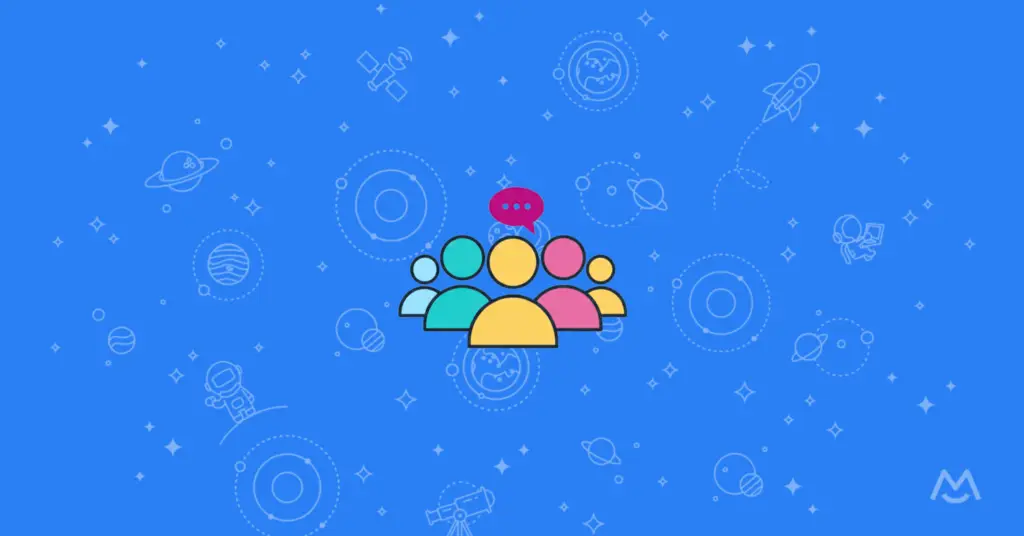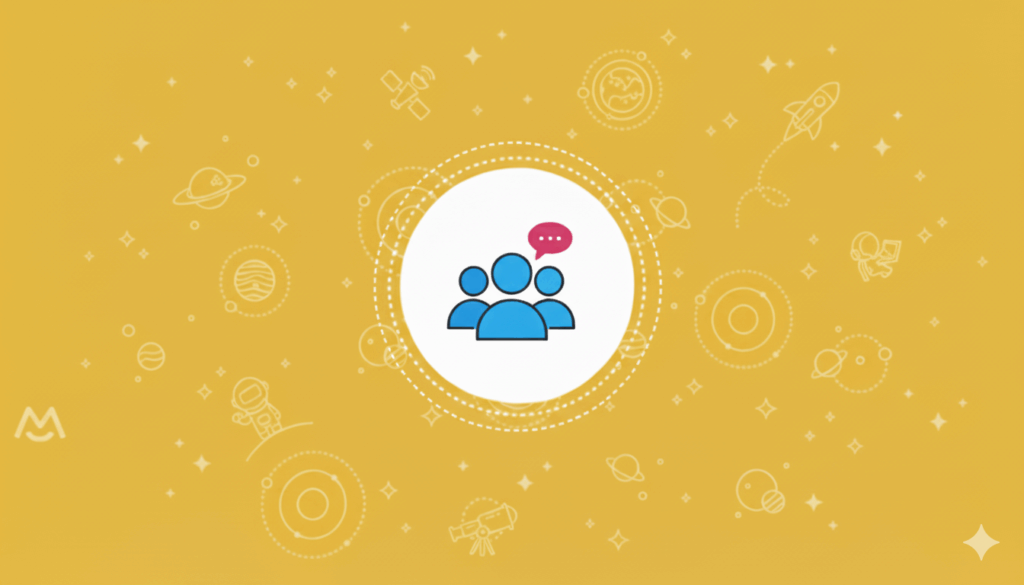Haiden Hibbert
If you’re a fan of Reddit, you’ve probably thought about starting your own subreddit at some point. And if you’re really passionate about your topic, you might have even wondered if there’s a way to turn your subreddit into a source of income.
I’ve got some good news and some bad news. The bad news is that Reddit’s terms of service don’t allow you to directly monetize your subreddit.
But here’s the good news: there’s a clever workaround that allows you to create a paid community around your subreddit. The key is to build your online community on your own website using a tool like MemberSpace. This way, you can sell access to exclusive content, like a community newsletter or private podcast, and then give your paying members access to your subreddit as a bonus. In this post, we’ll walk through the step-by-step process!
Join our community of membership business owners.
Free resources, templates, and workshops to grow your business.
Table of Contents
Step 1: Create a private subreddit
When you create your new subreddit, make sure to set it to private. This means it will only be visible and accessible to redditors you’ve explicitly allowed in, so you can control who has access to your community and ensure that only your paying members can see and interact with your content.
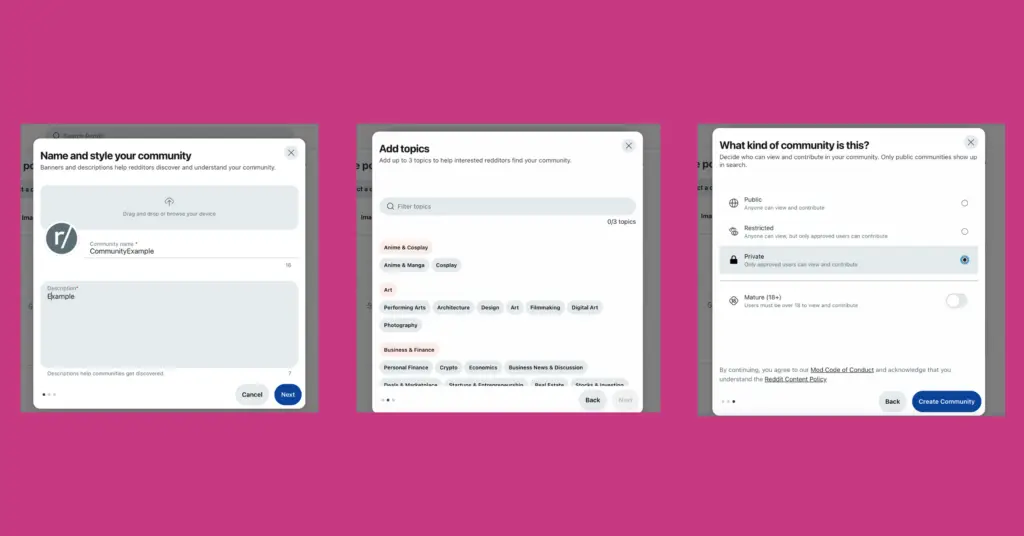
Step 2: Install MemberSpace on your website
Next, head over to your website and install MemberSpace. This is the tool that will allow you to create a membership program and protect your content. It’s super easy to set up, and takes just a few minutes to add the install code to your website.
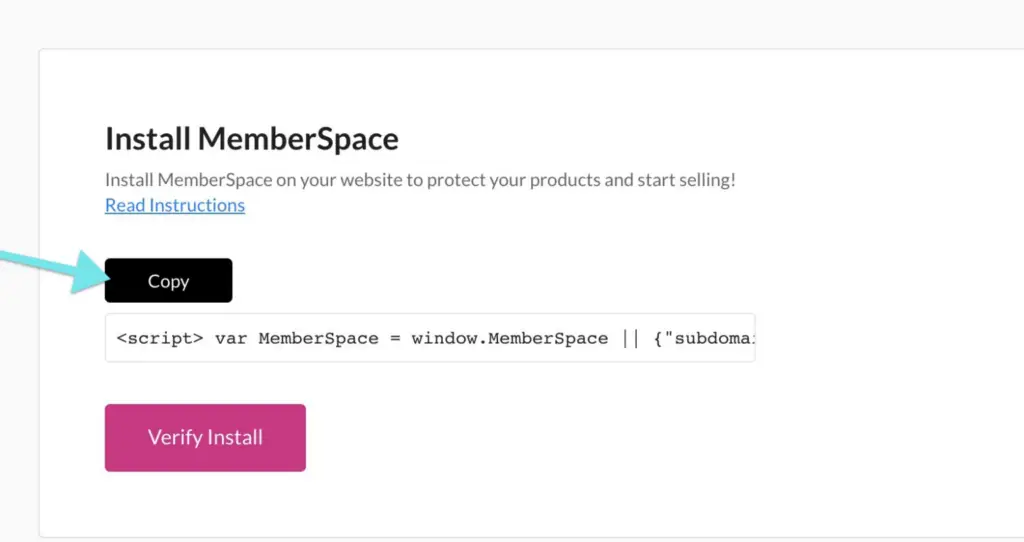
Step 3: Protect your subreddit
Using MemberSpace, create a new product and add the URLs for your subreddit and any other community resources or perks you want to offer on your website. This could be things like private newsletters, podcasts, or even exclusive video content.
Once you add the URLs, make sure to enable the Member Menu option. This will add links to your subreddit and other community resources to a floating button/menu in the bottom right corner of your website (accessible only to paying members).

Step 4: Set a price for your membership community
Next, it’s time to decide how much you want to charge for access to your community. Think about the value you’re offering and what your target audience would be willing to pay. Remember, you can always adjust your pricing later if needed.
MemberSpace makes it easy and secure to accept payments on your website with the built-in Stripe integration. You can charge members however you’d like with a payment form on your site via credit card, Apple Pay, or Google Pay.

Step 5: Share your subreddit with new members
Once someone subscribes to your membership program, send them an invite to your private subreddit. The easiest way to do this is to request that members share their reddit profile in the signup form. Then, you can visit the profile and click “Invite to community,” select your paid subreddit, and send the invite!
Final Thoughts
If you’re an active Reddit user and want to turn your account into a source of income, building an online community around a private subreddit is a great option. Launch a community newsletter or private podcast, or sell access to an online course or ebook. Then, invite your members to join your subreddit to chat about your content, ask questions, and get to know each other. To get started, sign up for MemberSpace for free today!
Join our community of membership business owners.
Free resources, templates, and workshops to grow your business.