Creating a private podcast is a simple as just organizing your episodes.
Here’s a simple guide on how to setup a member-only podcast.
Host a private podcast:
- Create a private podcast in the tool of your choice
- Set a price for access
- Connect your podcast to MemberSpace using Zapier
- Add the signup link to your website
Host a private podcast
Step 1
Set up a private podcast in the tool of your choice
Create a private podcast in a podcasting tool of your choice. We recommend Castos or Transistor, though you can follow this process with any other podcasting tool that can be connected to MemberSpace via Zapier.
Step 2
Set a price for access
To sell access to your podcast (or provide free access to subscribing members), create a plan for your listeners to join.
MemberSpace offers flexible payment options so you can choose the billing format that works best for your needs:
- Recurring payment (e.g. $100 per month)
- Multiple payment (e.g. 3 payments of $100)
- One-time payment (e.g. 1 payment of $100)
- Free (no payment)
Podcasts are generally sold via recurring payment because you continue to offer ongoing content for ongoing payment.
If you offer other digital content in addition to your podcast, you can sell different tiers of access by creating multiple plans and differentiating which plans have access to additional content.
Step 3
Connect your podcast to MemberSpace
- New members get access. When a new subscriber joins (aka pays you, if you’re selling access), they’re granted access to your private podcast on the platform you’ve recorded it.
- Canceled members lose access. When a subscriber cancels, their access is removed.
Here are step-by-step instructions for connecting a podcast hosted on Castos or Transistor.
Step 4
Add the signup link to your website
Copy your plan’s signup link via the gray button next to your plan’s name. Add the signup link to your podcast sales page so that listeners can purchase access.
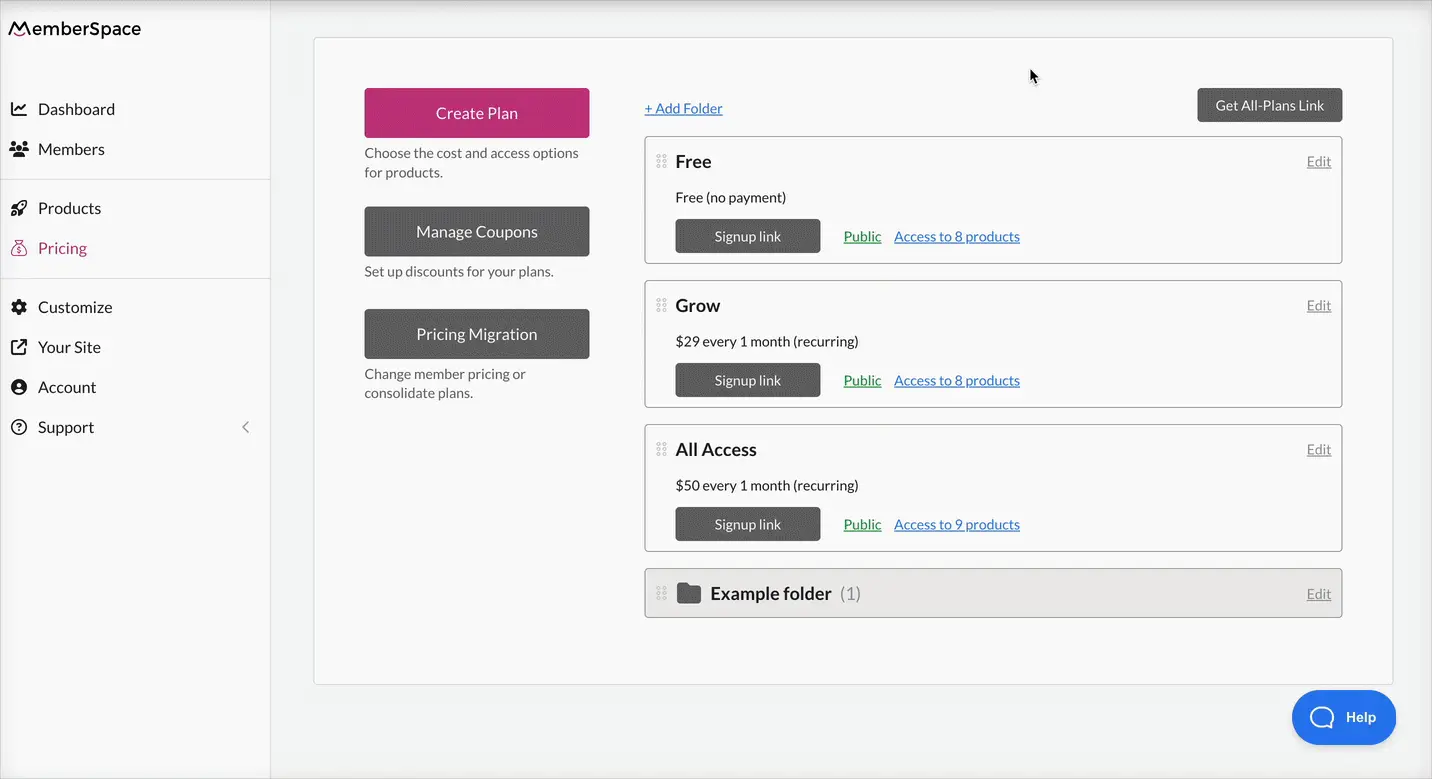
If your podcast will only be accessible to members of an existing membership, simply add the podcast signup link to one of your member-only protected pages.
Your private podcast is now live! 🚀
Optional: Host podcast episodes on your website
💡 Steps 5 and 6 could also be used as an alternative to hosting your podcast on a third-party platform (Step 1 above).
Step 5
Create a podcast page on your website
Create a new page on your website to host your podcast audio files.
This page can either remain public and double as your sales page (don’t worry, we’ll protect your audio files in Step 6!), or it can be a “secret” page that only your paying subscribers can access.
Step 6
Protect your audio files with MemberSpace
Upload your audio file to your podcast page with MemberSpace Content Links. Content links are a super-secure way to share audio files with your members, because it requires that members be logged in to access the link. (You can also use these to securely share videos, images, PDFs, and more!)
If you’d like to keep the entire podcast page private, for subscribers only, protect the page with MemberSpace and grant access to the plan you created in Step 2 above.
🔐 Optional
For an added layer of protection, you can add our extra security code to each of your protected pages.
MemberSpace Resources
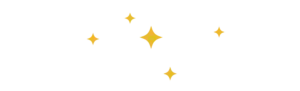
For additional resources on marketing and selling your podcast, check out MemberSpace University, our hub of step-by-step guides, educational videos, technical and strategy tips, and more.

Need help setting up your private podcast?
Connect with our friendly team, weekdays 10am - 6pm ET.
Let's chat!