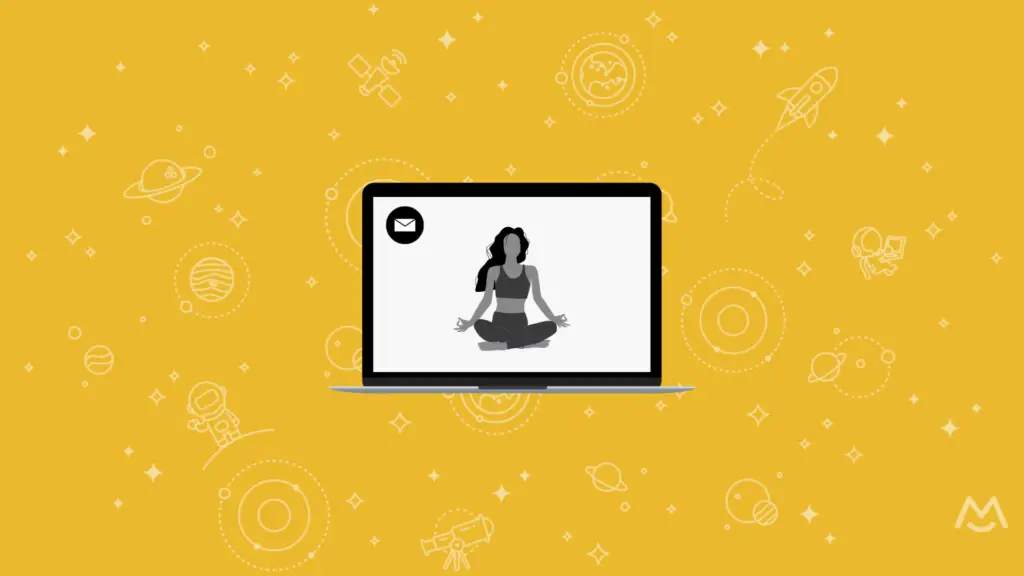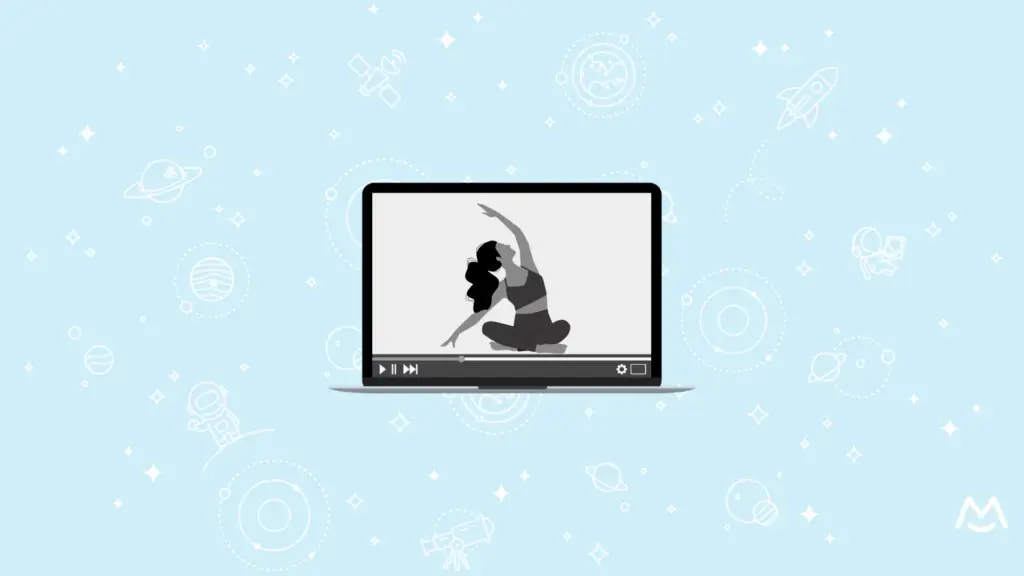Haiden Hibbert
After a quick Google search, you’ve probably realized that there are hundreds of tools that can help you run and grow your online yoga business. From top-rated equipment to helpful tech tools and software, it can be overwhelming to narrow down your search and determine what is actually necessary to the success of your business.
Not to worry! We’ve put together a list of all the essentials for you to ensure you’re investing in the most reliable, effective equipment. Let’s take a look at the 19 best yoga tools for online instructors.
Launch your online yoga business!
The easiest way to accept membership payments or one-time charges for digital products like online courses, communities, content libraries, and more — all from your own website!
Get started for free! 5 minutes to set up.
Table of Contents
Equipment & Props
You can’t have a yoga business without the right equipment to help you create your amazing online content. Here are some recommendations for the best yoga equipment, from cameras to tripods.
1. Camera
2. Microphone
3. Lighting
Proper lighting makes all the difference when it comes to video quality! It can help eliminate shadows and provide a more professional look to your setup. There are a few options for you to choose from:
- Natural light – If you’re able, set up your studio somewhere with a lot of natural light. This will create the best looking videos.
- Ring light – A ring light is a popular option for content creators because it fits perfectly around a cell phone. The Sensyne 10” Ring Light doubles as a tripod, has three different color settings, and connects to your phone, so you can use a remote to start recording your videos.
- Soft box light – If you’re looking for something a bit more professional, the Fovitec 3-Light Fluorescent Studio Lighting Kit is a great investment. It comes with everything you need properly light your studio, from light stands to a carrying case.
4. Tripod/Laptop Stand
5. Backdrop
A backdrop creates a clean, professional background for your yoga videos and live streams. If you don’t have an aesthetically pleasing spot at home, use a collapsible background stand and nice printed fabric. This eliminates distracting backgrounds and keeps the focus on you and your instruction!
6. Props
Software & tech tools
Having the right tech tools for your yoga business will make your life infinitely easier when it comes to things like accepting payments for classes, building a website, and editing your yoga videos. Consider using the following tools to keep your online studio running smoothly!
7. Membership Management Platform
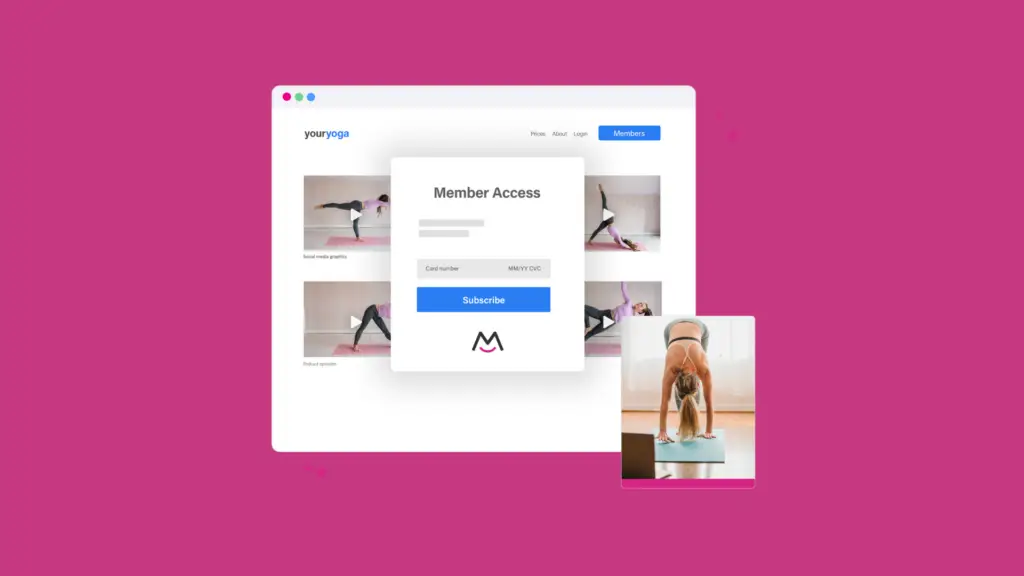
MemberSpace is an all-in-one solution for yoga teachers that allows you to accept payments, build memberships, manage access to classes, and grow your online yoga business. It’s free to get started and takes just five minutes to set up.
Here’s how it works!
- Sign up for a free MemberSpace account.
- Set up your payment method. MemberSpace makes this super simple with the built-in Stripe integration.
- Restrict access to your yoga classes. By telling MemberSpace which page URLs to protect on your website, customers will be required to create an account and pay for your classes before they get access.
- Set a price for your yoga classes. You can give your customers the option to sign up and pay for memberships, one-time classes, etc.
- Start selling!
MemberSpace also has a host of other features to help support you and your online yoga business, such as:
- Email campaigns
- Dunning
- Member management
- Flexible plans and billing
- Integrations (Stripe, Zapier, Rewardful, etc.)
- Custom styling
- API access
Launch your online yoga business!
The easiest way to accept membership payments or one-time charges for digital products like online courses, communities, content libraries, and more — all from your own website!
Get started for free! 5 minutes to set up.
8. Payment Processor
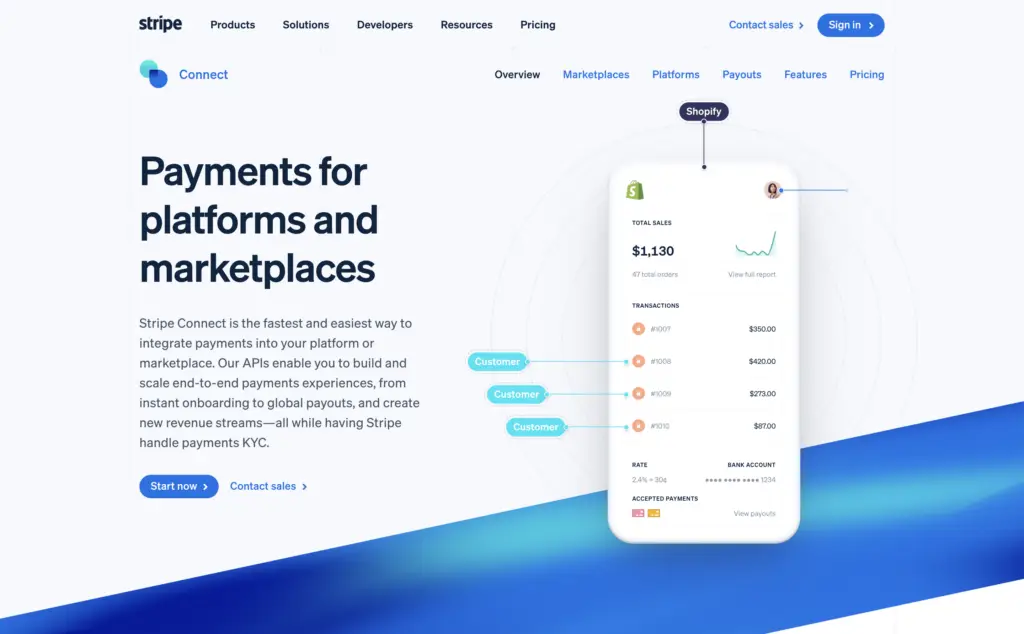
It’s super important to use a reputable payment processor that is secure and convenient for both you and your students. With Stripe, you can easily and securely accept one-time or recurring payments for your classes using all major credit cards, no matter where your students are located.
If you don’t already have a Stripe account, it’s easy to set one up!
9. Live-Streaming Platform
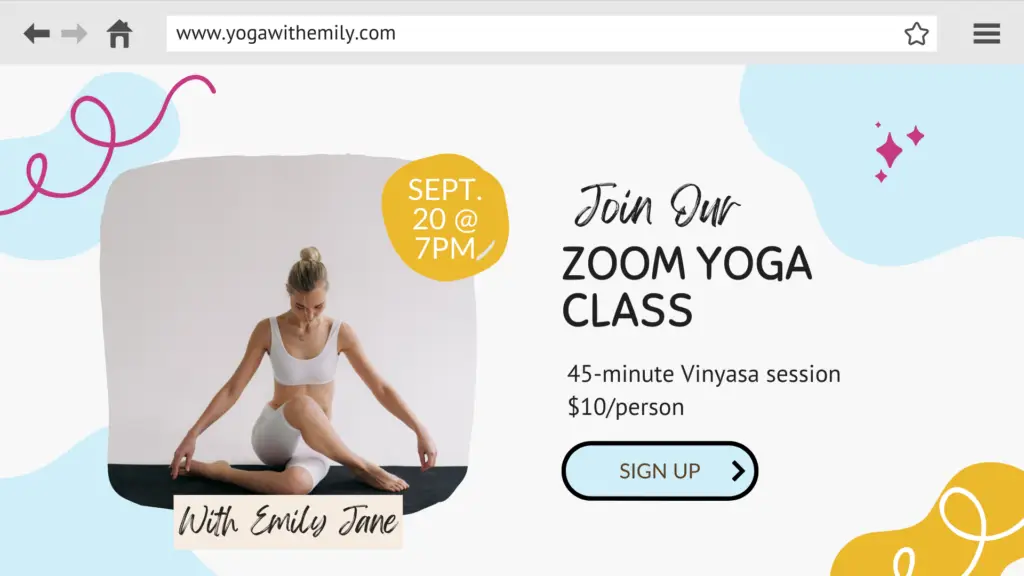
Zoom is by far the most popular live streaming platform among online yoga teachers, whether you’re hosting group sessions or one-on-ones.
With Zoom, you can easily schedule and host live sessions, engage with your students, and provide personalized feedback, just like in a physical studio setting. You can also record your classes and share them with your students later, or upload them to your YouTube channel to get more viewers.
Wondering how you can monetize your live-streamed classes? We just published a blog all about how to charge for Zoom yoga classes with MemberSpace.
10. Video Editing Software
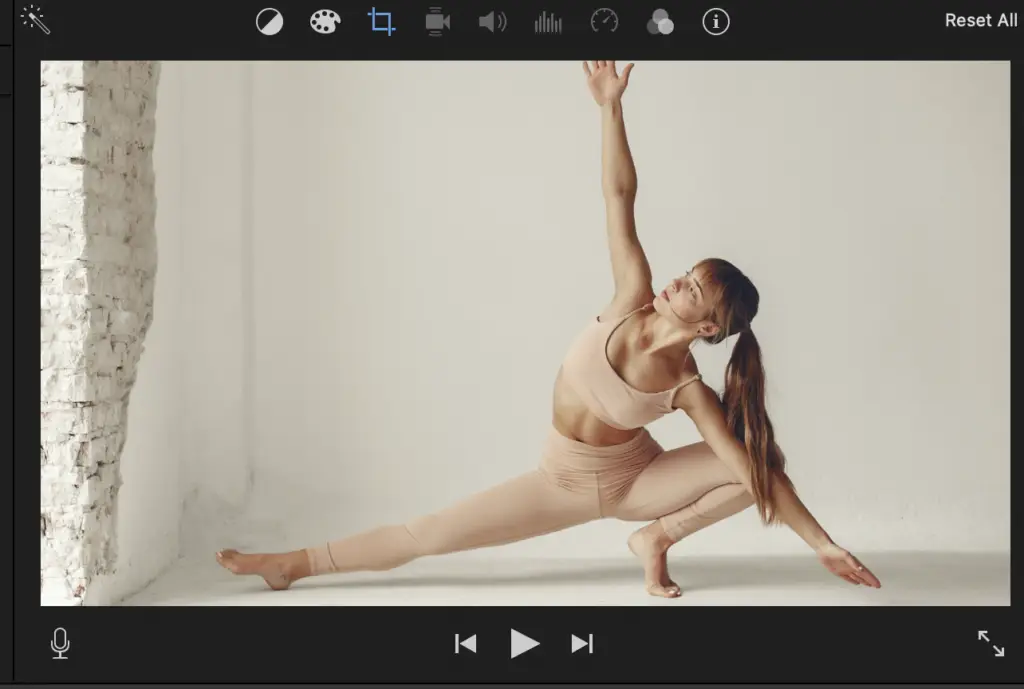
11. Website Builder
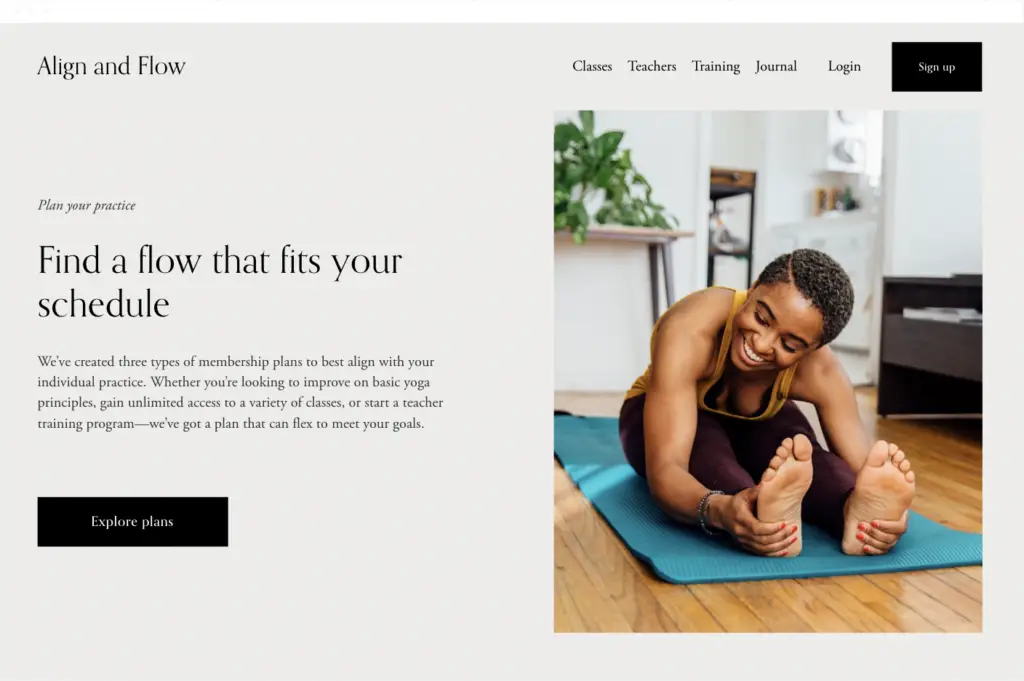
Unless you moonlight as a website designer, you may have never built a website before. That’s okay! It doesn’t mean you have to hire someone or stress about learning how to code overnight. Squarespace makes it super simple to build a beautiful and functional site for your yoga business with its drag-and-drop interface and easy-to-use templates.
Check out this yoga-inspired Squarespace template to give you an idea of what yours could look like.
12. Video Sharing Platform
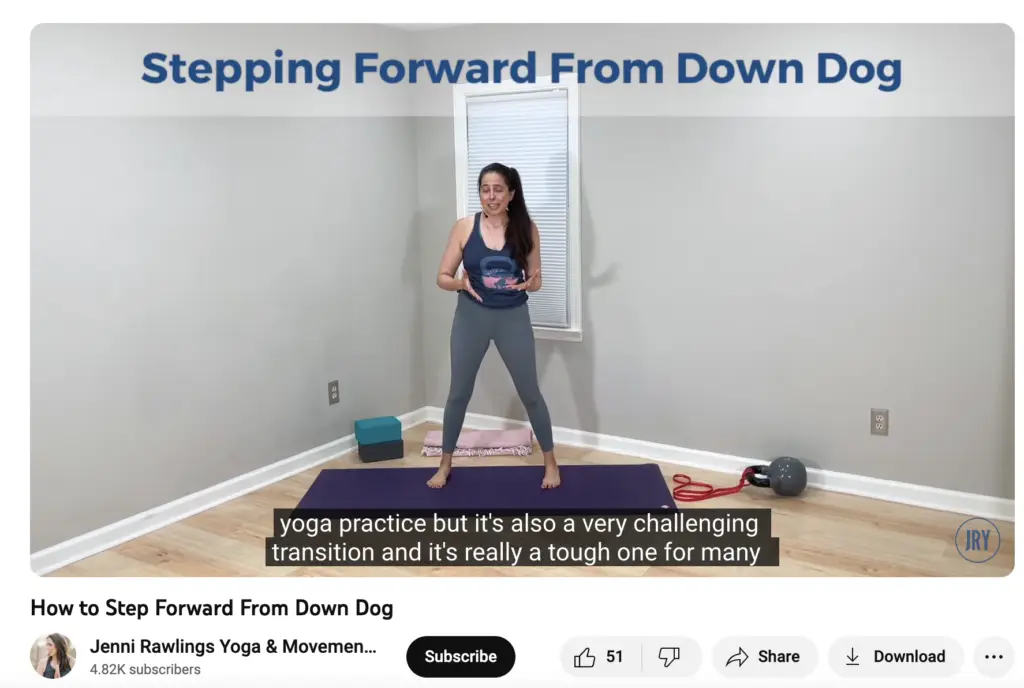
YouTube is the perfect platform for online yoga teachers to attract new students. By uploading tutorials, free yoga classes, vlogs, and more, you can share your expertise, personality, and teaching style with your target market.
Pro tip – don’t forget to add a link back to your website, social media channels, and other digital products in the description of your videos like yoga instructor and MemberSpace customer, Jenni Rawlings does in all of her YouTube videos. This is an easy way to drive relevant traffic back to your other platforms.
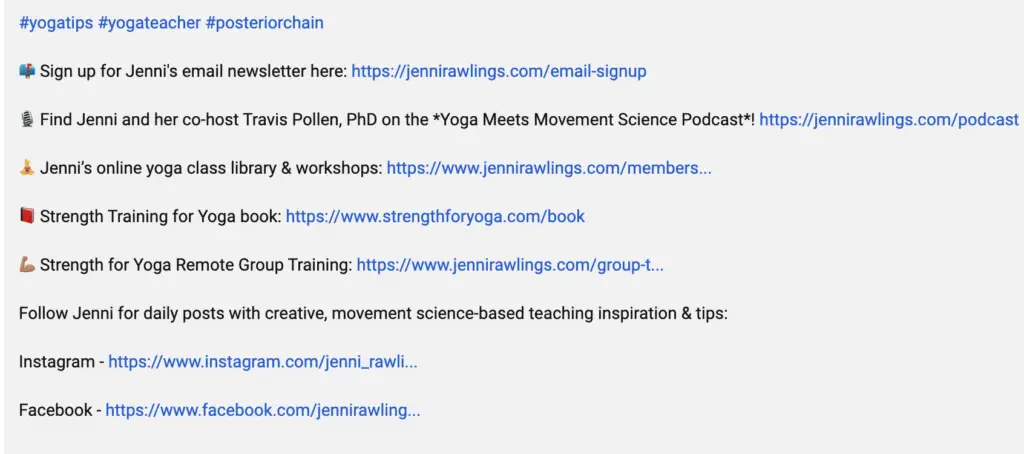
13. Video Storage
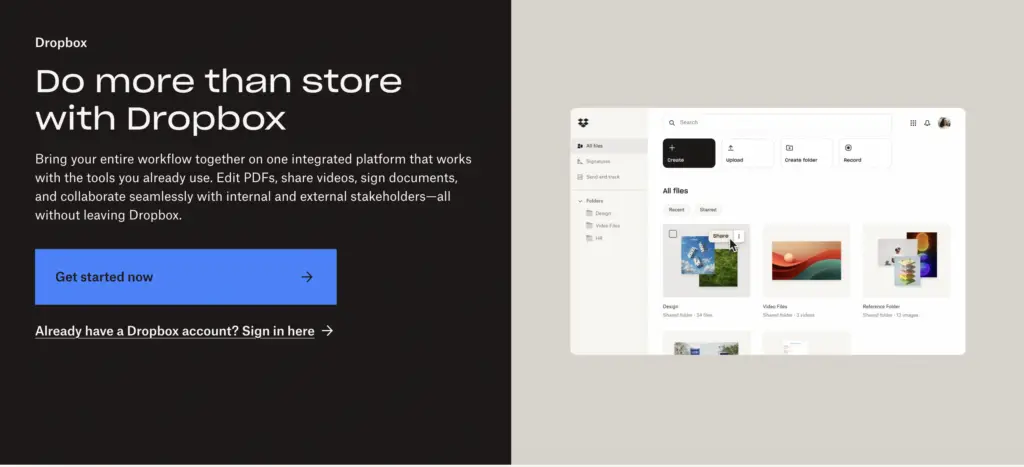
Once you start to build your yoga class library, it’s a good idea to have a secure and organized place to store all of your video content, like Google Drive or Dropbox. There are free options to get started, and you can purchase additional storage as your business grows.
14. Background Music
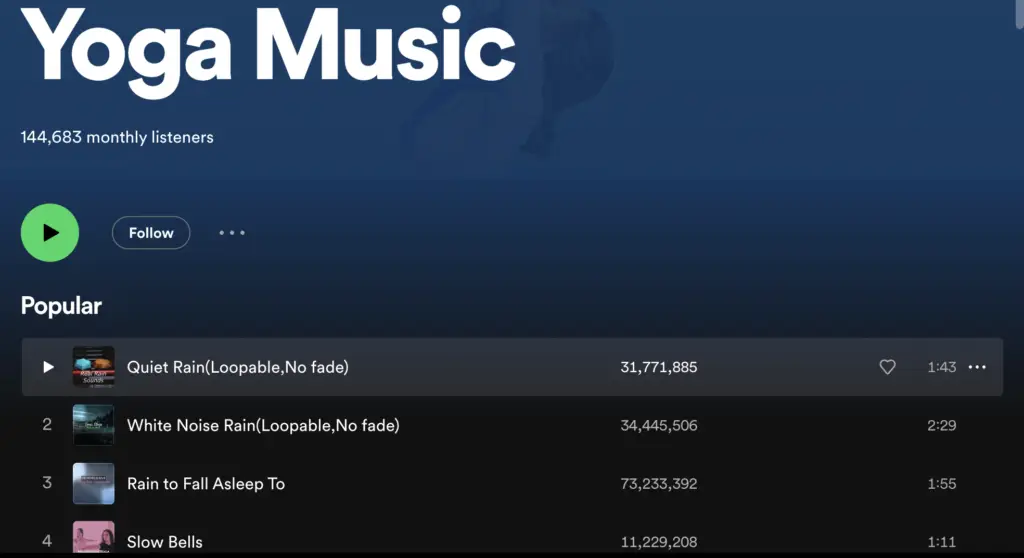
Creating a calm, peaceful ambiance is key for yoga practice. Add some background music to your online classes to set the mood and enhance the experience for students. You can curate playlists on Spotify or Apple Music based on the style and pace of your classes.
Some tips for selecting background music:
- Instrumental music works best to avoid distracting from verbal cues.
- Choose slower tempos to encourage relaxation.
- Stick to a theme like acoustic, piano, or nature sounds.
- Have a few playlists for variety.

15. Scheduling Software
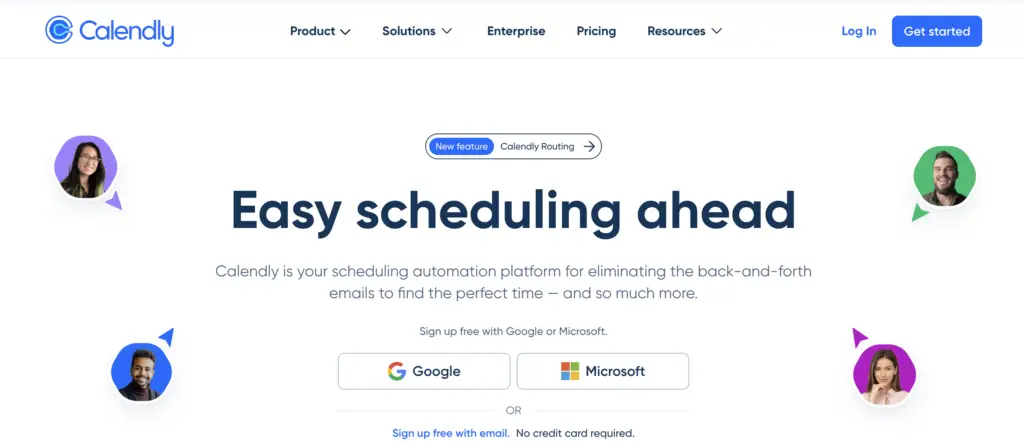
Scheduling software like Calendly makes it easy for students to book sessions and appointments with you. It integrates with your calendar and allows people to self-schedule available times, taking the back and forth communication out of booking. This saves you time and optimizes your schedule. You can also integrate Calendly with MemberSpace to provide customers-only scheduling.
Marketing tools
16. Email newsletters
An email newsletter helps you stay connected with students, share your latest class schedules and updates, and promote new offerings. Use MemberSpace’s email feature, Member Messages, or an email marketing tool of your choice to share your newsletter content and build your email list.
17. Social media scheduling
Scheduling social media posts in advance with a tool like Hootsuite can be really helpful for maintaining an active, professional presence across your channels. You can plan relevant content to be posted throughout the week while you focus on other tasks.
18. Paid ads
19. Content marketing and SEO
When starting content marketing and SEO for your online yoga business, focus on creating informational blog posts that share your expertise on topics students care about. Research keywords using tools like Ahrefs to find terms people search when looking for virtual classes. Then, organically optimize your posts for those keywords through titles, content, image tags, etc.
You can also create simple landing pages offering opt-ins like a free class focused on specific yoga topics. And don’t forget to monitor your website’s performance in Search Console and Google Analytics!
Yoga Toolkit FAQ
How do you start an online yoga teaching business?
To start an online yoga teaching business, choose an online platform like MemberSpace to accept payments and manage content access and set up a website to market your offerings.
Can you make a living teaching yoga online?
It is possible to make a living teaching yoga online, especially if you have a following on social media. Consider offering both live streaming and on-demand classes to increase your earning potential.
What do I need to teach yoga on Zoom?
The basic equipment you need to have includes a camera, microphone, tripod, lighting, and yoga props, as well as a tool to help you sell access to your classes and process payments, like MemberSpace.
What is the best mic for teaching yoga on Zoom?
For clear audio when teaching yoga classes on Zoom, a lapel mic or external microphone is recommended over using your computer’s built-in mic. A popular option is Rode Wireless Go.
What equipment do online yoga teachers need?
Whether you are teaching Zoom classes or offering an on-demand class library, online yoga teachers need a high-quality camera, mic, tripod, lighting, and yoga props. As far as software, instructors should have a member management platform like MemberSpace as well as a video editing software like Adobe Premiere or iMovie.
Final Thoughts
Running a successful online yoga business requires dedication, commitment, and the right fitness tools! By investing in quality equipment, like a camera, tripod, and microphone, along with software like video editing, website building, and live-streaming, you’ll be well on your way to success. To start accepting payments and managing access to your yoga classes, sign up for a free MemberSpace account today.

Need help with your yoga business?
Connect with our friendly team, weekdays 10am - 6pm ET.
Let's chat!